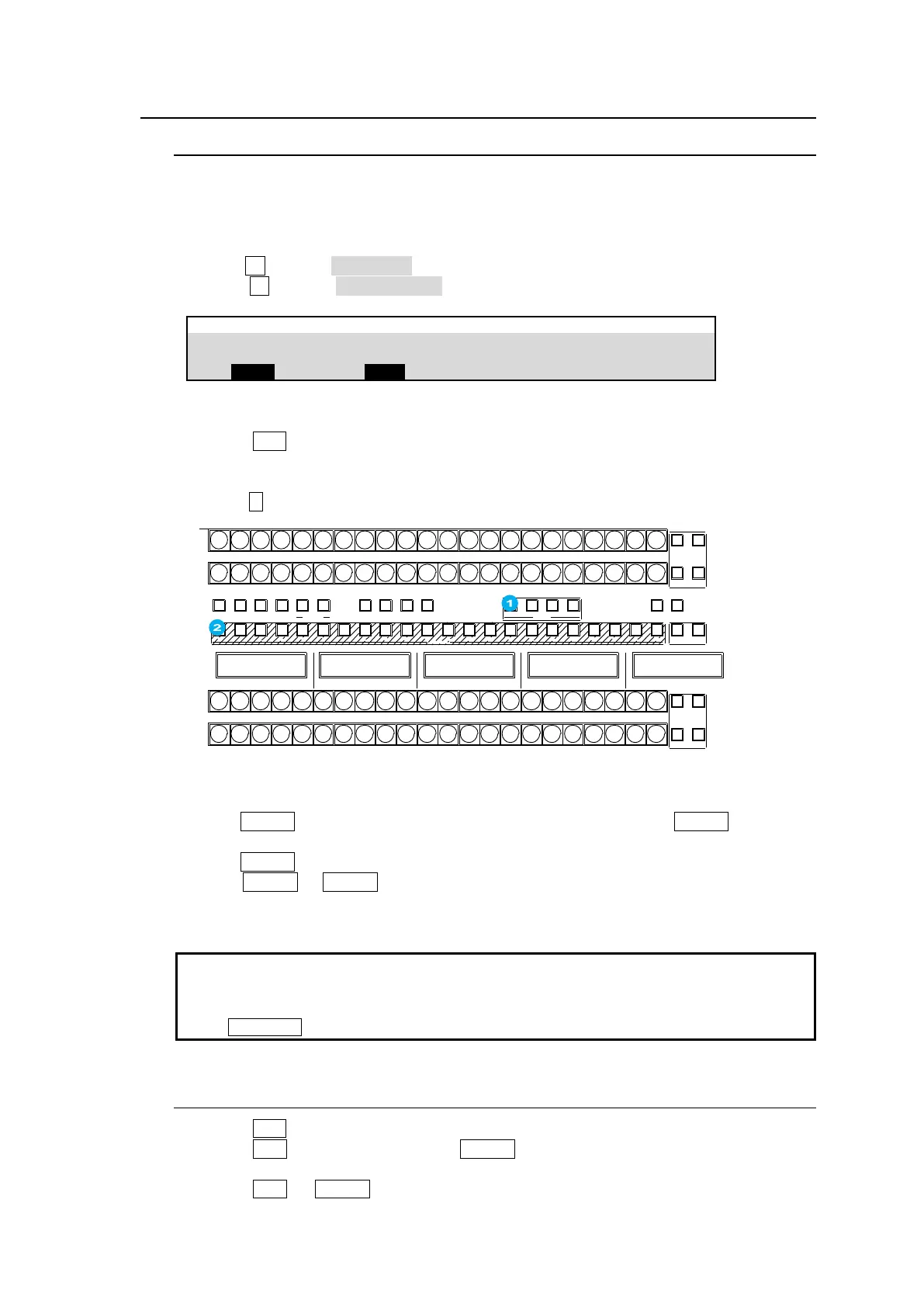156
21-4. Macro Execution Buttons
21-4-1. Assigning Macros to KEY/FLX Bus Buttons
Macros can be assigned to KEY/FLX bus buttons.
The example below shows how to execute Macro 00 using Bus Button 1
Assigning Macro 00 to Bus Button 1
(1) Open the [PANEL > MACRO BUS ASSIGN > LEVEL1] menu.
(2) Turn F1 to select BUTTON01 (KEY/FLX bus button).
(3) Turn F2 to select MACRO NO.00.
PANEL > MACRO ASSIGN > LEVEL1
Executing MACRO00
(1) Press BUS in the MACRO block to change the KEY/FLX bus to MACRO mode.
The assigned macro numbers are displayed in the upper line of the KEY/FLX bus display
block and signal names in the bottom line.
(2) Press 1 on the KEY/FLX bus to execute Macro 00.
1 2 3 4 5 6 7 8 9 10 11 12 13 14 15 16 17 18 19 20 21 22
1 2
1 2
BUS FUNC
1 2 3 4 5 6 7 8 9 10 11 12 13 14 15 16 17 18 19 20 21 22
1 2
1 2
BUS FUNC
1 2 3 4 5 6 7 8 9 10 11 12 13 14 15 16 17 18 19 20 21 22 1 2
BUS FUNC
SEL BUSBUS DISP
MACRO
BUS REC ATTACH DETACH
KEY/FLX
FLX4FLX3FLX2FLX11 2
UTILITY
KEY1 KEY2 KEY3 KEY4
In addition to macros, PAUSE, ABORT and SHIFT2-4 functions can be assigned to bus
buttons.
Pressing PAUSE while executing a macro stops the macro. Re-pressing PAUSE restarts and
resumes the macro.
Pressing PAUSE while executing a macro aborts the macro.
Pressing SHIFT2 to SHIFT4 allows you to change button function levels and increase the
number of available assignments up to about fourfold.
Note that video signals cannot be selected on the KEY/FLX bus in Macro mode.
To exit from Macro mode, press a bus button (KEY1-4 or FLX1-4) above the KEY/FLX bus.
The PGM and PST bus signals can be selected as usual, regardless of KEY/FKX mode.
Press BUS DISP to change display contents.
21-4-2. Directly Recording Macros to KEY/FLX Bus Buttons
(1) Press BUS in the MACRO block to change the KEY/FLX bus to MACRO mode.
(2) Press REC in the MACRO block (or STORE in the MEMORY block) to start recording.
(3) Perform the operations you want to record as a macro.
(4) Press REC (or STORE) to stop recording.