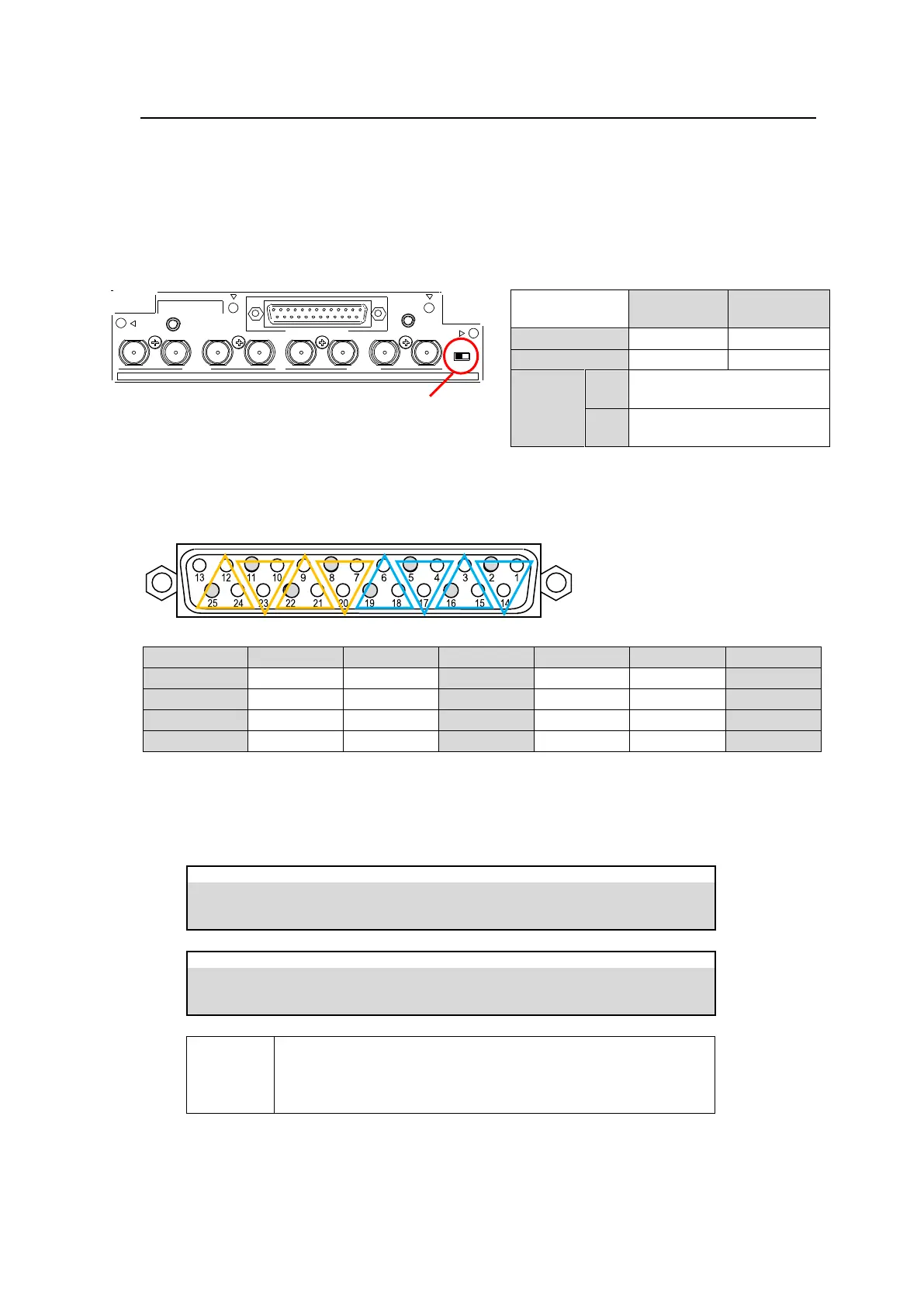52
7-8. HVS-49AES
The card supports AES/EBU audio 4 stereo inputs (8 channels) and 4 stereo outputs (8 channels).
Select between balanced (D-sub) or unbalanced (BNC) input using the slide switch on the card. An
internal sampling rate converter enables to sync audio input to the system. Audio inserted on
IN1-40, PGM, AUX outputs and CLIP1-4 can also be output from AES ports on the card. AES input
audio can be embedded onto SDI signals output from AUX. Note that the card does not support
non-PCM audio.
DIGITAL AUDIO
INPUT OUT PUT
SEL ECT
INPUT
D-SUB BNC
7/85/63/41/27/85/63/41/2
INPUT/OUTPUT
HVS-49AES
If balanced input/output is used:
Refer to the pin assignments and diagram below to connect audio hot pins to + (plus) pins on the
card connector and cold pins to - (minus) pins.
Audio input settings
Open the [SETUP > AUDIO > AES IN] menu and select an audio input channel pair. Set L/R GAIN,
DELAY, STEREO and POLARITY, as necessary. See the table below for the STEREO setting.
NORMAL: Passes through channel pairs without processing.
SWAP: Swaps the left and right audio channels.
L-MONO / R-MONO: Passes through only the left / right channel.
LR-SUM: Mixes the left and right channels.
16 to 24-bit
32/44.1/48 kHz
25-pin D-sub connector
(Female, w/ inch screws)
Pin 13: No connection