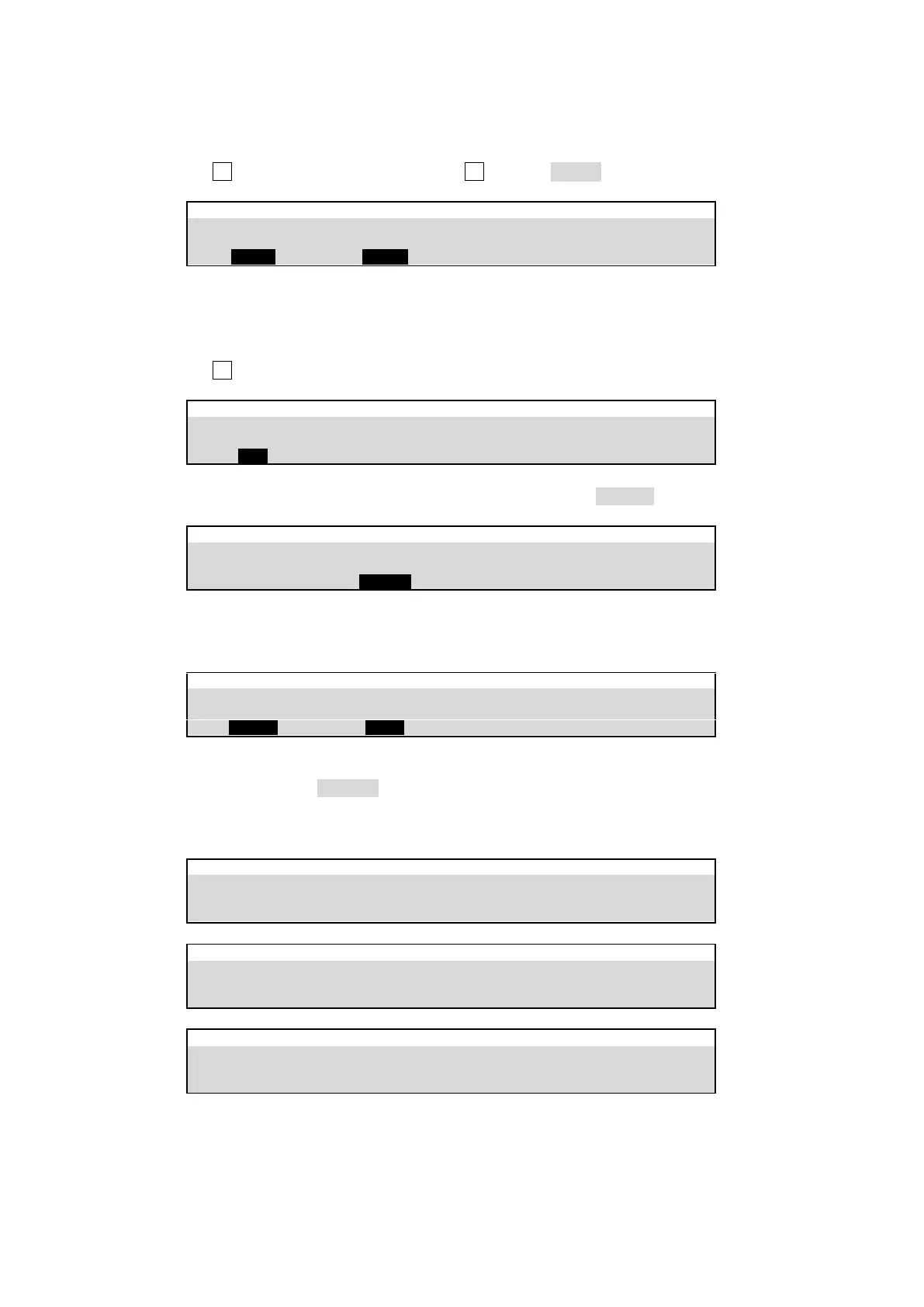53
HVS-49AES input audio >> AUX outputs (AUX1-12)
(1) Open [SETUP > OUTPUT > ANCILLARY] menu PAGE 2.
(2) Turn F1 to select an AUX output and turn F2 to select AES IN.
SETUP > OUTPUT > ANCILLARY
IN1-40, PGM and AUX embedded audio >> HVS-49AES output
(1) Open the [SETUP > AUDIO > AES OUT] menu.
(2) To output IN1-40, PGM, AUX embedded audio
Turn F1 to select an SDI signal on which the desired audio source is embedded
Go to PAGE 2, select an AES output channel pair and select UTILITY under AUDIO XPT.
To output CLIP associated audio
Go to PAGE 2 and select an AES output channel pair and a clip for audio source.
(3) Select a channel pair from CH1 to CH16 in the selected audio source.
Setting AES OUT to ENABLE enables AES audio output.
Set L/R GAIN, DELAY, STEREO and POLARITY, as necessary. See the table in the previous
page for the STEREO setting.