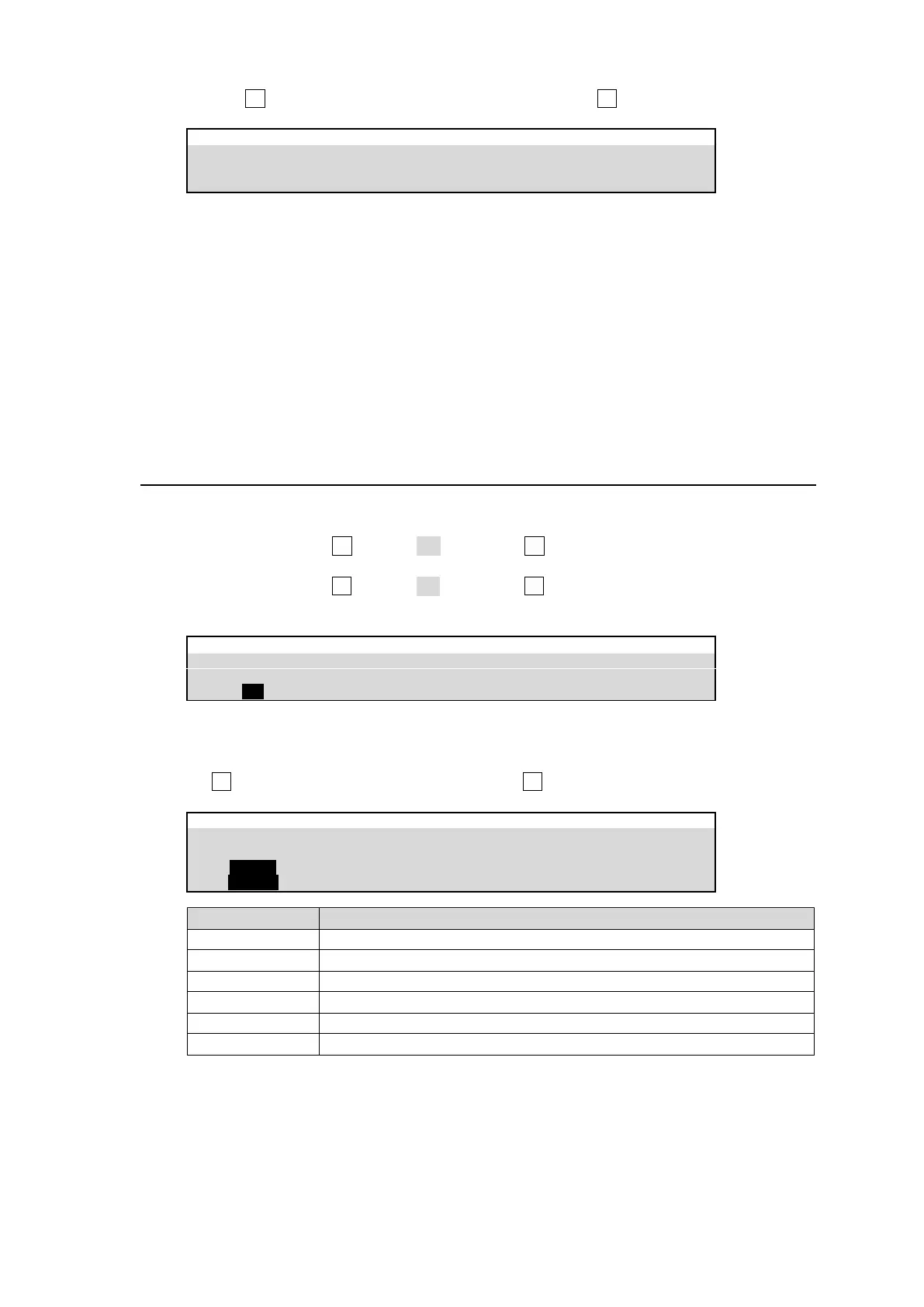172
(4) Turn F3 to select a menu page or a function, then press F3.
PANEL > USER BUTTON > USER BUTTON
If Menu Shortcut is Set:
Pressing the button opens the assigned menu page.
If Function is Set:
Pressing the button that half-lights switches the assigned function On and Off. The button can
also be set as a menu shortcut by pressing the button twice quickly.
See the Appendix 1 “User Button Functions” for details on assignable menu pages and
functions.
24-4. Reboot and Initialization
Rebooting the System
(1) Open the [SETUP > SYSTEM > REBOOT] menu.
(2) To reboot the MU, turn F1 to select MU, then press F1. Tap on YES on the confirmation dialog
to reboot the system.
To reboot the OU, turn F1 to select OU, then press F1. Tap on YES on the confirmation dialog
to reboot the system.
Initialization
(1) Open the [SETUP > SYSTEM > INIT] menu.
(2) Turn F1 to select an option under INIT, then press F1. Tap YES in the confirmation dialog.
Resets the BKGD, KEY and MATTE data.
Resets the SETUP menu data excluding system settings.
Resets the CURRENT and SETUP(expSYS) setting data.
Resets the OU excluding network settings.
Resets the EVENT, MACRO, STILL and memory data.