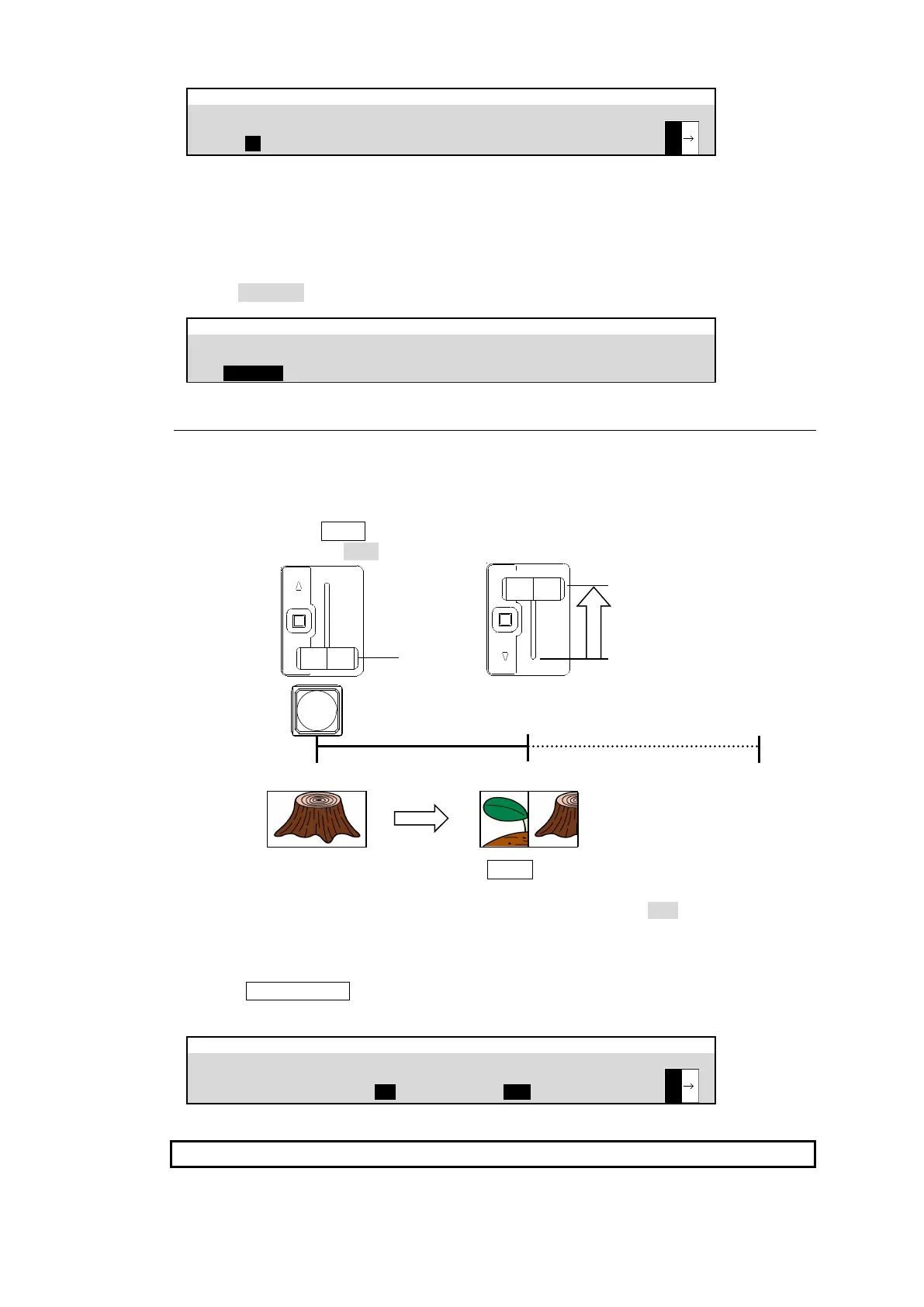90
M/E FLEXaKEY > M/E2 > BKGD PGM > TRANS > TRANS
Set the transition rate for KEY1-4, AUX1-12 in the same manner. The setting range is 0 to 999
frames.
Changing Transition Rate Units
Transition rates are displayed in frames as factory default. To change the rate display to
seconds, go to [PANEL > TRANS CONTROL > AUTO/CUT] menu PAGE 1 and change RATE
TYPE to SECOND.
PANEL > TRANS CONTROL > AUTO/CUT
11-12-2. Using Fader Limit
Fader Limit allows you to set how far transitions can proceed. When performing transitions
(mix or wipe) there may be times when you want the transition to the next signal to only
complete to a certain degree instead of fully switching from one picture to another. In such
case, you will need to set the FADER LEVEL setting, turn FADER LIMIT to ON and perform
transitions using the AUTO button or fader lever. The figure below shows the case in which
FADER LEVEL is set to 50%.
(1) Press a next transition button (such as BKGD), twice, quickly, to display the transition
menu for the bus.
(2) Set the fader limit value under FADER LEVEL. Default is 50.0. With this setting,
transitions are completed midway in the switching process. (See the figure in the previous
page.)
(3) Set FADER LIMIT ON/OFF to enable/disable the FADER LEVEL setting.
The FADER LIMIT button to the left of the fader (to the right of the fader on
HVS-492ROU) can also turn on/off the BKGD fader limit.
M/E FLEXaKEY > M/E2 > BKGD PGM > TRANS > TRANS
The Fader Limit function is also available on keys and AUX buses in the same manner.