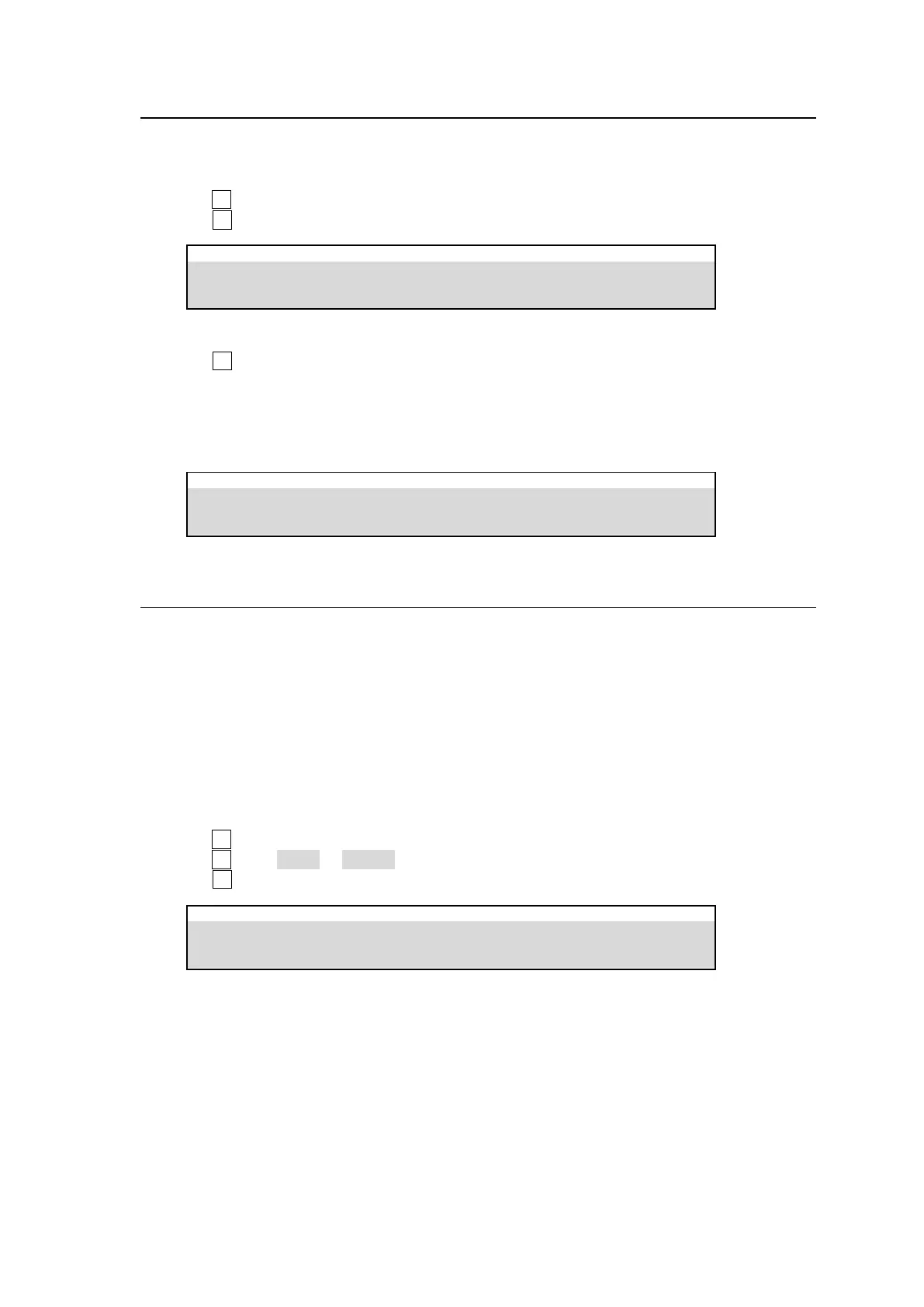45
6-8. Changing the Side Panel Image
The side panel image of 4:3 video can be changed as shown in the procedure below.
(1) Open [SETUP > INPUT > SIDE PANEL] menu PAGE1.
(2) Turn F1 to select an input to which side panels are to be added.
(3) Turn F2 to select a video signal used for side panels.
SETUP > INPUT > SIDE PANEL
If a UTILITY bus is selected under SIGNAL:
Turn F3 to select a video signal assigned to UTILITY.
If SIDE MATTE is selected under SIGNAL:
To change the side panel color, go to PAGE 2. Use the SAT, LUM and HUE or tap COLOR to
set the side panel color.
SETUP > INPUT > SIDE PANEL
6-9. Resize Function
A resize function allows users to input SD signals at the same frame-rate as that in HD mode, and
enlarge them to use as HD images.
Resizable Inputs
IN13 to IN16 (4 inputs)
HVS-49IO (option card): IN29 to IN32 (4 inputs)
HVS-100DI-A (option card): Ch1, Ch2 (2 inputs)
HVS-100AI (option card): Ch1, Ch2 (2 inputs)
(1) Display the [SETUP > INPUT > SIGNAL] menu.
(2) Turn F1 to select an input signal for resizing.
(3) Turn F2 to set AUTO or SD-SDI for FORMAT.
(4) Turn F3 to select an aspect ratio under RESIZE.