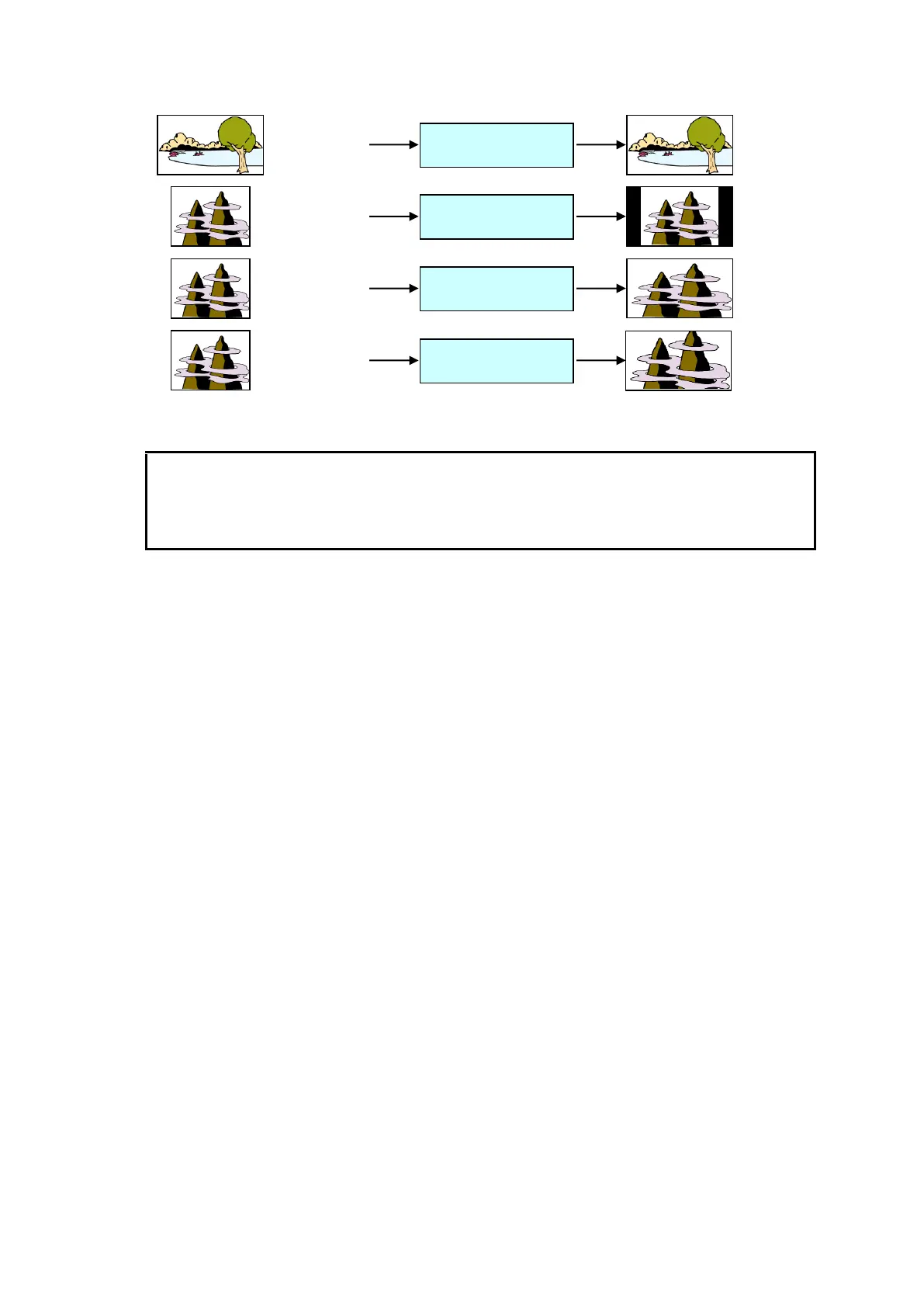The Resize function is automatically enabled when SD signals are input to the switcher in HD
mode, and FORMAT in the [SETUP > INPUT > SIGNAL] menu is set to SD-SDI. (Ensure the
Resize function stays disabled if HD-SDI is set for FORMAT.)
The side panel color or image can be changed in 4:3 mode.
See section 6-8 "Changing the Side Panel Image."