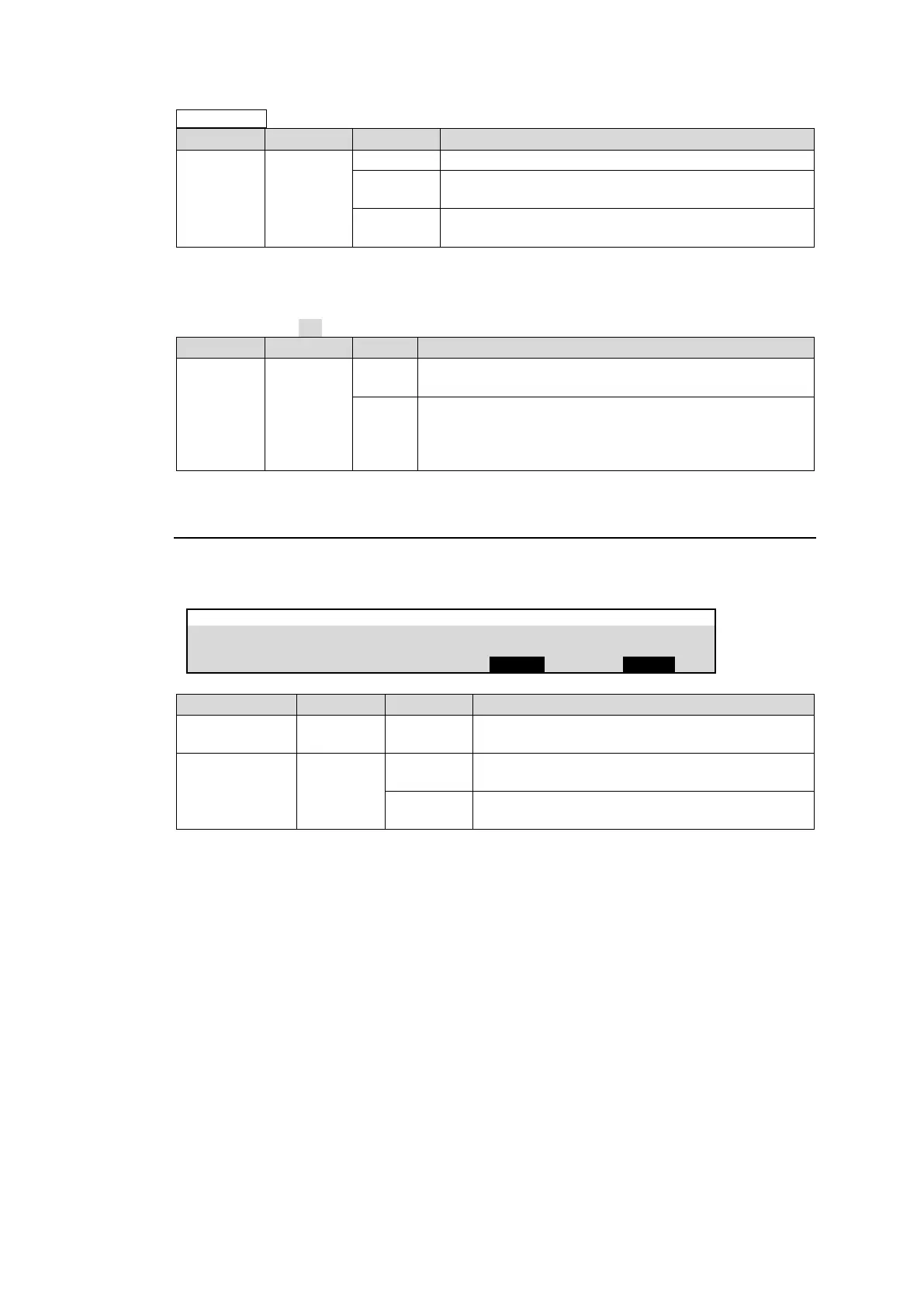192
With these settings, HVS-AUX16A / 16B / 32A units can use additional 16/32 buttons using the
SHIFT/TAKE button. Refer to the table below for details on how to use this button.
Additional buttons cannot be used.
Pressing the SHIFT/TAKE button enables SHIFT and
pressing the button again disables SHIFT.
SHIFT is enabled while the SHIFT/TAKE button is
pressed.
Using the TAKE (Confirmation) function
(1) Open [SETUP > AUX UNIT > UNIT 1 (UNIT 2-12)] menu PAGE 3.
(2) Set TAKE to ON.
An action is immediately executed (by pressing the action
button) without pressing TAKE.
An action is executed by pressing TAKE after pressing the
action button.
Press TAKE within 5 seconds after pressing an action button.
Otherwise, the operation will be canceled.
25-5-5. Setting LOCK Button on AUX Boxes
Open [SETUP - AUX UNIT > UNIT 1 (UNIT 2-12)] menu PAGE 3 to enable/disable the LOCK
button on AUX Boxes.
Enables/disables the LOCK button.
Button lights are turned off while the AUX box is
locked.
Button lights are turned on while the AUX box is
locked.