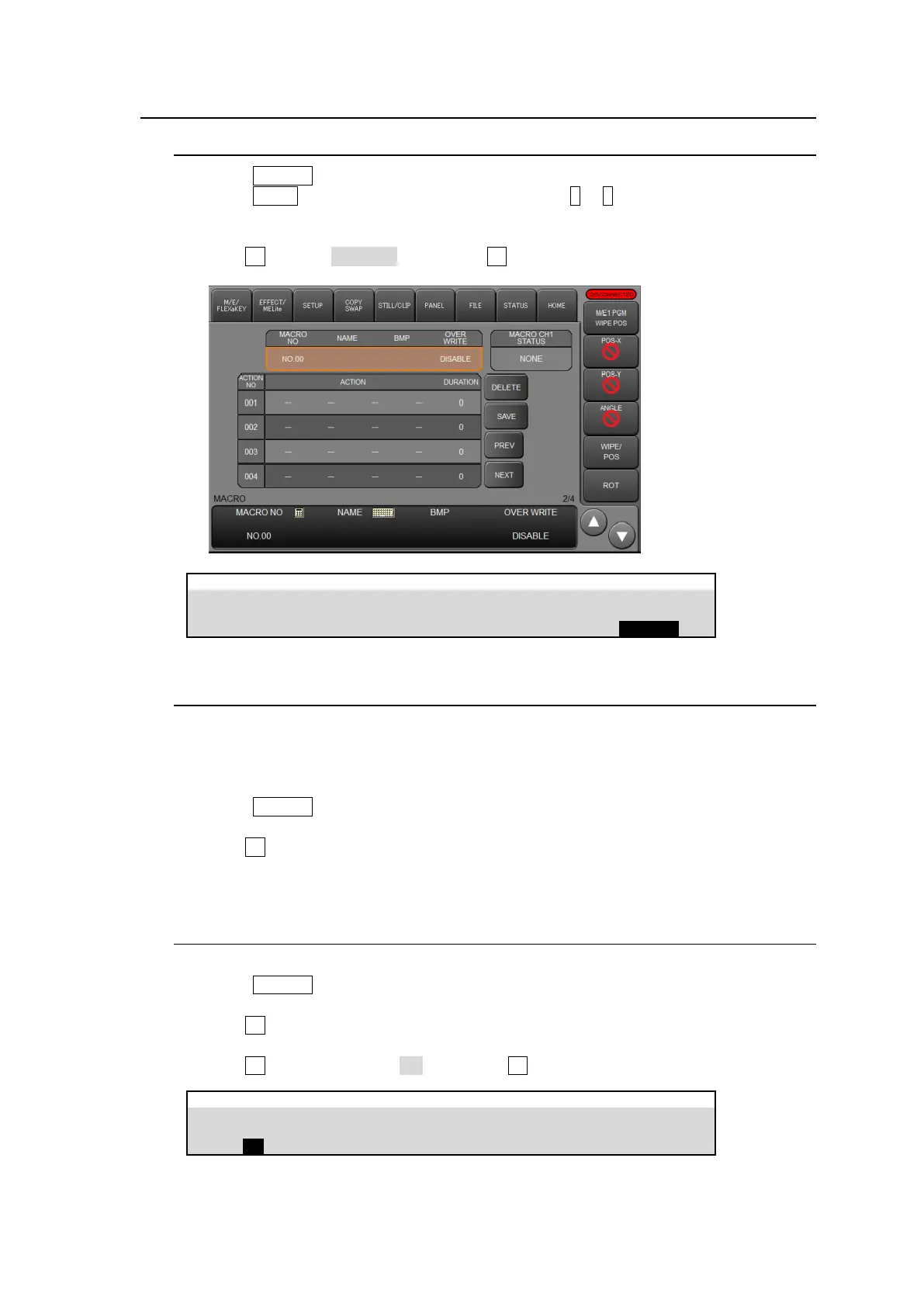154
21-3. Macro Memory Operation
21-3-1. Overwrite Protection
(1) Press MACRO in the MEMORY block to display the MACRO menu.
(2) Press PAGE above the MEMORY block, then press 0 or 1 to specify the memory page.
(3) Press the memory (number) button.
(4) Go to PAGE 2.
(5) Turn F4 to select DISABLE. Then press F4 to set write protection on the macro.
21-3-2. Naming Macros
Macros are named as MACRO0000 to MACRO0099 by default. Names for registered macros
can be changed following the steps shown below. Alphanumeric and symbol characters are
available.
(1) Press MACRO in the MEMORY block to display the MACRO menu.
(2) Go to PAGE 2.
(3) Turn F1 to select a macro number.
(4) Tap NAME to type a name, then tap Enter on the pop-up keyboard.
21-3-3. Deleting Macro Data
To Delete Macro Data
(1) Press MACRO in the MEMORY block to display the MACRO menu.
(2) Go to PAGE 2.
(3) Turn F1 to select a macro number.
(4) Go to PAGE 3.
(5) Turn F1 to turn DELETE to ON, then press F2 to delete the macro.
