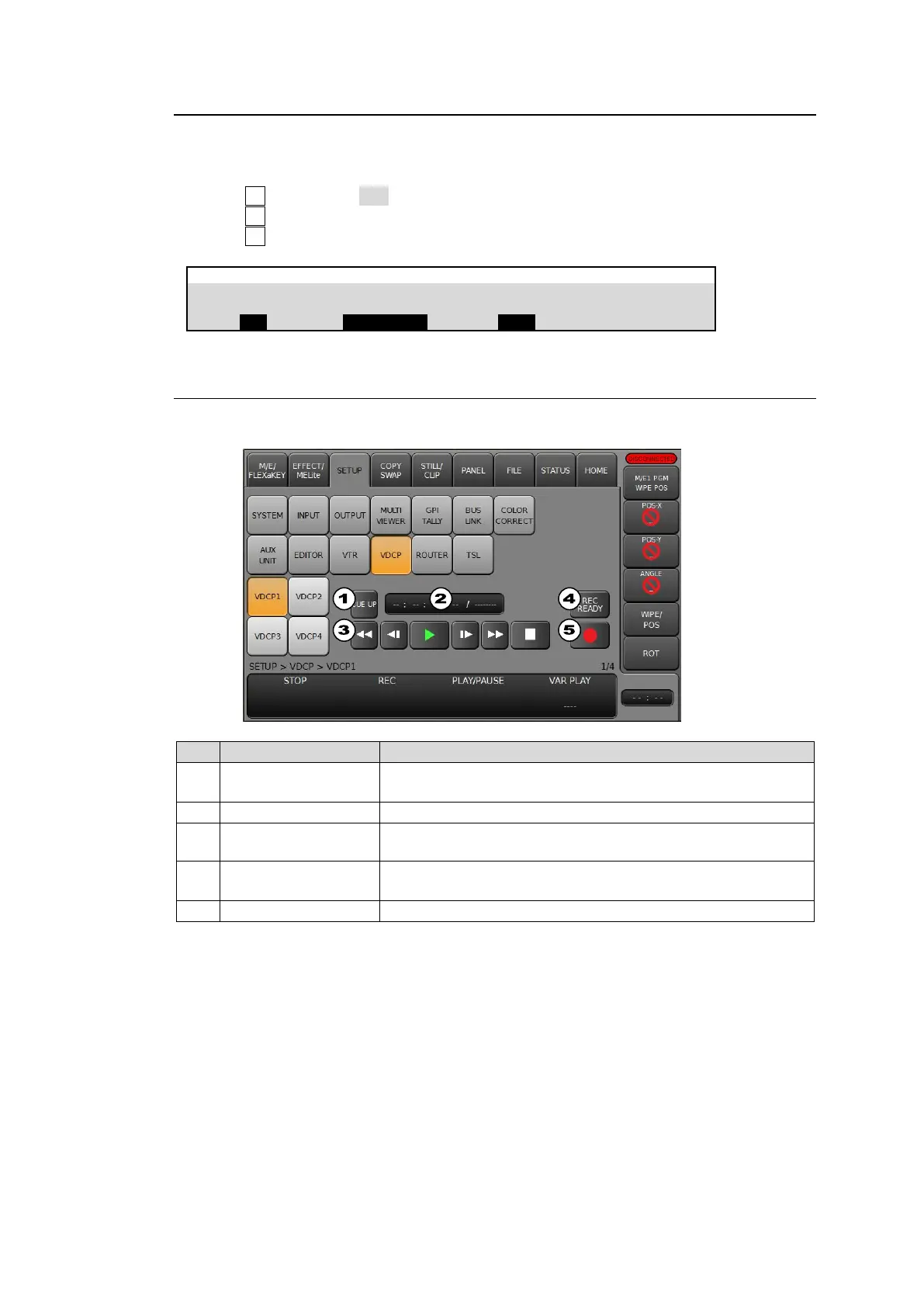198
25-8-2. Changing to LAN Connection
Default VDCP connection is set to RS-422. To change connection to LAN, proceed as follows:
(1) Open the [SETUP > VDCP > VDCP1 (VDCP2-4)] menu PAGE 4.
(2) Turn F1 to change to LAN.
Turn F2 to specify the IP address of your VDCP device.
Turn F3 to specify the TCP/UDP port number for your VDCP device.
25-8-3. VDCP Control
Open the [SETUP > VDCP > VDCP1 (VDCP2-4)] menu.
Moves to the set IN point.
Set the IN and OUT points in PAGE 3, then press CUE UP.
Displays the current timecode on the VDCP device.
REW, JOG-REV (one step forward), PLAY (PAUSE while playing),
JOG-FWD (one step backward), FF and STOP from the left.
Toggles the READY mode On/Off.
Lit when ready and unlit when not ready.
Starts recording when pressed while recording is ready.