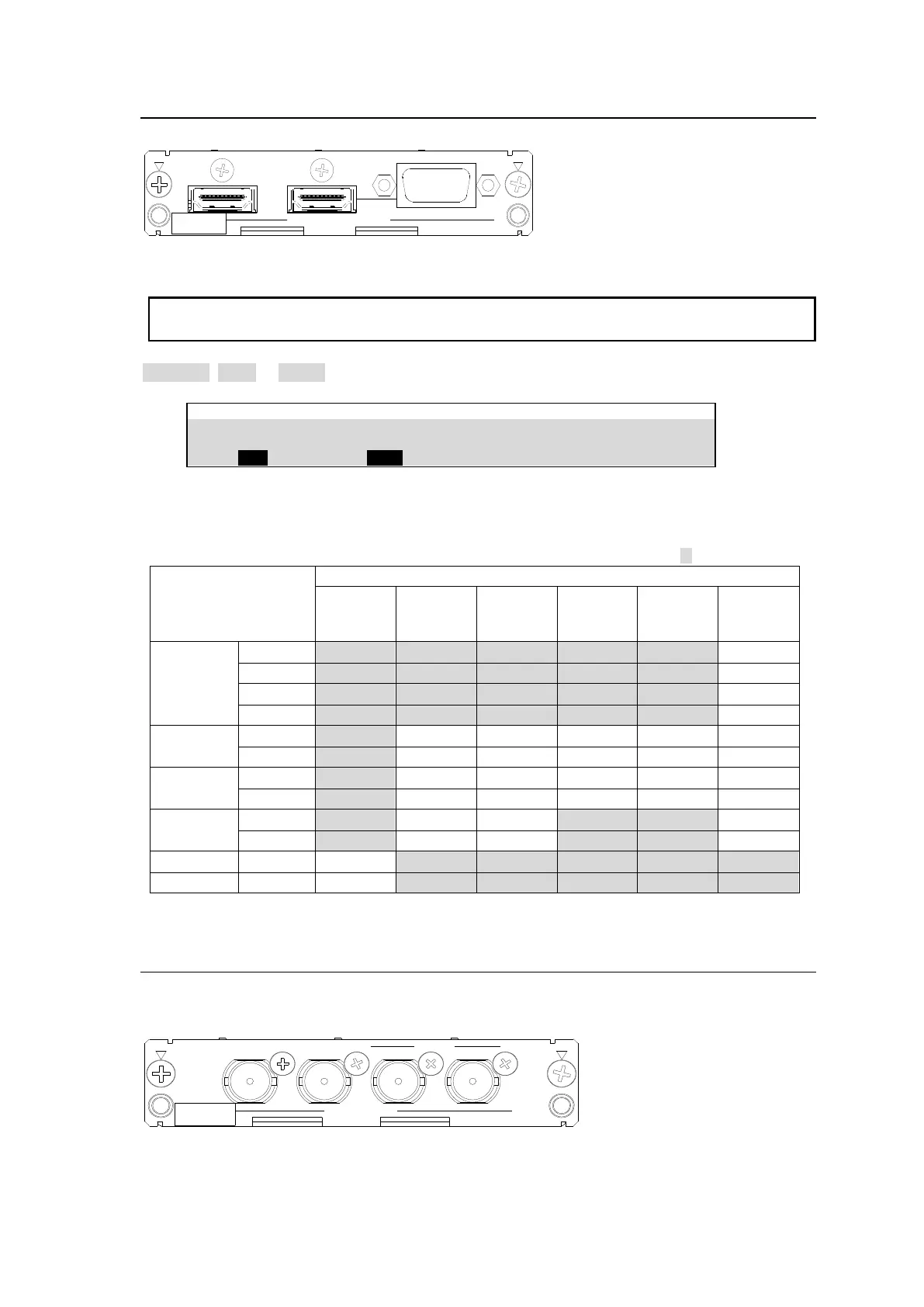49
7-3. HVS-100PCI
HVS-100PCI cards accept HDMI and VGA signals. Select a signal for Ch2 in the menu.
21
HDMI/RGB INPUT
HVS-100PCI
SER. NO
The HDMI ports are not HDCP-compliant and cannot accept inputs from HDCP-protected
devices such as Blu-ray players.
NORMAL, FULL or ZOOM can be selected under RESIZE for 4:3 (aspect ratio) input signals.
Available signal formats vary depending on the system video format. See the table below.
HVS-100PCI supported format
✔: Available
: Unavailable
The system format means the format specified in the [SETUP > SYSTEM > FORMAT] menu.
7-4. HVS-100DO
HVS-100DO cards output SDI signals.
The left two connectors provide signals in the system format. Do not use the right two connectors.
1 2 1 2
RESIZE
HVS-100DO
SER. NO
SDI OUTPUT
Open the [SETUP > OUTPUT > AUX OUT] menu and select video signals.
Open the [SETUP > OUTPUT > AUX OUT] menu PAGE 2 and set the aspect ratio for simultaneous
output in HD mode.
Refer to Sec. 8-2. "Changing AUX Output Images (AUX Transitions)" for other AUX bus settings.