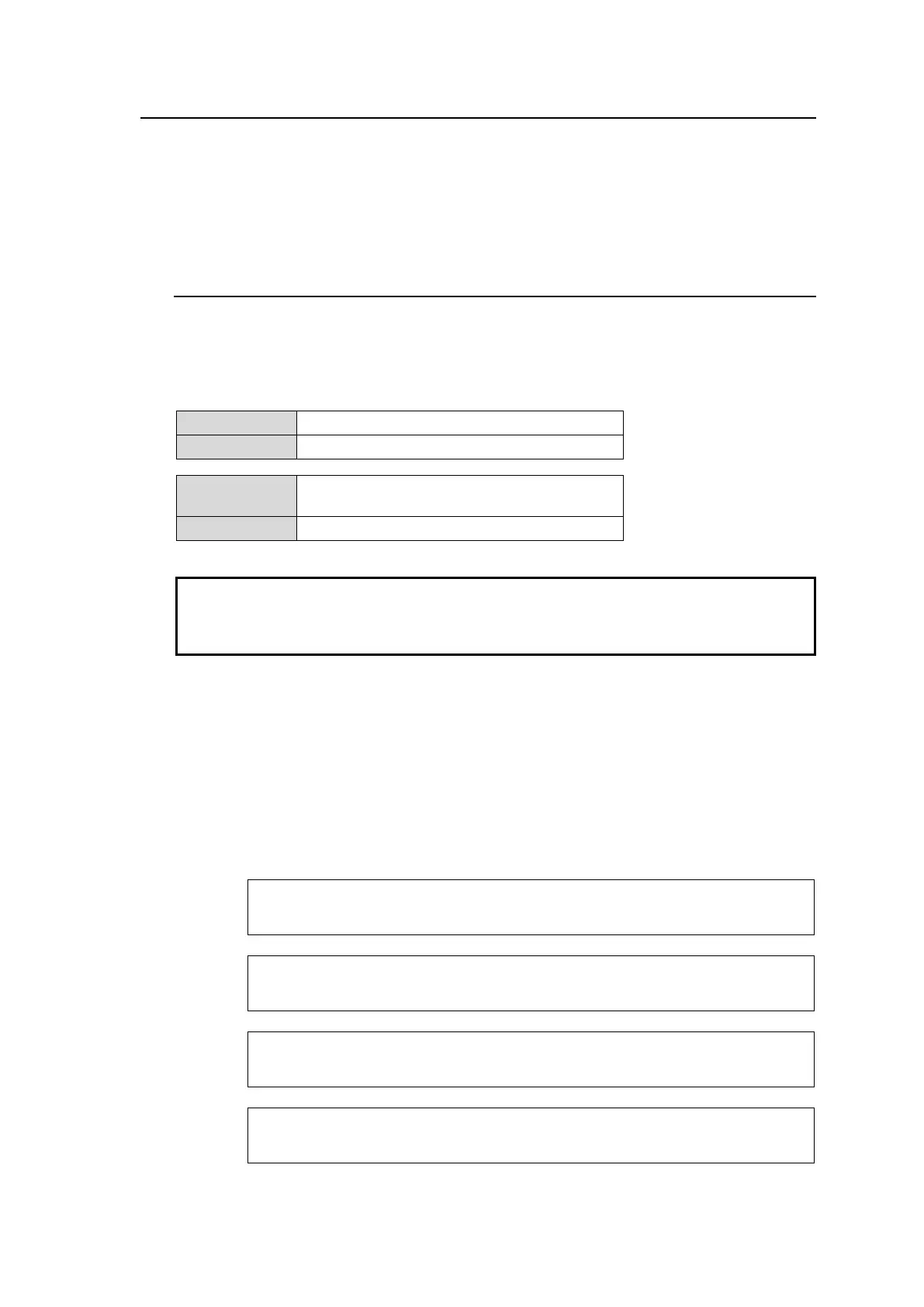163
22-6. Sending / Receiving Data to/from PC
The switcher can send and receive still images and Event, Macro, All, System and Control Panel
data files to/from PCs, and send video clips in the clip memory and INPUT STILL images to
computers, through an Ethernet
The FTP protocol is used for transferring files between the switcher and computers. The main unit
(HVS-490) works as an FTP server.
22-6-1. Setup before Connection
PC Requirements
An Ethernet port (100BASE-TX/1000BASE-T) and FTP client function are required for the
personal computer.
Network Setting
192. 168. 1. 10 (default)
255. 255. 255. 0 (default)
192. 168. 1. 1 to 192. 168. 1. 254
(Do not set the same IP as the main unit)
Although you can change the IP address of the main unit, normally change the IP of the
computer. If you want to connect the computer and the switcher to the existing LAN, be sure
to consult the network administrator before connecting to the LAN and use suitable cables
and settings.
Supported Image files
Image File Format: JPEG, TARGA and BITMAP (See the table below.)
Image Size: Less than 1920 x 1080 [pixels]
File Name Format: (any file name).jpg, (any file name).tga and (any file name).bmp
Use the three-letter extension after the period. Any length of any
characters can be used for file names.
See Sec. 22-2 "Setting and Image Files" for details on supported files.
Still Directory Structure in the Main Unit
still.jpg
still.tga
still.bmp
Still images for STILL1 are stored in JPEG, TGA and
BMP formats. To send image files to STILL1, specify this
directory.
still.jpg
still.tga
still.bmp
Still images for STILL2 are stored in JPEG, TGA and
BMP formats. To send image files to STILL2, specify this
directory.
still.jpg
still.tga
still.bmp
Still images for STILL3 are stored in JPEG, TGA and
BMP formats. To send image files to STILL3, specify this
directory.
still.jpg
still.tga
still.bmp
Still images for STILL4 are stored in JPEG, TGA and
BMP formats. To send image files to STILL4, specify this
directory.
