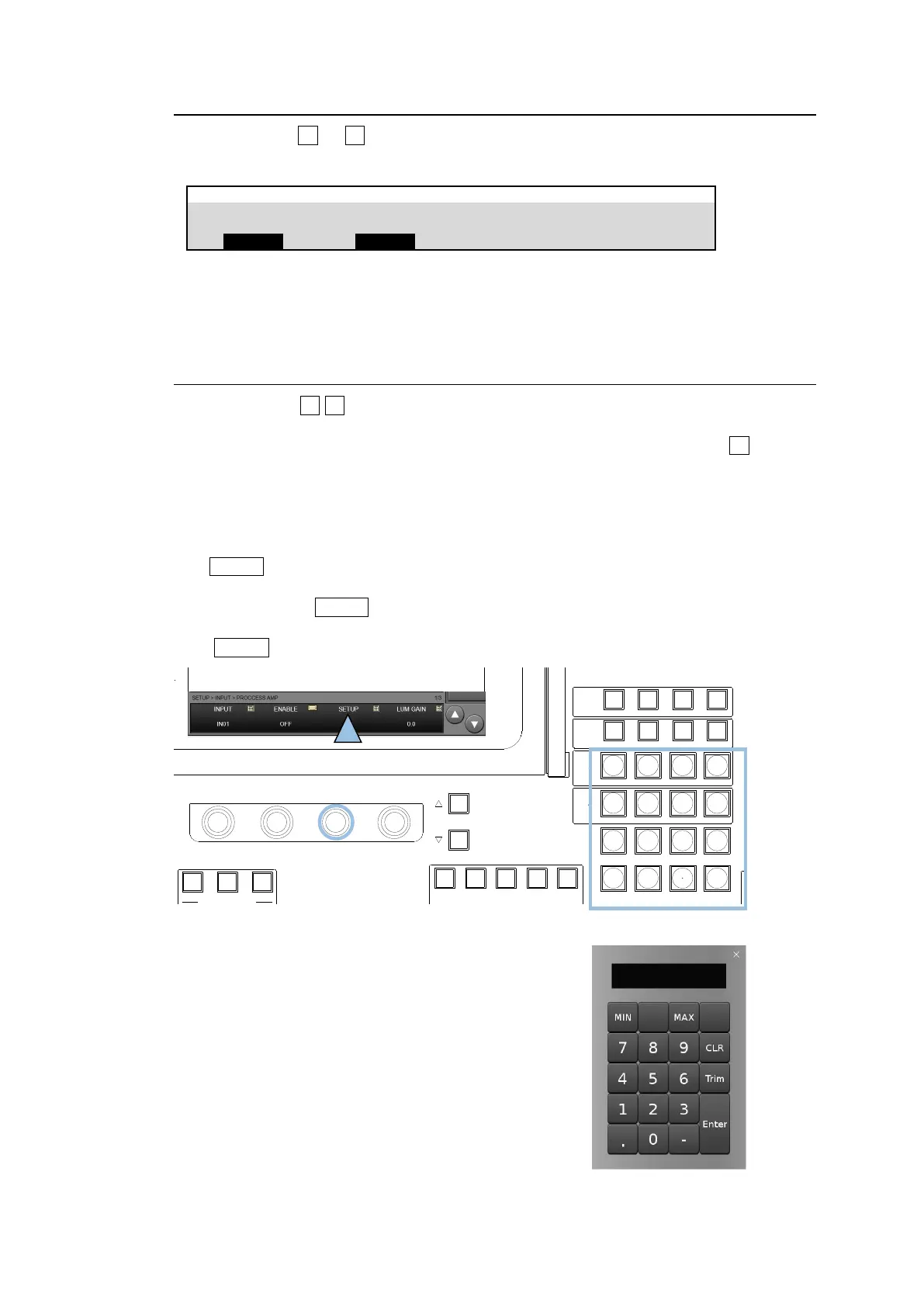35
5-2-1. Function Button Settings
Function button (F1 to F4) behavior can be modified as shown in [PANEL > UTILITY >
UTILITY] menu.
PANEL > UTILITY > UTILITY
Allows you to change the button twisting direction.
Allows you to increase / decrease the electrical response speed.
5-2-2. Using a Pop-up Keypad
Instead of turning F1-F4, a pop-up keypad can be used to numerically input parameters.
(1) For example, to change the SETUP value in the example on the right, press F3 or tap on
SETUP.
(2) A numeric keypad will pop-up. Enter a number.
(3) Press Enter to confirm the setting.
You can also enter the number using the multi-pad on the control panel and press
STORE to confirm the setting.
Pressing CLR (CLEAR) cancels the changes just made.
To enter a negative number, enter a number, then a minus sign and press Enter
(STORE).
DIGITAL VIDEO SWITCHER
2.5D DVE
DVE
POS
LOCAL
POS
LOCAL
ROT
MENU
DEFGLOBAL
ROT
GLOBAL
POS
WIPE
POS
JOYSTICK
SD CARD
M/E1
M/E2
MENU LOCK KEY PRI PAGE
DIRECT PATT
MEMORY
CONTROL
MACRO EVENT SEQUENCE
INC
7 8 9
4 5 6
1 2 3
0
KEY1 KEY2 KEY3 KEY4
DEC
KEY1 KEY2 KEY3 KEY4
+ / -
CLEAR
FLX1 FLX2 FLX3 FLX4
ENTER
CK WIPE SUB EFF
RECALL
STORE
KEY1
DVE
FADER LIMIT
NEXT TRANSITION
BKGD
KEY1 KEY2 KEY3 KEY4
1 2 3 4 5
6 7 8 9 10
USER BUTTON
PAGE
F1 F2 F3 F4
ALARM
POWER1
POWER2
10 11 12
10 11 12 13 14 15 16 17 18
KEY/AUX
BUS FUNC
M/E2
OUT3 PGM OUT1 OUT2 OUT3 MV1 MV2 MV3 BUS DISP SEL BUS
CUT MIX WIPE
AUX TRANSITION