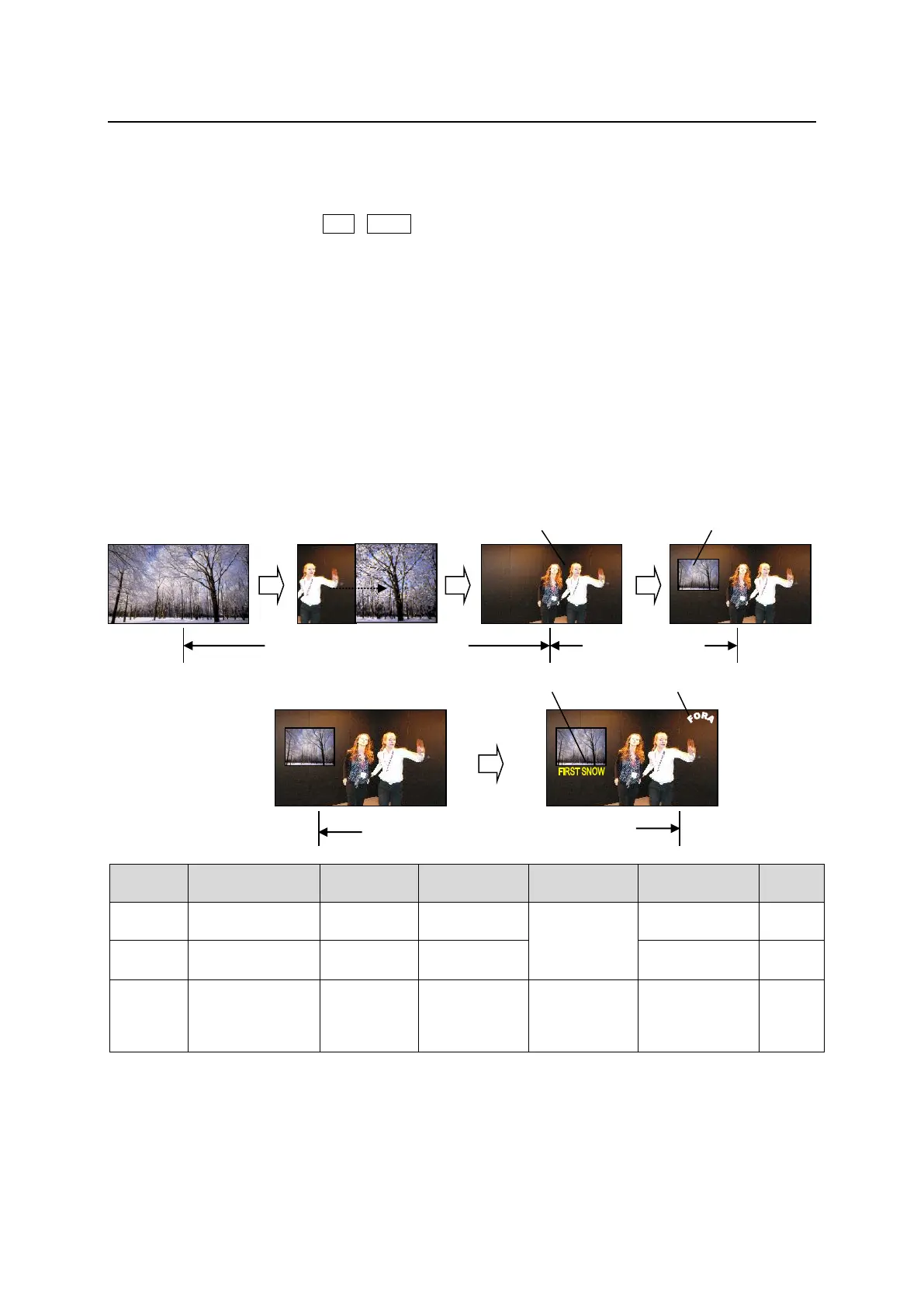73
11. Transitions
<Transitions on LINE 1 and LINE 2 >
Background, KEY1-4 and FLEXaKEY1-4 transitions can be performed on each M/E.
If AUX1-12 are assigned to LINE 1-2, background and FLEXaKEY1-4 transitions are possible.
* Transitions setup by next transition bus selection
* Transitions using the CUT, AUTO button or fader lever
* CUT and MIX buttons dedicated to each keyer
* On-Air indicators for keys
* More than 100 types of various preset patterns
<AUX Transitions>
Video switches on AUX buses are allowed to use simple effects.
AUX bus transitions are performed using the menu or AUX bus, AUX TRANS and KEY/AUX bus blocks
on the control panel.
<Transitions using Event Recall >
When recalling events, images can be faded in and out. (See Sec. 19-2-3. “Transitions Using Event
Recall”)
Transition Example on M/E1 PGM
AUX Output Example using M/E re-entry
LINE1
LINE2
AUX bus block
KEY/AUX bus
Background pattern transition
Logo (FLEXaKEY 3) and
caption (FLEXaKEY 4) are cut in
