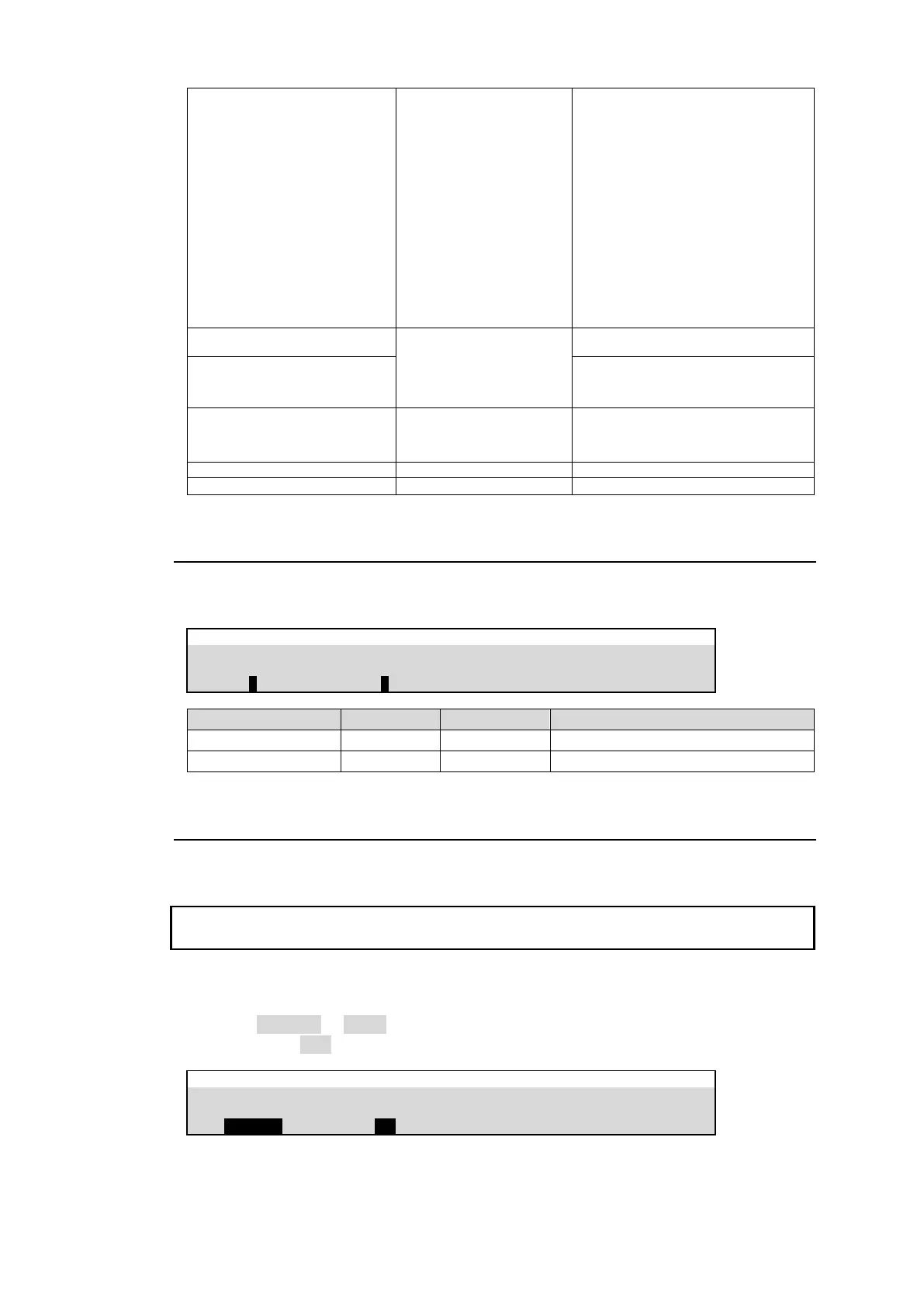191
M/E1-2 PGM
M/E1-2 PST
M/E1-2 A BUS
M/E1-2 B BUS
M/E1-2 KEY1-4 INSERT
M/E1-2 KEY1-4 SOURCE
FLX1-4 INSERT
FLX1-4 SOURCE
BLACK
IN01-40
STILL1-4
STILL1-4 KEY
COLOR BAR
WHITE
MATTE1-2
GMAT
CK1-4 FILL
CK1-4 KEY
SUBEFF1-4
M/E1-2 PGM
M/E1-2 PVW
M/E1-2 CLN1
M/E1-2 CLN2
M/E1-2 KEY
MELite1-2 PGM
MELite1-2 PST
MV1-3
Selects the output signal.
M/E1 BKGD
M/E1 KEY1-4
M/E2 BKGD
M/E2 KEY1-4
FLX1-4
AUX01-12
Performs a CUT or AUTO transition.
TRANS TYPE MIX
TRANS TYPE WIPE
Selects the transition type.
USER FLG PUSH
USER FLG TOGGLE
Turns a user flag ON/OFF.
(Same operation can be performed under
ROUTER DST in [SETUP >AUX UNIT >
UNIT 1 (2-12)] menu PAGE 1.
Selects a destination on the router.
Selects a source on the router.
25-5-3. Adjusting Light Levels for AUX Box Buttons
Light levels for AUX Box buttons can be adjusted in [SETUP AUX UNIT > UNIT1(UNIT2-12)]
menu PAGE 4 as shown below.
Adjusts the normal lighting level.
Adjusts the dim lighting level.
25-5-4. Assigning the SHIFT or TAKE Function
HVS-AUX16A/16B/32A units can use additional 16/32 buttons by using the SHIFT function. In
addition, HVS-AUX16A/16B/32A/64A units can use the TAKE (confirmation) function.
Note that the SHIFT and TAKE functions cannot be used simultaneously. The TAKE function
is always enabled by setting TAKE to ON in the menu regardless of SHIFT state.
Using the SHIFT function
(1) Open [SETUP > AUX UNIT > UNIT1(UNIT2-12)] menu PAGE 3.
(2) Select TOGGLE or PUSH under SHIFT.
(3) Set TAKE to OFF.
