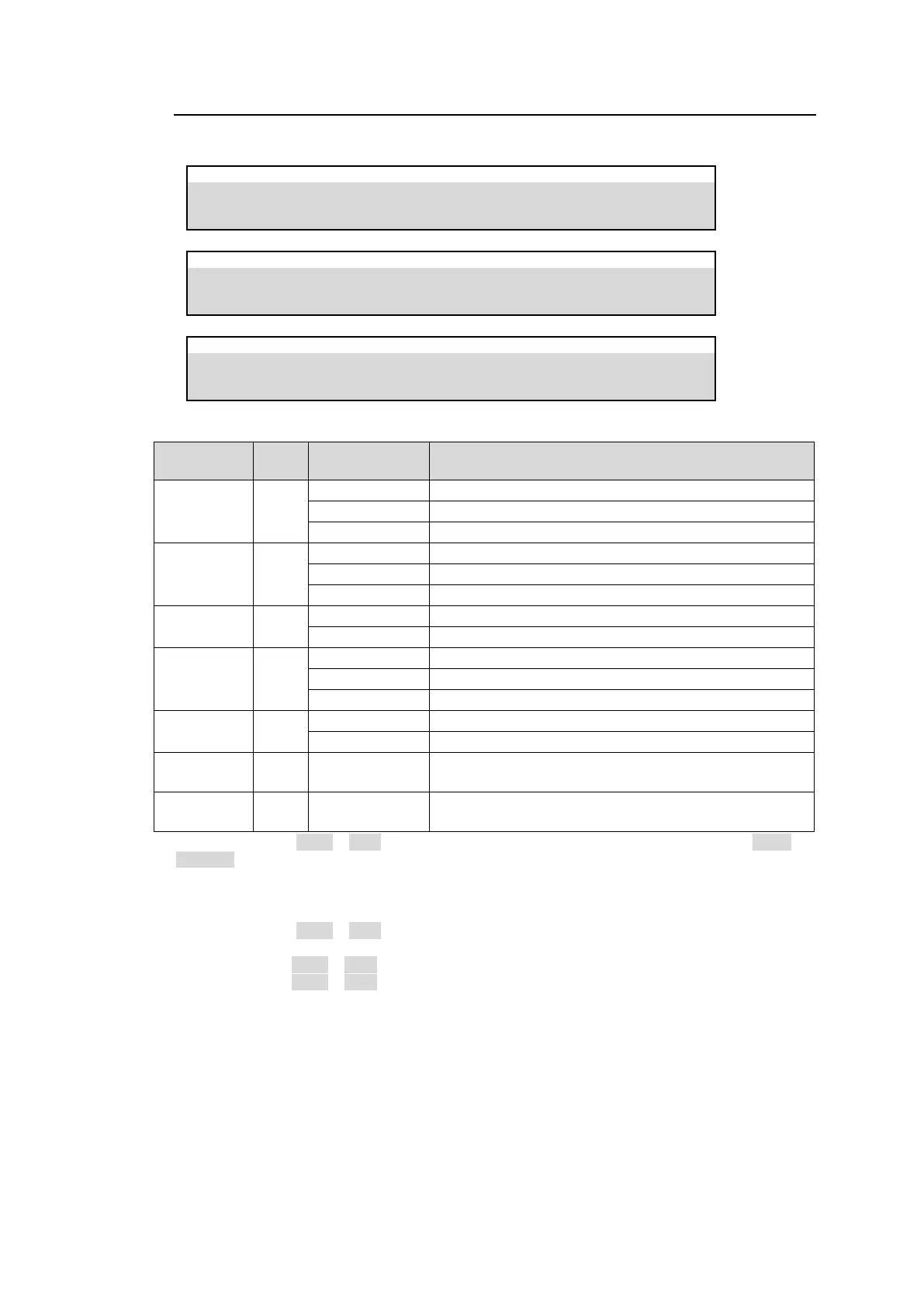146
20-1-4. Playing Back Sequences Using Advanced Settings
Playback settings can be set in the [SEQUENCE > EDIT] menu pages, PAGE1-3.
The following settings are available:
Bus video signals are not changed during playback.
Uses bus video signals stored in sequences.
Uses bus video signals set on the control panel.
Transitions are not performed during playback.
Performs transitions automatically during playback.
Performs transitions manually using a fader or AUTO button.
Plays sequences in the normal direction.
Plays sequences in the reverse direction.
Automatically plays sequences without fader.
Manually plays sequences using the ME1 fader.
Manually plays sequences using the ME2 fader.
Sets the offset time of sequence start.
Playback starts when the pre time is elapsed.
Sets the offset time of sequence end.
Playback ends when the post time is elapsed.
(*1) If FADER is set to M/E1 or M/E2, bus operations are not performed, even if TRANS is set to AUTO or
MANUAL.
(*2) Note that PRE OFFSET and PST OFFSET are arranged reversely to each other in reverse play mode.
When changing to reverse play mode, be sure to check the sequence operation, since certain settings
may be applied differently.
(*3) If FADER is set to M/E1 or M/E2, PRE OFFSET and PST OFFSET time periods are included in
sequence playback.
If FADER is set to M/E1 or M/E2, loop playback and break points (see Sec. 20-1-7) are disabled.
If FADER is set to M/E1 or M/E2, moving a fader from end to end plays sequences one time.
(*4) In loop playback mode, PRE OFFSET and PST OFFSET time periods are included in sequence
playback.
In loop playback mode, to make transitions between the last and first steps look smoother, use the same
data for the first and last steps.
(*5)Offset time settings are useful to adjust start timing of multiple buses.
In loop playback mode, offset time settings are useful to adjust end timing of multiple buses that have
different steps, since the offset time is included in loop playback.