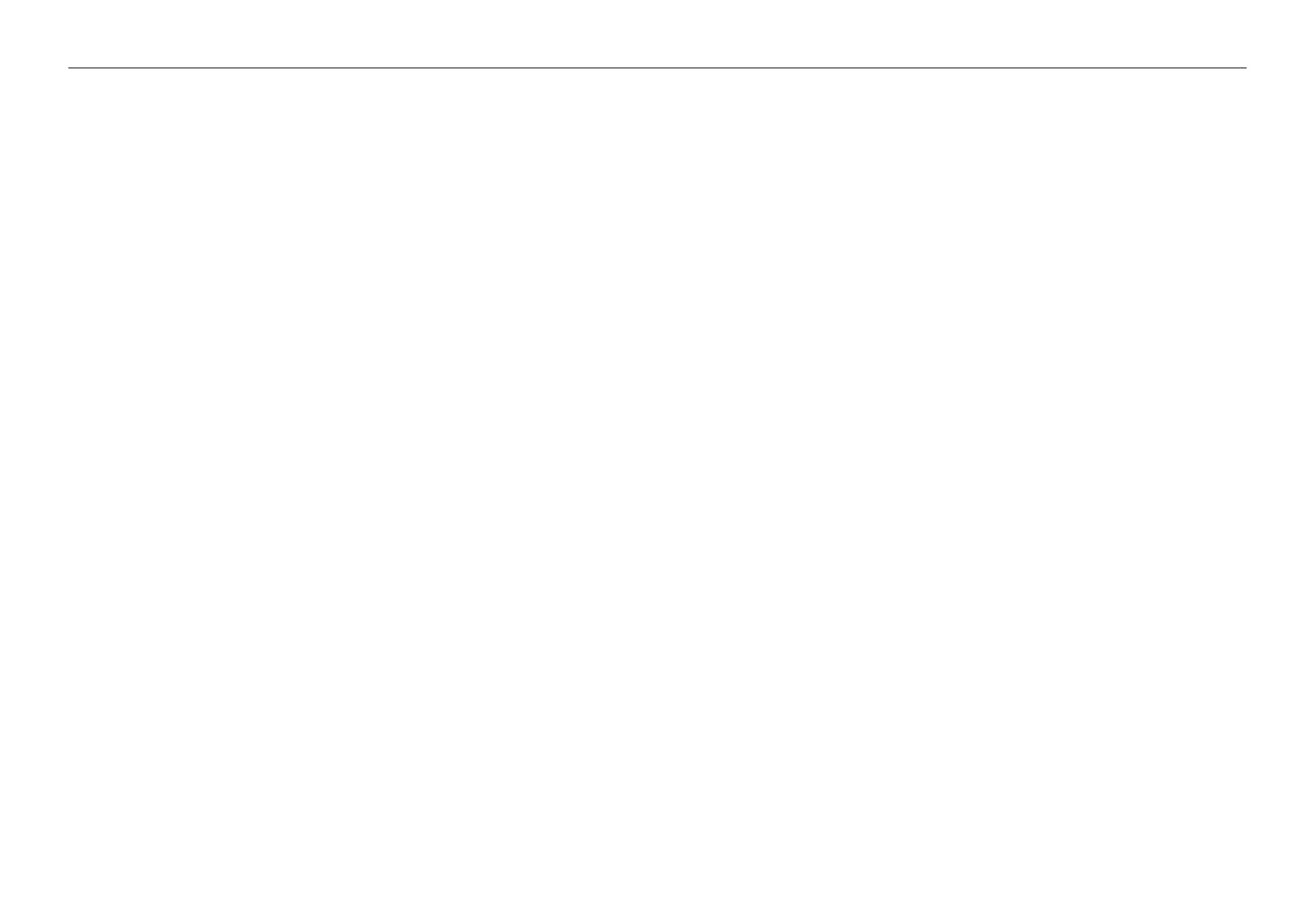05/2014
2-100
DC SC2020
CHAIN 93
Version 1.1
Troubleshooting
Cause/Action
Replace the Deve Unit (M). (PL 5.1)
After replacing, enter CE Mode, go to Printer Diag > Parameter > Life > Deve HSG PV M and initialize the
Life Counter.
093-946 Deve HSG C Life End
BSD-ON:-
Indicates Deve HSG C reached its usage limit. (Restrict Print operation)
Cause/Action
Replace the Deve Unit (C). (PL 5.1)
After replacing, enter CE Mode, go to Printer Diag > Parameter > Life > Deve HSG PV C and initialize the
Life Counter.
093-947 Deve HSG K Life End
BSD-ON:-
Indicates Deve HSG K reached its usage limit. (Restrict Print operation)
Cause/Action
Replace the Deve Unit (K). (PL 5.1)
After replacing, enter CE Mode, go to Printer Diag > Parameter > Life > Deve HSG PV K and initialize the
Life Counter.
093-950 Toner Y CRUM Communication Fail
BSD-ON:CH9.5
Detected communication abnormality with CRUM of Toner Cartridge (Y).
Cause/Action
1.Turn the power OFF and ON.
2.Turn OFF the power and check the following:
• Disconnection, shortage or contact failure of wire between DRIVE PWB J405 and Toner
CRUM Connector Assembly (Y) J101.
• Damage, contamination by foreign substances of the joining terminal between CRUM PWB of
Toner Cartridge (Y) and CRUM of Toner CRUM Connector Assembly (Y).
• Uncleanness, dislocation of CRUM PWB of Toner Cartridge (Y).
• The Toner Cartridge (Y) for improper installation
If no problem is found, replace the following parts in sequence:
• Toner Cartridge (Y) (PL 5.1)
• Toner CRUM Connector Assembly (Y) (Dispenser Drive (YM)) (PL 5.3)
• DRIVE PWB (PL 18.2)
093-951 Toner M CRUM Communication Fail
BSD-ON:CH9.5
Detected communication abnormality with CRUM of Toner Cartridge (M).
Cause/Action
1.Turn the power OFF and ON.
2.Turn OFF the power and check the following:
• Disconnection, shortage or contact failure of wire between DRIVE PWB J405 and Toner
CRUM Connector Assembly (M) J102.
• Damage, contamination by foreign substances of the joining terminal between CRUM PWB of
Toner Cartridge (M) and CRUM of Toner CRUM Connector Assembly (M).
• Uncleanness, dislocation of CRUM PWB of Toner Cartridge (M).
• The Toner Cartridge (M) for improper installation
If no problem is found, replace the following parts in sequence:
• Toner Cartridge (M) (PL 5.1)
• Toner CRUM Connector Assembly (M) (Dispenser Drive (YM)) (PL 5.3)
• DRIVE PWB (PL 18.2)
093-952 Toner C CRUM Communication Fail
BSD-ON:CH9.6
Detected communication abnormality with CRUM of Toner Cartridge (C).
Cause/Action
1.Turn the power OFF and ON.
2.Turn OFF the power and check the following:
• Disconnection, shortage or contact failure of wire between DRIVE PWB J406 and Toner
CRUM Connector Assembly (C) J103.
• Damage, contamination by foreign substances of the joining terminal between CRUM PWB of
Toner Cartridge (C) and CRUM of Toner CRUM Connector Assembly (C).
• Uncleanness, dislocation of CRUM PWB of Toner Cartridge (C).
• The Toner Cartridge (C) for improper installation
If no problem is found, replace the following parts in sequence:
• Toner Cartridge (C) (PL 5.1)
• Toner CRUM Connector Assembly (C) (Dispenser Drive (CK)) (PL 5.3)
• DRIVE PWB (PL 18.2)
