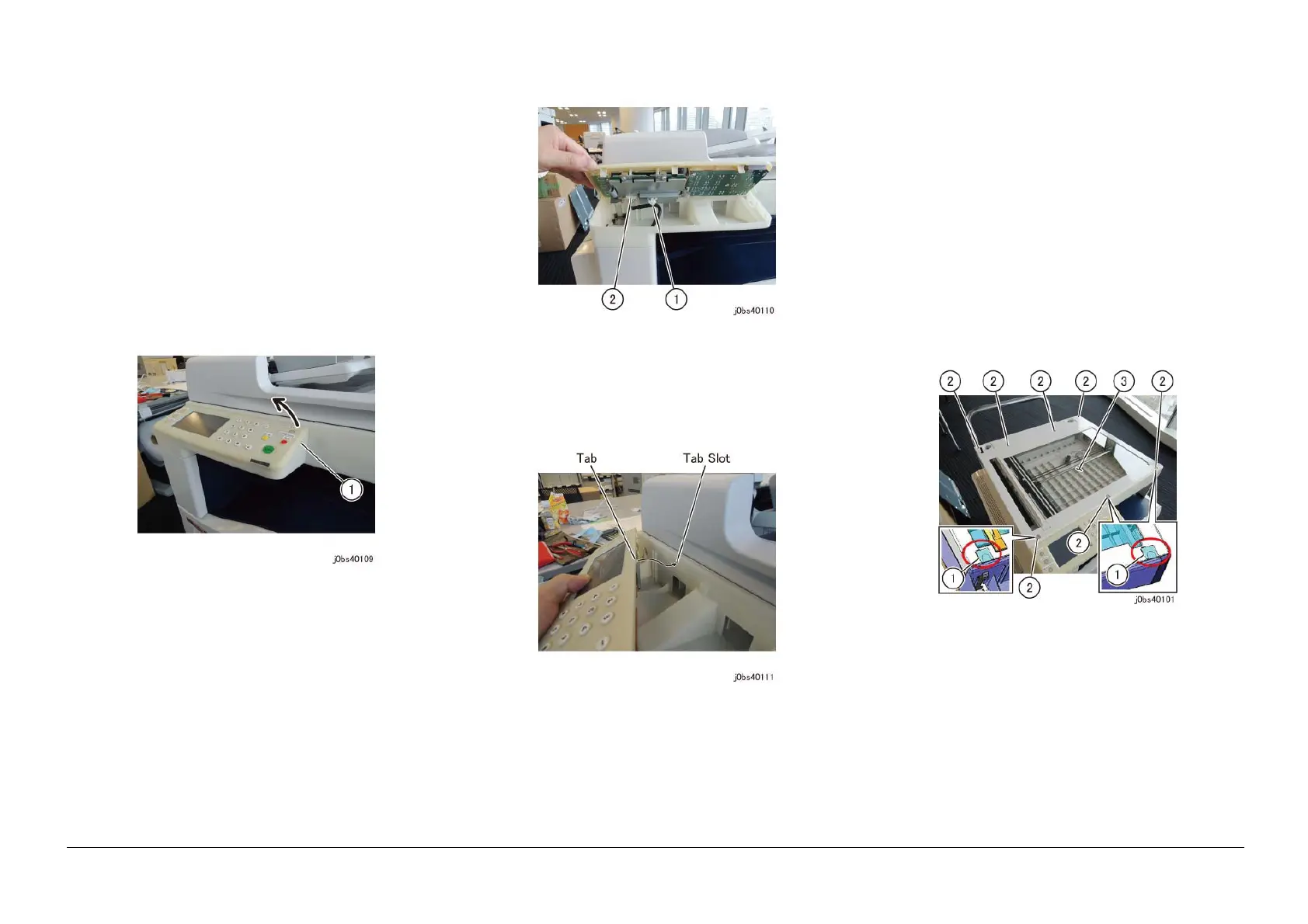05/2014
4-5
DC SC2020
Disassembly/Assembly and Adjustment
1. IIT/UI
Version 1.1
REP 1.1.1 (SCC) Control Panel
Parts List on PL 1.1
Removal
WARNING
When turning OFF the power switch, check that the "Data"
lamp is OFF and that there is no Job in progress.
Turn OFF the Power Switch and make sure that the screen dis-
play or energy-saving LED is turned off.
Check that the power switch is OFF and unplug the power plug.
1. Remove the Control Panel. (Figure 1)
(1) Insert the minus driver into the Cutout of Control Panel
and open the Control Panel towards the arrow.
Figure 1 j0bs40109
2. Disconnect the Connector from the Control Panel. (Figure 2)
(1) Remove the cable band.
(2) Disconnect the connector.
Figure 2 j0bs40110
Replacement
1. To install, carry out the removal steps in reverse order.
2. Insert the Control Panel Tab into the Tab Slot of IIT Front
Cover. (Figure 3)
Figure 3 j0bs40111
REP 1.2.1 (SCC) IIT Top Cover
Parts List on PL 1.2
Removal
WARNING
When turning OFF the power switch, check that the "Data"
lamp is OFF and that there is no Job in progress.
Turn OFF the Power Switch and make sure that the screen dis-
play or energy-saving LED is turned off.
Check that the power switch is OFF and unplug the power plug.
1. Remove the Platen Cover or the DADF. (REP 56.1.1)
2. Remove the IIT Top Cover. (Figure 1)
(1) Peel off the Seal (3) on the Front side.
(2) Remove the Screws (x7).
(3) Remove the IIT Top Cover.
Figure 1 j0bs40101
Replacement
1. To install, carry out the removal steps in reverse order.
