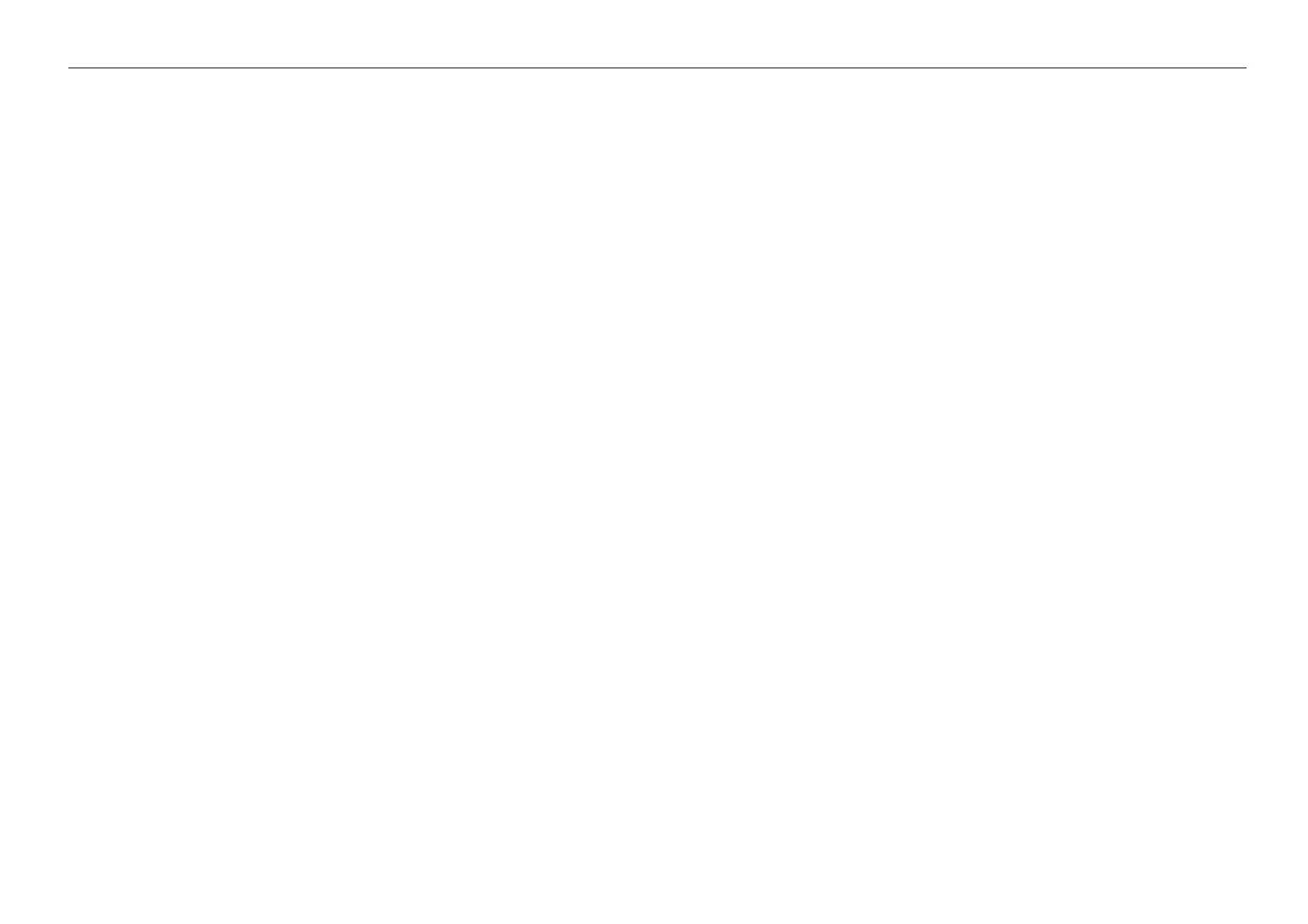05/2014
2-106
DC SC2020
CHAIN 116
Version 1.1
Troubleshooting
Cause/Action
Turn the power off and on to check that the error recurs. -Perform the following in sequence.
2.3 NET System Fault Check
2.3.5 Network-Related Details Check Flow
-Update to the latest F/W.
If the error persists after the action above is taken, ensure that the error replicates after the printer is pow-
ered off and then on, and then replace the ESS PWB. (PL 18.2)
116-351 Network Error
BSD-ON:-
On Board Network Ethernet BIST parity/RAM R/W Error.
Cause/Action
Turn the power off and on to check that the error recurs. -Perform the following in sequence.
2.3 NET System Fault Check
2.3.5 Network-Related Details Check Flow
-Update to the latest F/W.
If the error persists after the action above is taken, ensure that the error replicates after the printer is pow-
ered off and then on, and then replace the ESS PWB. (PL 18.2)
116-352 Network Error
BSD-ON:-
On Board Network Internal Loop back Error.
Cause/Action
Turn the power off and on to check that the error recurs. -Perform the following in sequence.
2.3 NET System Fault Check
2.3.5 Network-Related Details Check Flow
-Update to the latest F/W.
If the error persists after the action above is taken, ensure that the error replicates after the printer is pow-
ered off and then on, and then replace the ESS PWB. (PL 18.2)
116-355 Network Error
BSD-ON:-
On Board Network Fatal Error.
Cause/Action
Turn the power off and on to check that the error recurs. -Perform the following in sequence.
2.3 NET System Fault Check
2.3.5 Network-Related Details Check Flow
-Update to the latest F/W.
If the error persists after the action above is taken, ensure that the error replicates after the printer is pow-
ered off and then on, and then replace the ESS PWB. (PL 18.2)
116-361 PCI Bus #0 Error Detected
BSD-ON:-
PCI Bus #0 Uncorrectable Error Detected. (Connected with Remora EX(x4 port))
Cause/Action
Turn the power off and on to check that the error recurs. Then,update to the latest F/W.If the problem
cannot be solved, replace the ESS PWB. (PL 18.2)
116-362 PCI Bus #0 Host Bridge Controller Error
BSD-ON:-
PCI Bus #0 Host Bridge Controller Error. (Connected with Remora EX port)
Cause/Action
Turn the power off and on to check that the error recurs. Then,update to the latest F/W.If the problem
cannot be solved, replace the ESS PWB. (PL 18.2)
116-363 PCI Bus #1 Host Bridge Controller Error
BSD-ON:-
PCI Bus #1 Host Bridge Controller Error. (Connected with Remora EX port.)
Cause/Action
Turn the power off and on to check that the error recurs. Then,update to the latest F/W.If the problem
cannot be solved, replace the ESS PWB. (PL 18.2)
