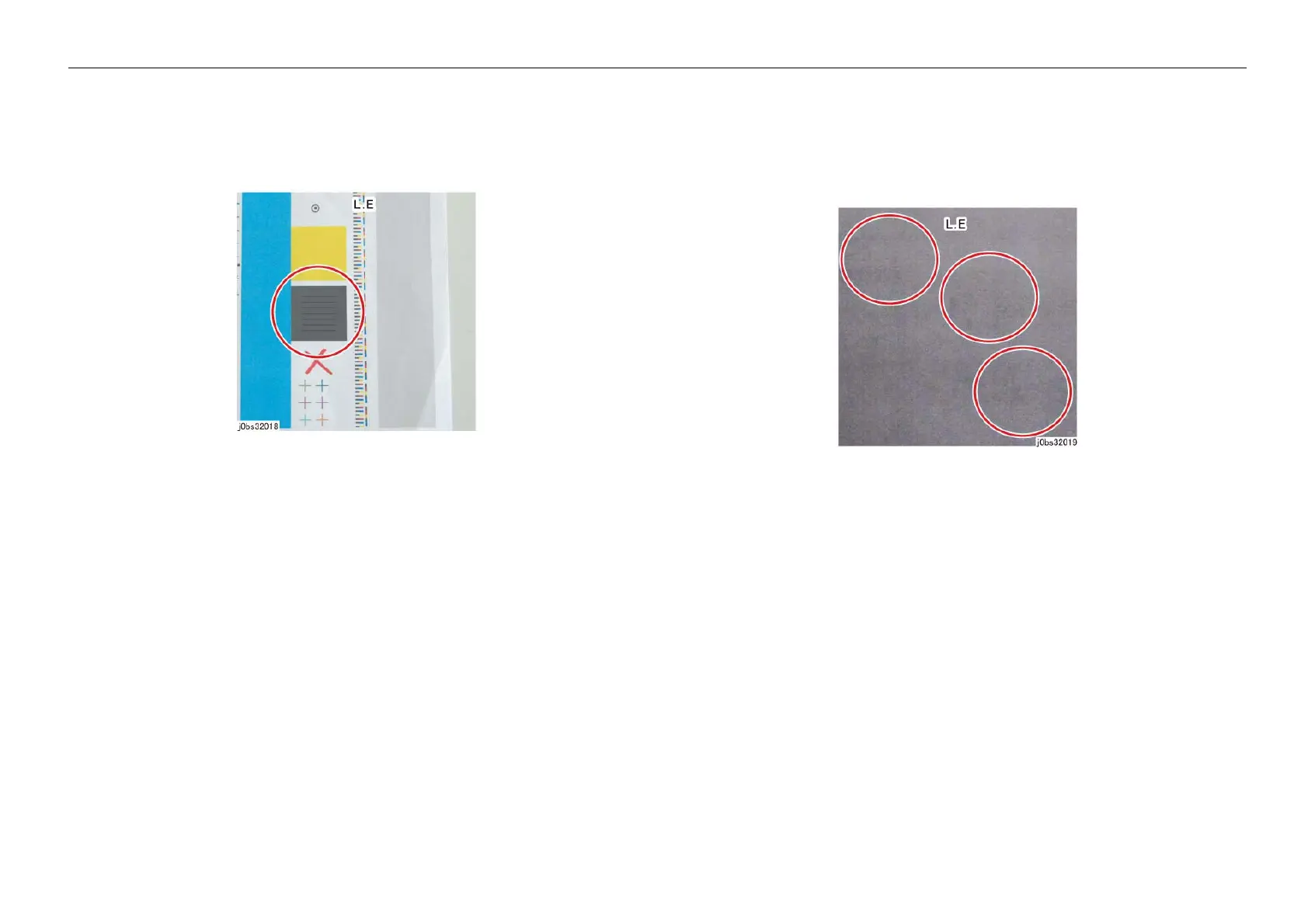05/2014
3-8
DC SC2020
3.2.1 How to use the image quality troubleshooting (IOT/IIT/DADF)
Version 1.1
Image Quality Troubleshooting
IQ-2 Reverse DarkLines
Part of the K color solid patch and a phenomenon that partly becomes a thick line (multiple) in the FS
direction
Transfer defect occurred due to lack of electric charge in the toner before the secondary transfer.
Figure 1 j0rk32018
[Cause]
Occurs when the develop ability drops, the density of solid patch decreases and Vdeve becomes large.
[Procedure]
Take a sample from an image that includes solid patch such as Total Chart and check by comparing with
image sample.
[Corrective action]
1. 2nd Transfer Voltage Offset Adjustment
• Optimize the secondary transfer voltage from [Tools -> Admin Settings -> Maintenance ->
Adjust 2nd BTR]. (Set to the Minus side.)
2. 1st Transfer Voltage Offset Adjustment
• Optimize the primary transfer voltage from [Tools -> Admin Settings -> Maintenance -> Trans-
fer Belt Unit]. (Set to the Plus side.)
3. TC Up
4. Vh Up
IQ-3 Caterpillar Mark (Transfer)
Removal of electricity with diselectrification material is performed in the charged state after the paper dis-
charges the secondary transfer part.
If the adhesion of the toner to the paper is weak and the amount of electricity removal is big, the toner
image scatters and a round shaped pattern appears continuously in the vertical direction.
Figure 1 j0bs32019
[Cause]
This is caused by low electric charge in the toner.
Stress Conditions:
• Plain paper (Lightweight paper)
• Mid humidity~High temperature environment
• Occurs in both Side1/Side2.
[Procedure]
1. Take a sample from a half-tone image with uniformed entire surface and check by comparing with
image sample.
2. Judge as this phenomenon if it is solved or improved by raising the secondary transfer voltage.
[Corrective action]
1. 2nd Transfer Voltage Offset Adjustment
• Optimize the secondary transfer voltage from [Tools -> Admin Settings -> Maintenance ->
Adjust 2nd BTR]. (Set to the Plus side.)
