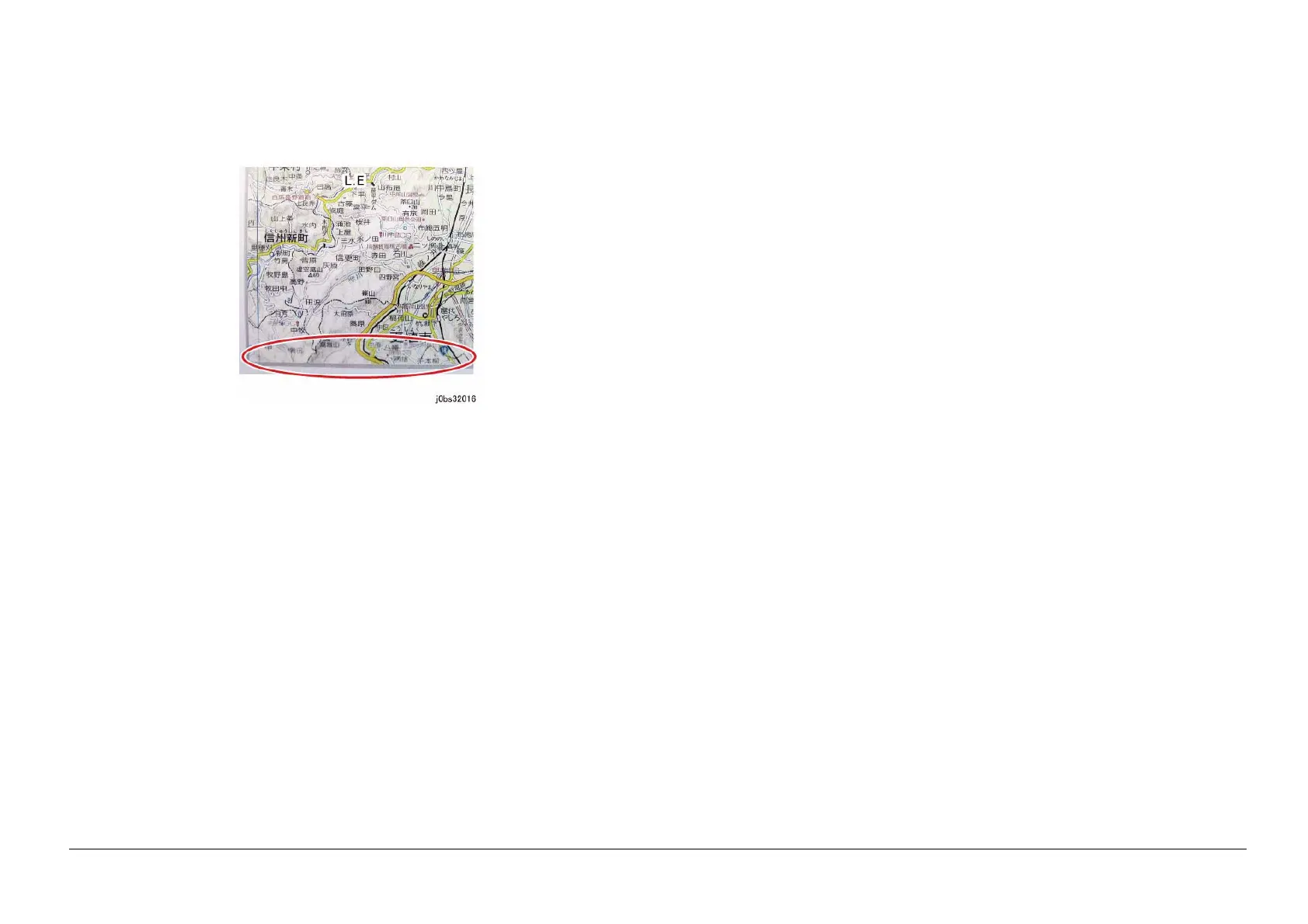05/2014
3-19
DC SC2020
Image Quality Troubleshooting
3.2.1 How to use the image quality troubleshooting (IOT/IIT/DADF)
Version 1.1
IQ-26 Rear edge image blurring during DADF heavyweight paper
delivery
The document is floating during the transportation of DADF delivery, which generates the "Rear end
image unevenness" phenomenon.
Figure 1 j0bs32016
[Cause]
When read using CIS, the depth of focus of CIS has a narrow range and image blurring occurs due to
document floating.During DADF delivery, the document is floating while getting delivered to prevent for-
eign substance sticking to the CVT glass (prevent black line appearing), but the rear edge of heavy-
weight paper floats more due to the paper resilience, the image tends to get blurry.
[Procedure]
1. -
[Corrective action]
1. Use Platen when image blurring occurs on the rear edge of the heavyweight paper.
