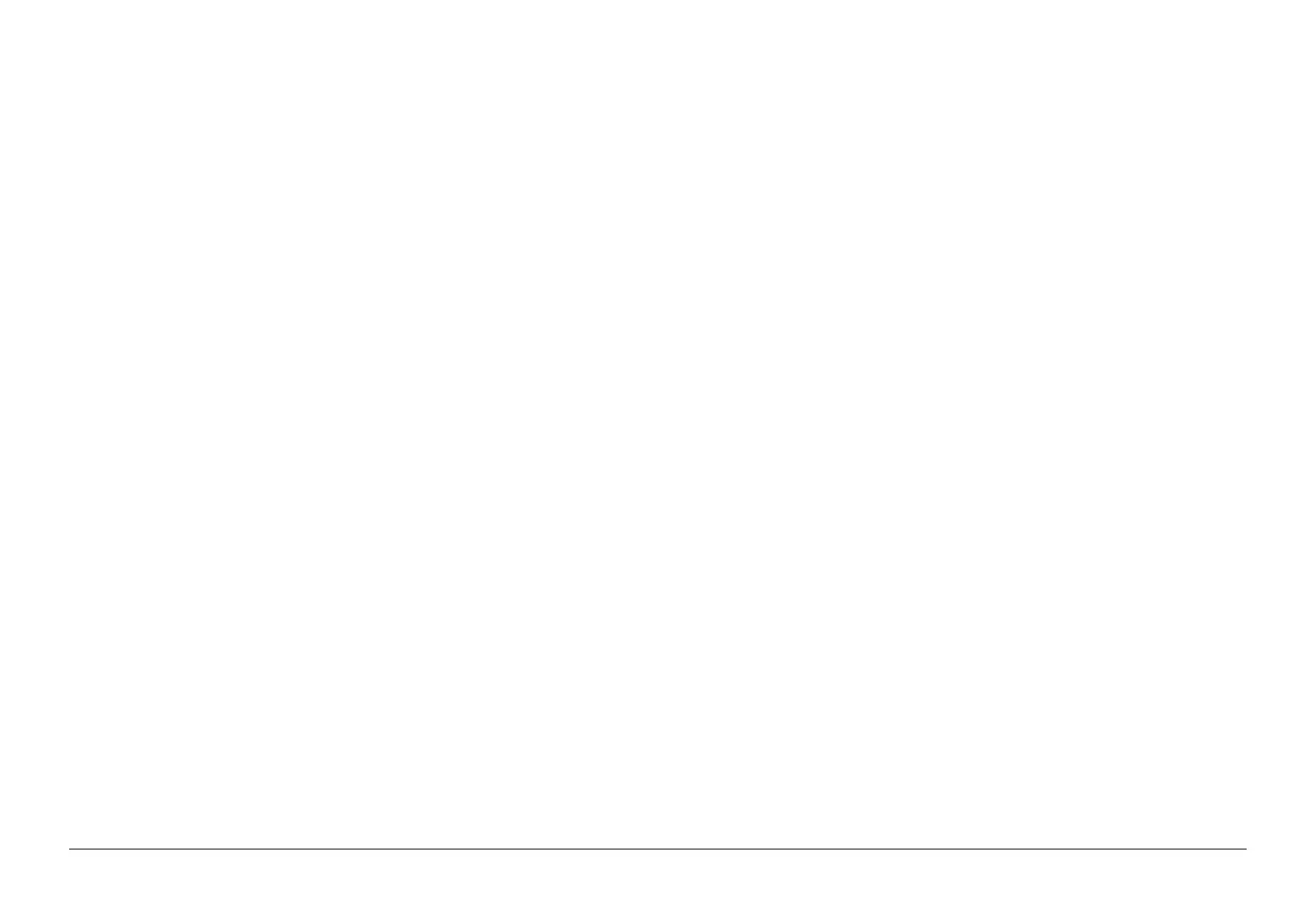05/2014
2-45
DC SC2020
Troubleshooting
CHAIN 31
Version 1.1
2.3 NET System Fault Check
2.3.5 Network-Related Details Check Flow
Take corrective actions at the host side.
031-546 SMB protocol error(4-048)User is invalid
BSD-ON:-
User is invalid.
Cause/Action
Recover after the [OK] or [Close] button is pressed or message is displayed for specified time. -On user
settings, check the following with system administrator. -User invalid setting. -Perform the following in
sequence.
2.3 NET System Fault Check2.3.5 Network-Related Details Check Flow
If the error persists after the action above is taken, ensure that the error replicates after the printer is pow-
ered off and then on, and then replace the ESS PWB. (PL 18.2)
031-547 SMB protocol error(4-049)Lock-out
BSD-ON:-
User is locked out.
Cause/Action
Recover after the [OK] or [Close] button is pressed or message is displayed for specified time. -On user
settings, check the following with system administrator. -User lock-out status. -Perform the following in
sequence.
2.3 NET System Fault Check
2.3.5 Network-Related Details Check Flow
If the error persists after the action above is taken, ensure that the error replicates after the printer is pow-
ered off and then on, and then replace the ESS PWB. (PL 18.2)
031-548 SMB protocol error(4-050)User is expired
BSD-ON:-
User is expired.
Cause/Action
Recover after the [OK] or [Close] button is pressed or message is displayed for specified time. -On user
settings, check the following with system administrator. -User valid period. -Perform the following in
sequence.
2.3 NET System Fault Check
2.3.5 Network-Related Details Check Flow
Take corrective actions at the host side.
031-549 SMB protocol error(4-051)User is restricted. Null pass-
word is prohibited
BSD-ON:-
User is restricted. Null password is prohibited.
Cause/Action
Recover after the [OK] or [Close] button is pressed or message is displayed for specified time. -On server
security settings, check access permission of null password user. -User valid period. -Perform the follow-
ing in sequence.
2.3 NET System Fault Check
2.3.5 Network-Related Details Check Flow
Take corrective actions at the host side.
031-550 SMB Scan Append Command Fail
BSD-ON:-
Have no rename access right to the file. Server does not support SMB rename command.
Cause/Action
Recover after the [OK] or [Close] button is pressed or message is displayed for specified time. -Check
append access right to the file. Check server supports SMB append command. -Perform the following in
sequence.
2.3 NET System Fault Check
2.3.5 Network-Related Details Check Flow
Take corrective actions at the host side.
031-551 SMB Scan Rename Command Fail
BSD-ON:-
Have no rename access right to the file. Server does not support SMB rename command.
