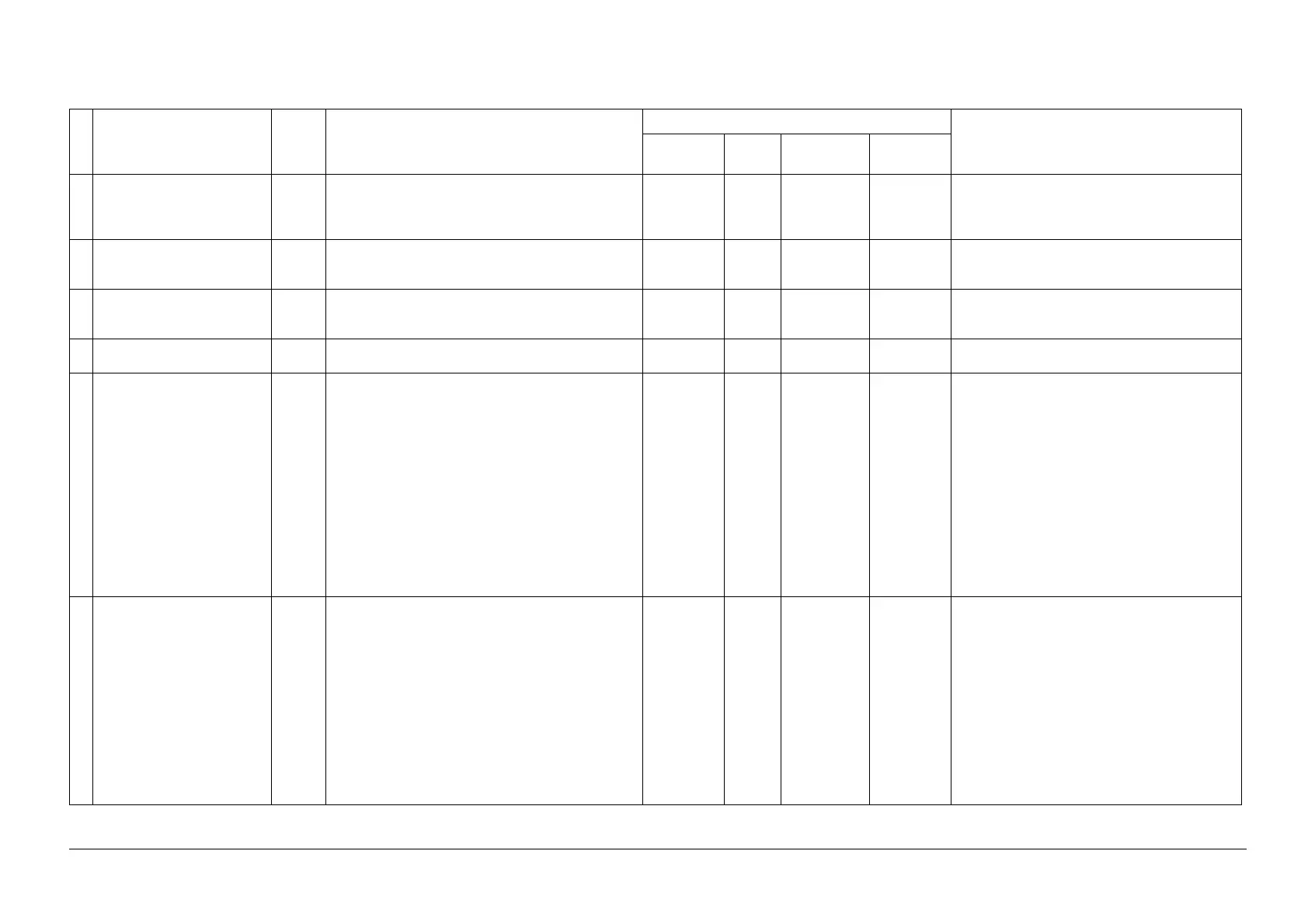05/2014
3-31
DC SC2020
Image Quality Troubleshooting
3.2.2 How to use the image quality troubleshooting (IPS)
Version 1.1
3.2.5 Image Quality Limit Precaution
Table 1
Image Quality Problem Name SUB Details
Occurrence Condition
Interim Measures Details
Environmen
t
Side-1
Side-2 Media
Others
Conditions
1 Roll Marks PH Rubber roll mark or toner wax component may stick dur-
ing duplex print or after continuous printout depending
on the paper. This is frequently seen in gloss paper type.
All Side-1
Side-2
Stands out
even more
with Gloss
paper type
Change to a lighter paper type.
(However there might be an issue of fixing failure)
2 Condensation Copy Fusing
Unit
Sometimes patches of water droplets may be found on
paper that is printed right after machine start up.
All - Hydrated
paper is a
stress.
Use fresh paper.
3 Corrugation Stripes PH Depending on the paper, there may be Pinch Roll traces
or minor scratches in the paper feed direction. This is
more likely to occur with special paper such as Gloss.
All Heavyweight
gloss paper.
Use substitute paper (Non-gloss, lightweight
paper).
4 Gloss Uneven Side 2 Fusing
Unit
Roughness of the image may appear on the back side
with duplex print on gloss paper.
All - Coated Lower the image density.
5 Background on Coated Paper Deve The degree of fogging becomes higher for gloss paper
compared to plain paper.
All All Coated • After
stop-
ping for
a long
period
of time
under
high
humidity
•Print
with
high
image
density
Raise the developing bias DC component by 10 ~
20V and reduce the fogging on the drum. (Individual
support)
However, this will sacrifice the reproducibility of fine
lines and highlight sections.
6 Smear Transfer When the lead edge of paper reaches the Secondary
Transfer, it immediately increases the Secondary Trans-
fer section load and causes the IBT Drive Roll speed to
change (decrease in speed).
This speed change changes the relative velocity differ-
ence of photo receptor and IBT Belt surface in K color
primary transfer part, which may cause a smear (image
disorder) 96mm from the paper edge.
All • It
becomes
more
stressful
if the
basis
weight is
thicker.
• It will
stand out
more with
Gloss
paper.
BW Mode Change the value of NVM740-033 (Plain paper/
Recycled paper/Fine quality paper), 740-034
(Heavyweight/Label L), 740-035 (Extra Heavy-
weight/Label H/Postcard/Envelope), 740-036
(Gloss paper1), 740-037 (Gloss paper2) to 01.
By changing the above NVM and selecting the
above paper setting, IOT will perform FC Mode
operation regardless of the Color Mode setting of
the controller for Monochrome Print.
However, keep in mind that Yellow, Magenta, Cyan
Toner, Xero-CRU, processing machine will be con-
sumed during BW Print as well.
