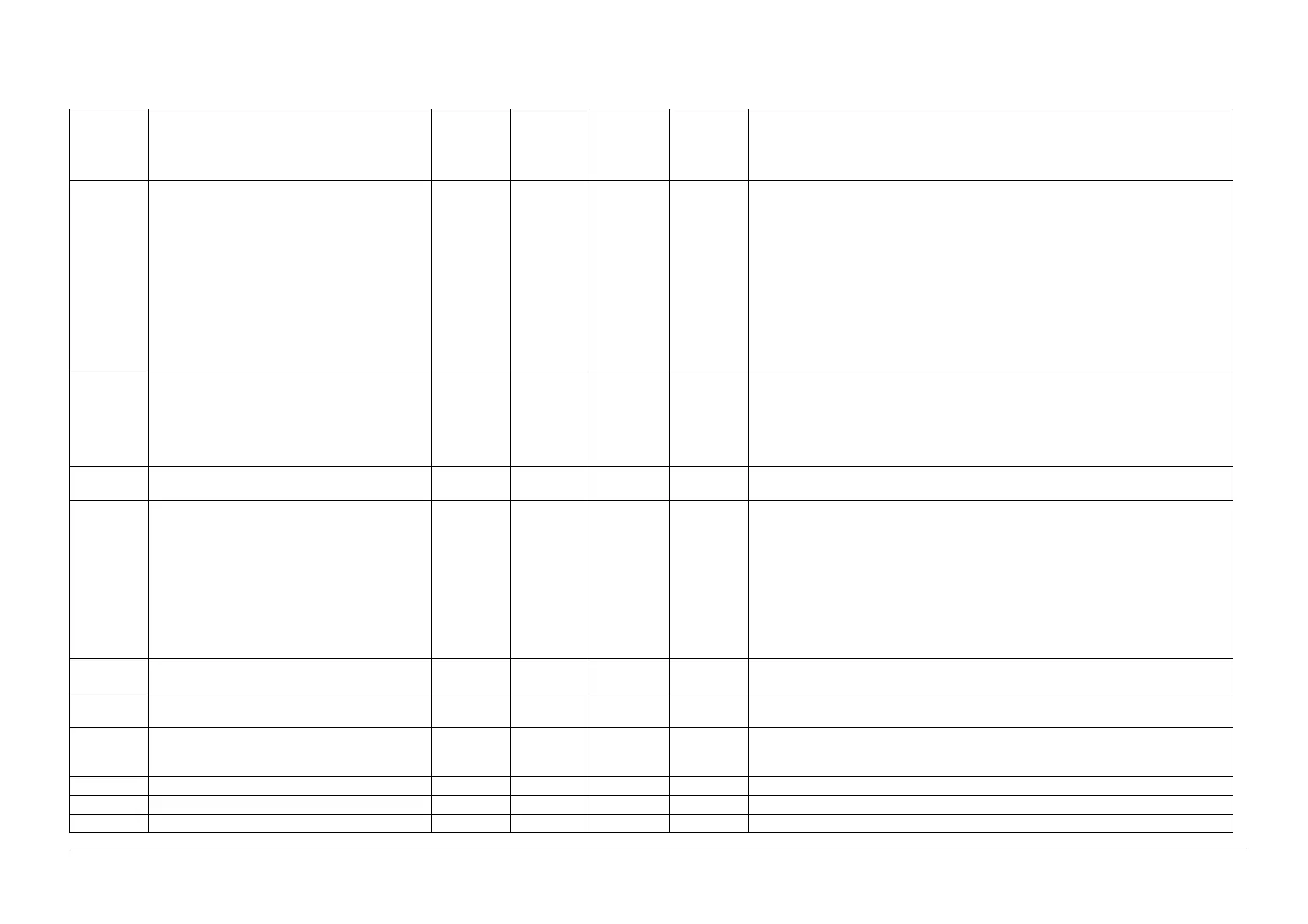05/2014
6-35
DC SC2020
General
6.3.4 NVM IIT
Version 1.1
6.3.4 NVM IIT
Table 1 NVM IIT
Chain-Link NVM Name
Setting
Range
(Minimum
Value)
Setting
Range
(Maximum
Value)
Default
Value Read/Write Description
715-010 Energy Saver Disable 010OWhen Setting Value: 0,
At Power OFF: Move the CRG to the W-Ref board position. *Note
At Power ON: Initialize the CRG.
Returning from Energy Saver: Do not initialize the CRG.
When Setting Value: 1,
At Power OFF: Do not move the CRG.
At Power ON: Initialize the CRG.
Returning from Energy Saver: Initialize the CRG.
*Depending on the setting value of 719-999, there might be no movement instead.
For more details, refer to the Meaning column of 719-999.
715-018 Config Fail Bypass 010OControls whether to perform Fail bypass for the [Configuration Check] function of IIT-
Elect Request.
Furthermore, this NVM is not involved with the separate SelectConfig that is performed
internally by the IISS.
0: Fail Bypass OFF
1: Fail Bypass ON
715-020 Number Of APS Sensor 010O0: 1 APS
1: 2 APS
715-030 IIT Failure Part Diagnosis 0 65535 0 O Writing 1 starts the IIT Faulty Parts Diagnosis.
After that, the write value of this NVM will be changed from ’1’ to the presumed faulty
Parts No.
After the Faulty Part Diagnosis has completed, reading this NVM displays the pre-
sumed faulty Part No.
When a Fail occurs during the Faulty Part Diagnosis, the Faulty Part Diagnosis ends
after the Fail code is recorded in this NVM.
* If other than ’1’ has been written, it will follow the usual NVM-Write operation.
(Faulty Parts Diagnosis will not be performed)
715-050 Platen SS Registration Adjustment 16 184 100 O Regi Correction in Slow Scan Direction
"Factory Settings"
715-051 Platen SS Magnification Adjustment 44 56 50 O Slow Scan Direction Regi Correction Value (0.1% increments)
"Factory Settings"
715-053 Platen PRadjF 0 240 120 O Fast Scan Regi Correction Value (Dot)
VLSS = PROMVLSS + (PRadjF -120) X 2
"Factory Settings"
715-092 WREF_ADJ__R 70 255 140 O Red W-Ref correction coefficient, "Factory Settings"
715-093 WREF_ADJ__G 70 255 140 O Green W-Ref correction coefficient, "Factory Settings"
715-094 WREF_ADJ__B 70 255 140 O Blue W-Ref correction coefficient, "Factory Settings"
