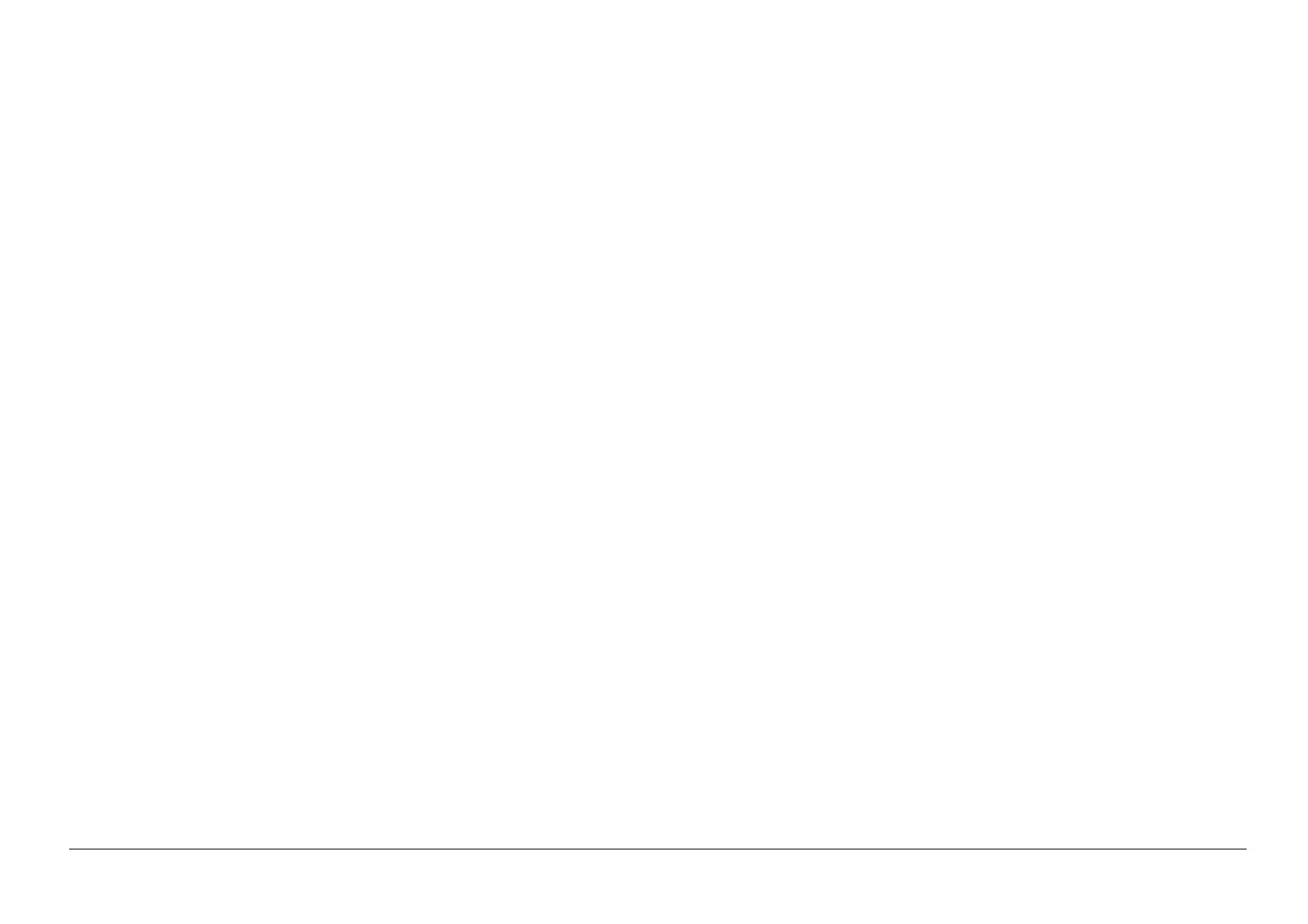05/2014
2-43
DC SC2020
Troubleshooting
CHAIN 31
Version 1.1
2.3 NET System Fault Check
2.3.5 Network-Related Details Check Flow
Take corrective actions at the host side.
031-533 SMB Scan File Creation Fail
BSD-ON:-
Fail to create file.
Cause/Action
Recover after the [OK] or [Close] button is pressed or message is displayed for specified time. -Check if
the file name you specified can be created in storage location. -Check if the file name you specified is not
used by other user. -Check if file or folder whose name is the same as the one you specified already
exists. -Perform the following in sequence.
2.3 NET System Fault Check
2.3.5 Network-Related Details Check Flow
Take corrective actions at the host side.
031-534 SMB Scan Folder Creation Fail
BSD-ON:-
Fail to create folder.
Cause/Action
Recover after the [OK] or [Close] button is pressed or message is displayed for specified time. -Check if
the file name you specified can be created in storage location. -Check if file or folder whose name is the
same as the one you specified already exists. -Perform the following in sequence.
2.3 NET System Fault Check
2.3.5 Network-Related Details Check Flow
Take corrective actions at the host side.
031-535 SMB Scan File Deletion Fail
BSD-ON:-
Fail to delete file.
Cause/Action
Recover after the [OK] or [Close] button is pressed or message is displayed for specified time. -Check if
other user is not operating file in storage location you specified. -Perform the following in sequence.
2.3 NET System Fault Check
2.3.5 Network-Related Details Check Flow
Take corrective actions at the host side.
031-536 SMB Scan Folder Deletion Fail
BSD-ON:-
Fail to delete folder.
Cause/Action
Recover after the [OK] or [Close] button is pressed or message is displayed for specified time. -Check if
other user is not operating file in storage location you specified. -Perform the following in sequence.
2.3 NET System Fault Check
2.3.5 Network-Related Details Check Flow
Take corrective actions at the host side.
031-537 No free space in storage location on SMB scan data
server
BSD-ON:-
Storage location has no free space.
Cause/Action
Recover after the [OK] or [Close] button is pressed or message is displayed for specified time. -Check
storage location has free space. -Perform the following in sequence.
2.3 NET System Fault Check
2.3.5 Network-Related Details Check Flow
Take corrective actions at the host side.
031-539 Invalid SMB server (Net BIOS) name is specified
BSD-ON:-
Invalid SMB server (Net BIOS) name is specified.
Cause/Action
Recover after the [OK] or [Close] button is pressed or message is displayed for specified time. -Check if
server name is correct. -Perform the following in sequence.
2.3 NET System Fault Check
