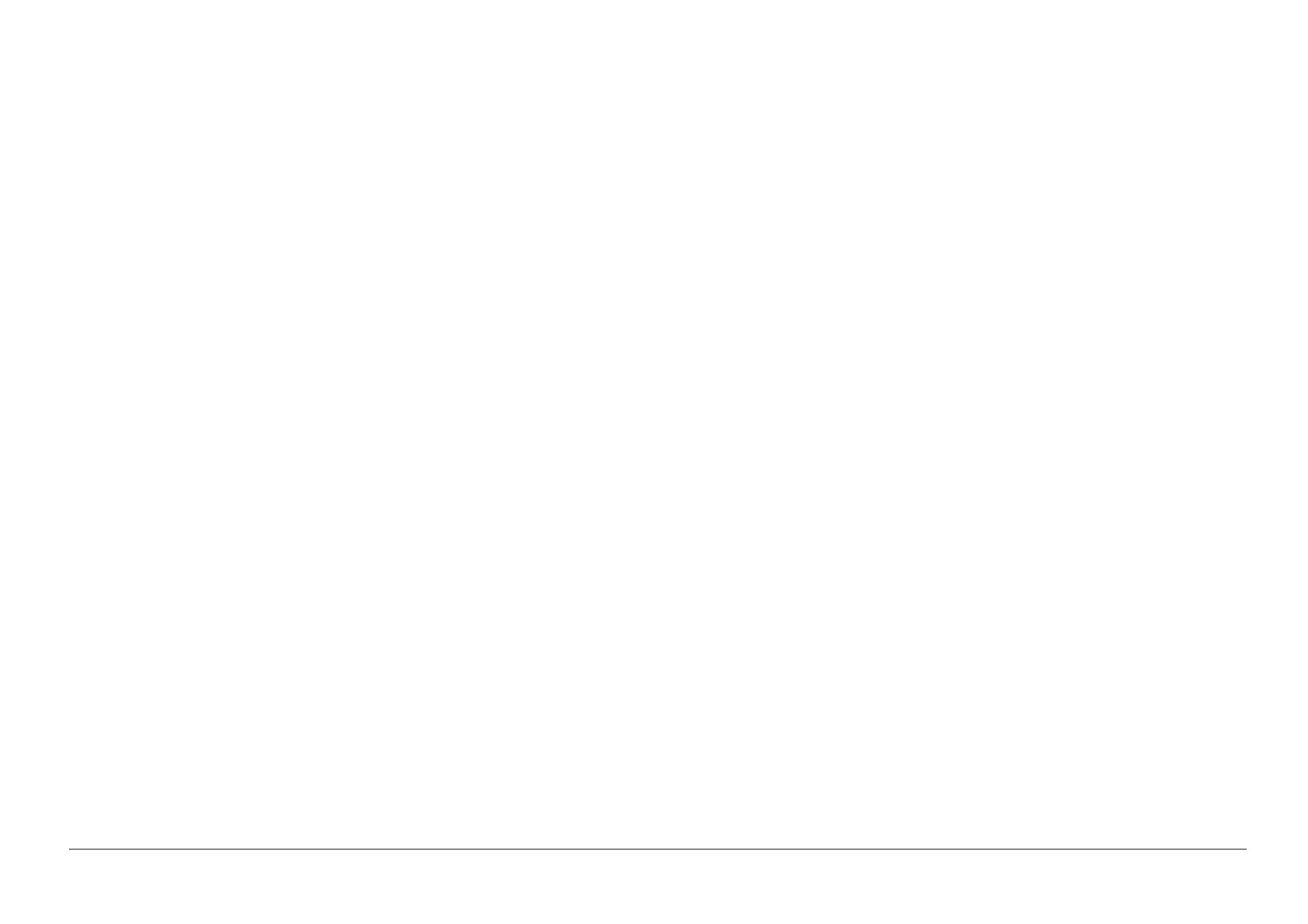05/2014
2-111
DC SC2020
Troubleshooting
CHAIN 123
Version 1.1
123-314 Control Panel Error
BSD-ON:CH2.1
Control Panel error.
Cause/Action
1. Turn the power OFF and ON.
2. Turn the Power OFF and check for disconnection, shortage or contact failure of wire between Con-
trol Panel J840 and ESS PWB J436.
3. If no problem is found, replace the following parts in sequence:
• Control Panel (PL 1.1)
• ESS PWB (PL 18.2)
123-333 Panel FW transmission error
BSD-ON:-
An error which occurred when the Panel MainFW transmission was performed from ESS
Cause/Action
1. Turn the power OFF and ON.
2. Install the latest F/W.
3. If the problem persists, replace the following parts in sequence:
• Control Panel (PL 1.1)
• ESS PWB (PL 18.2)
123-399 Panel Device Reboot Error
BSD-ON:-
An error which was caused by an unexpected reboot, such as reboot due to static electricity.
Cause/Action
1. Turn the power OFF and ON.
2. Install the latest F/W.
3. Replace the Control Panel if it is not restored. (PL 1.1)
