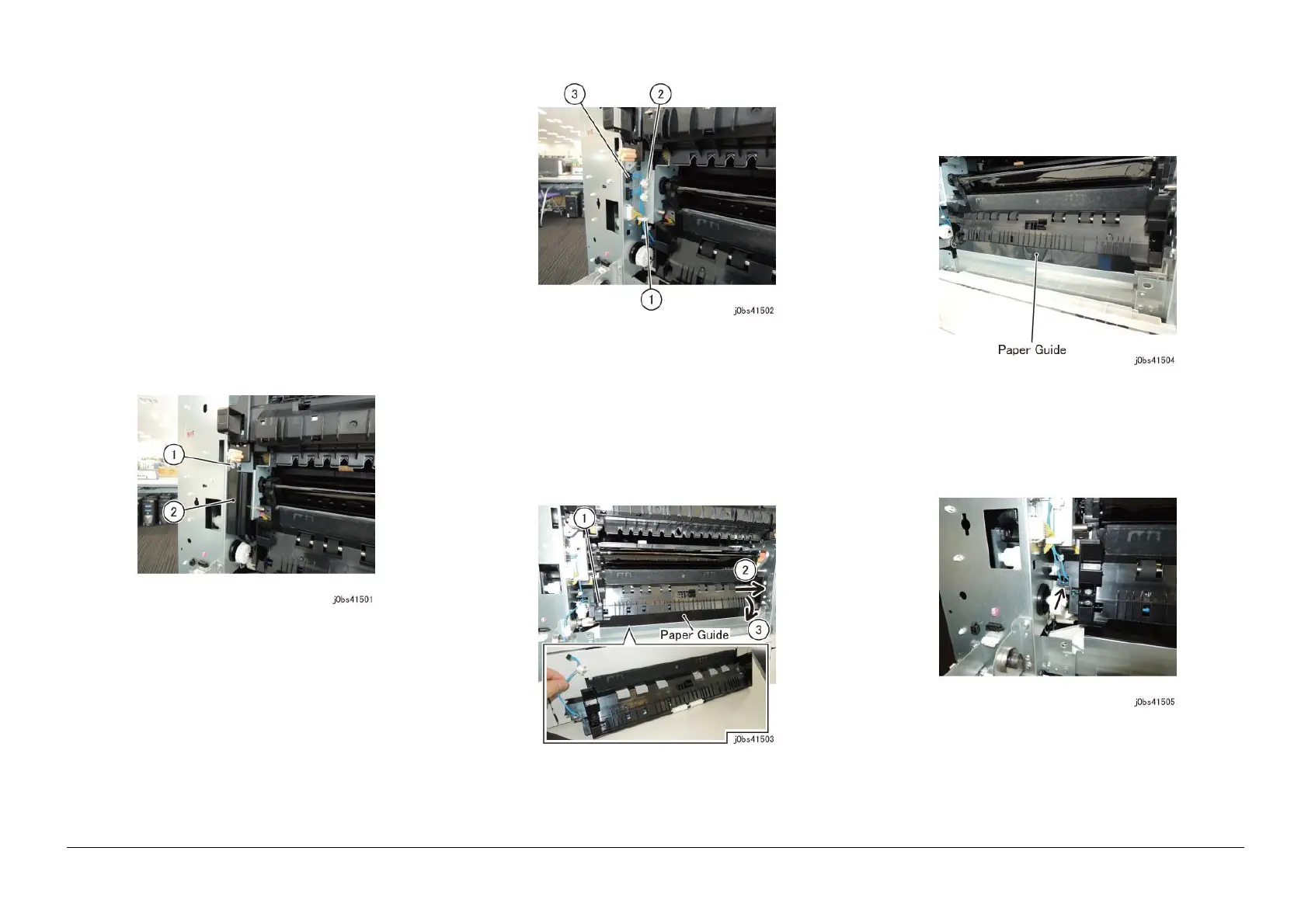05/2014
4-61
DC SC2020
Disassembly/Assembly and Adjustment
15. Registration
Version 1.1
REP 15.1.1 Registration Chute
Parts List on PL 15.1
Removal
WARNING
When turning OFF the power switch, check that the "Data"
lamp is OFF and that there is no Job in progress.
Turn OFF the Power Switch and make sure that the screen dis-
play or energy-saving LED is turned off.
Check that the power switch is OFF and unplug the power plug.
1. Remove the MSI. (REP 13.1.1)
2. Remove the L/H Cover. (REP 14.1.1)
3. Remove the Connector Cover. (Figure 1)
(1) Remove the screw.
(2) Remove the Connector Cover.
Figure 1 j0bs41501
4. Disconnect the connector. (Figure 2)
(1) Release the clamp and remove the wire harness.
(2) Remove the cable band.
(3) Disconnect the connector.
Figure 2 j0bs41502
5. Remove the Registration Chute. (Figure 3)
(1) Remove the screw.
(2) Slide the Registration Chute towards the Front.
(3) Slide the Registration Chute forward and remove.
NOTE: Be careful not to damage the Paper Guide when
removing the Registration Chute. Damage of the Paper Guide
may result in paper conveyance failure.
Figure 3 j0bs41503
Replacement
1. To install, carry out the removal steps in reverse order.
2. When installing the Registration Chute, install the Registration
Chute on the Inside, and Paper Guide on the Outside. (Figure
4)
Figure 4 j0bs41504
3. When installing the Registration Chute, store the Tray 1 No
Paper Sensor Harness in the Registration Chute Hook. (Figure
5)
Figure 5 j0bs41505
