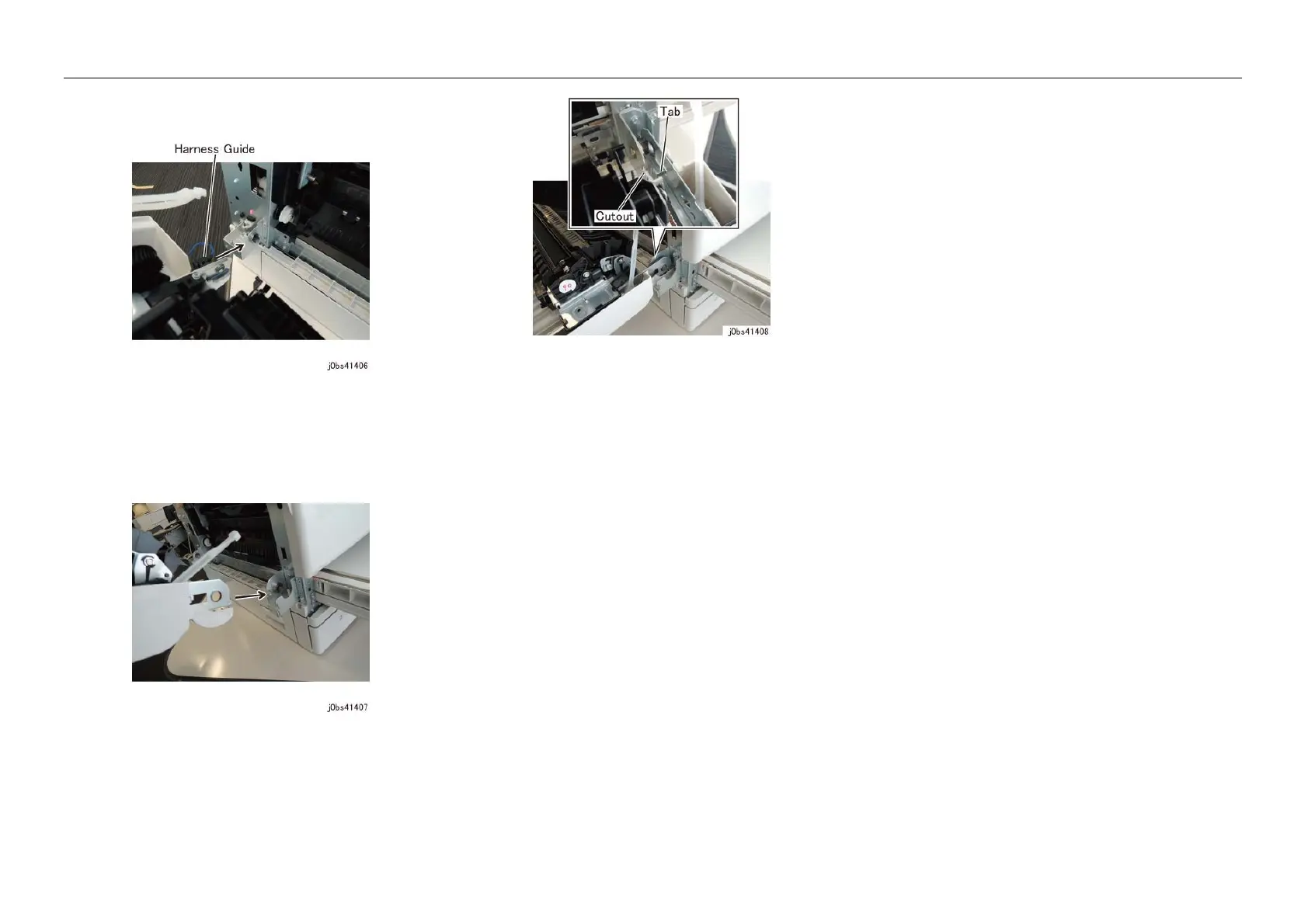05/2014
4-60
DC SC2020
14. L/H Cover
Version 1.1
Disassembly/Assembly and Adjustment
• Attach the L/H Cover Harness Guide so it will not touch
the Boss Bracket.
Figure 6 j0bs41406
3. When installing the Front L/H Cover, tilt the L/H Cover Boss
Hole Bracket as shown in the figure and insert it into the Boss
Bracket. (Figure 7)
Figure 7 j0bs41407
4. When installing the Front L/H Cover, align the L/H Cover Boss
Hole Bracket Tab and the Boss Bracket Cutout position and
slide the L/H Cover to the Rear. (Figure 8)
Figure 8 j0bs41408
