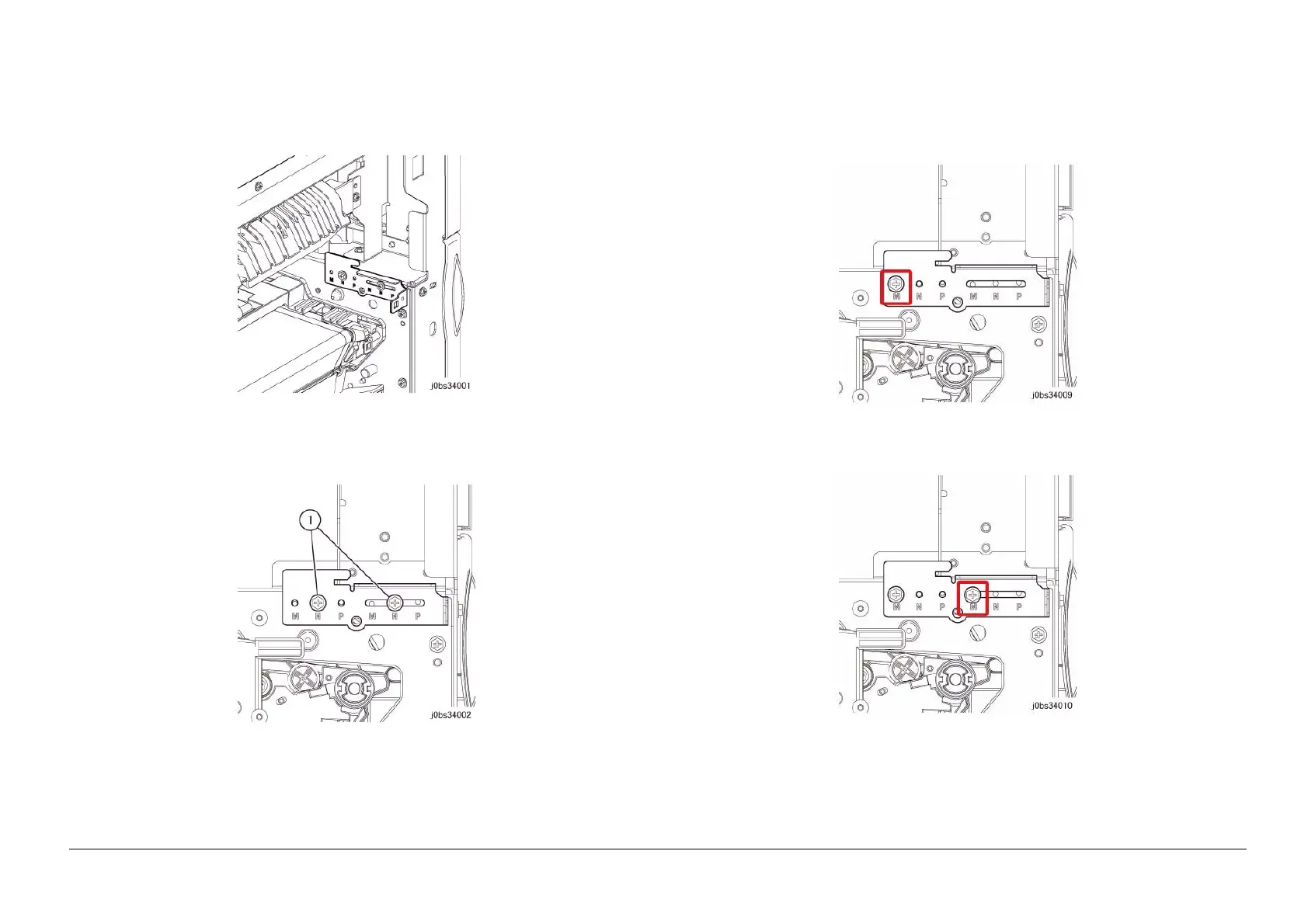05/2014
3-27
DC SC2020
Image Quality Troubleshooting
3.2.2 How to use the image quality troubleshooting (IPS)
Version 1.1
3.2.3 Fusing Unit Paper wrinkle Alignment adjustment
[Procedure]
1. Installation/removal of Adjustment Bracket
(1) Remove the Fusing Unit.
Figure 1 j0lbs34001
(2) Remove the alignment adjustment bracket on the Front Side.
• Remove the Screw (2).
Figure 2 j0lbs34002
• N: Nominal position
• M: Minus position
• P: Plus position
2. Adjustment Method
Refer to "Alignment Adjustment Bracket Used Flow" in Step3 for adjustment.
(1) Move the adjustment bracket to N -> M when the paper wrinkle appears on the left side.
i. Temporary tack the Screw in the left M hole.
Figure 3 j0lbs34009
ii. Fasten the Screw in the right M hole.
Figure 4 j0lbs34010
iii. Tighten the left M Screw.
