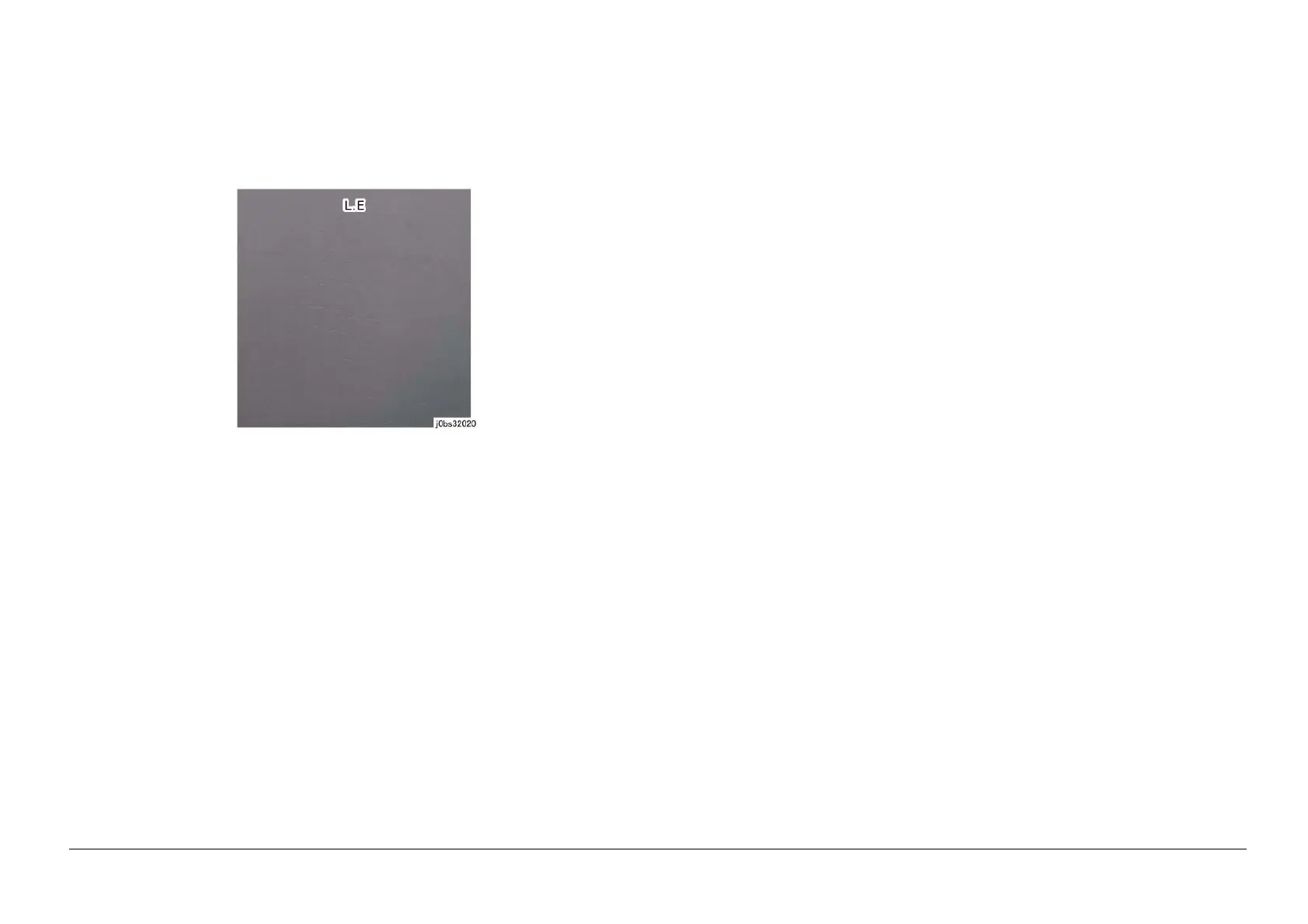05/2014
3-9
DC SC2020
Image Quality Troubleshooting
3.2.1 How to use the image quality troubleshooting (IOT/IIT/DADF)
Version 1.1
IQ-4 Scalelike Defect (Transfer)
Removal of electricity with diselectrification material is performed in the charged state after the paper dis-
charges the secondary transfer part.
If the adhesion of the toner to the paper is weak and the amount of electricity removal is big, the toner
image scatters and semicircle shaped pattern appears.
Figure 1 j0bs32020
[Cause]
This is caused by low electric charge in the toner.
Stress Conditions:
• Plain paper (Lightweight paper)
• Mid humidity~High temperature environment
• New toner cartridge
• Job first thing in the morning (~10 copies)
[Procedure]
1. Take a sample from a half-tone image with uniformed entire surface and check by comparing with
image sample.
2. Judge as this phenomenon if it is solved or improved by raising the secondary transfer voltage.
[Corrective action]
1. Reprint after printing 10~dozens of copies.
2. Change paper (Paper with high basis weight), change feeding direction (Long grain direction)
3. 2nd Transfer Voltage Offset Adjustment
• Optimize the secondary transfer voltage from [Tools -> Admin Settings -> Maintenance ->
Adjust 2nd BTR]. (Set to the Plus side.)
4. Lower the TC of K color (Tone Down)
