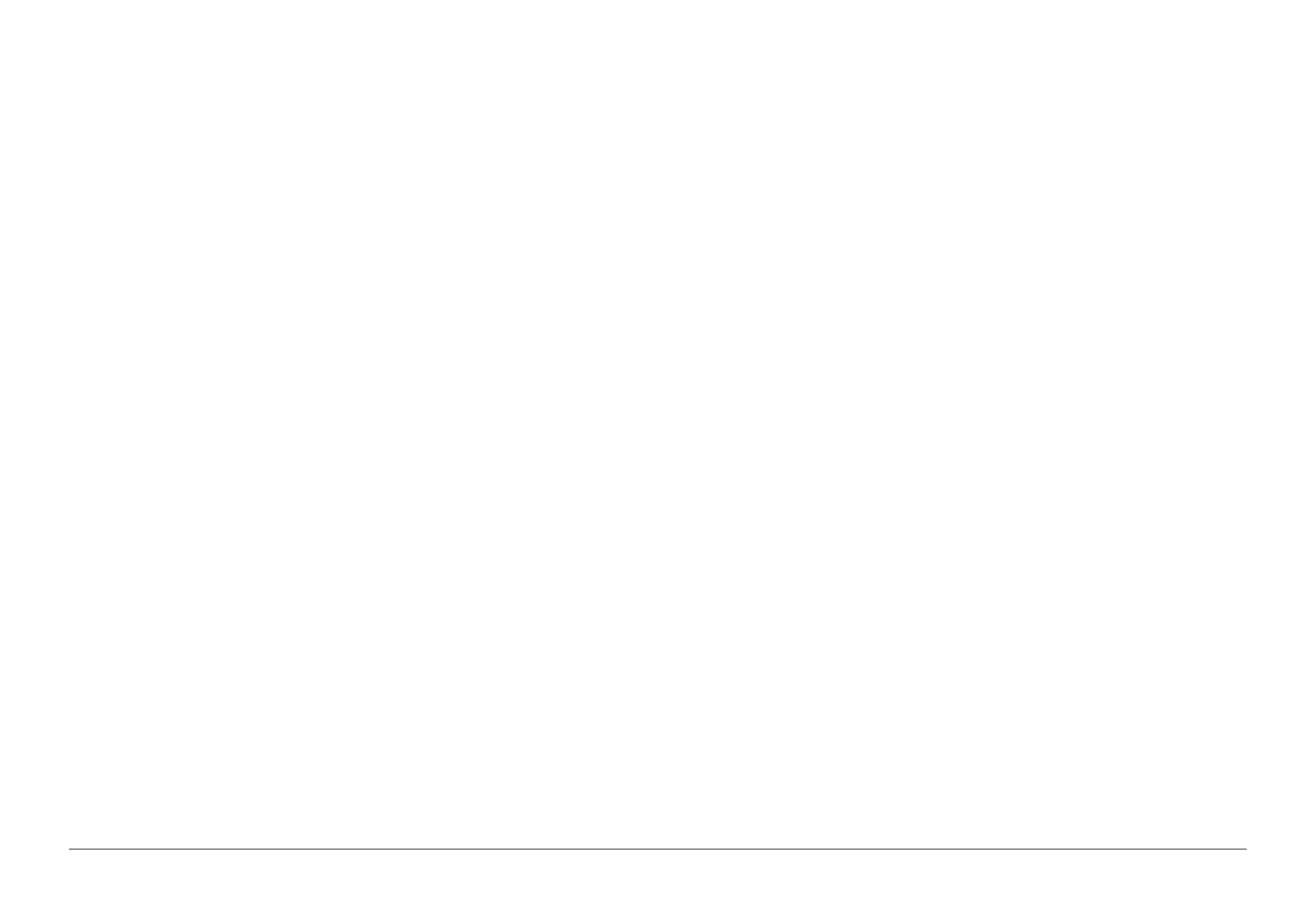05/2014
2-37
DC SC2020
Troubleshooting
CHAIN 24
Version 1.1
• DRIVE PWB (PL 18.2)
• ESS PWB (PL 18.2)
024-960 Tray 2 No Suitable Paper
BSD-ON:CH7.2
Tray 2 is empty. Or Tray2 paper size or paper type does not match the specified print size or print type.
Cause/Action
Check the following:
• Is the paper size correct?
• Usage of out of spec paper.
• Malfunction of Tray Size Guide.
• Malfunction of Tray 2 Size Sensor (Analog Input[072-200]/Digital Input[072-104]). (PL 10.1)
If no problem is found, replace the following parts in sequence:
• STM PWB (PL 10.6)
• DRIVE PWB (PL 18.2)
• ESS PWB (PL 18.2)
024-963 MSI No Suitable Paper
BSD-ON:CH7.5
There is no paper in MSI. Or MSI paper size or paper type does not match the specified print size or print
type.
Cause/Action
Check the following:
• Change to appropriate paper setting for the selected MSI.
• Malfunction of MSI No Paper Sensor (Digital Input[075-100]). (PL 13.3)
If no problem is found, replace the following parts in sequence:
• DRIVE PWB (PL 18.2)
• ESS PWB (PL 18.2)
024-965 Auto Paper Error
BSD-ON:-
No APS paper error. Paper that matches the APS calculation result is not in the Tray.
Cause/Action
• Deleting Jobs
Delete the Job in suspended state.Press the Close button or recover after the time course which
was set in Fault Timeout.
• Resume Job
Check the document and rerun the Job.
024-966 Auto Paper Error (both sides)
BSD-ON:-
Unable to Duplex No APS paper error. Paper that matches the APS calculation result is not in the Tray.
Cause/Action
• Deleting Jobs
Delete the Job in suspended state.Press the Close button or recover after the time course which
was set in Fault Timeout.
• Resume Job
Check the document and rerun the Job.
024-970 Tray 1 Paper Size Switch Error
BSD-ON:CH7.1
Tray1 paper guide is in a combination that is not supported by the System.
Cause/Action
Check the following:
• Is the paper size correct?
• Usage of out of spec paper.
• Malfunction of Tray Size Guide.
• Malfunction of Tray 1 Size Sensor (Analog Input[071-200]/Digital Input[071-104]). (PL 9.1)
If no problem is found, replace the following parts in sequence:
• DRIVE PWB (PL 18.2)
• ESS PWB (PL 18.2)
024-971 Tray 2 Paper Size Switch Error
BSD-ON:CH7.2
Tray2 paper guide is in a combination that is not supported by the System.
