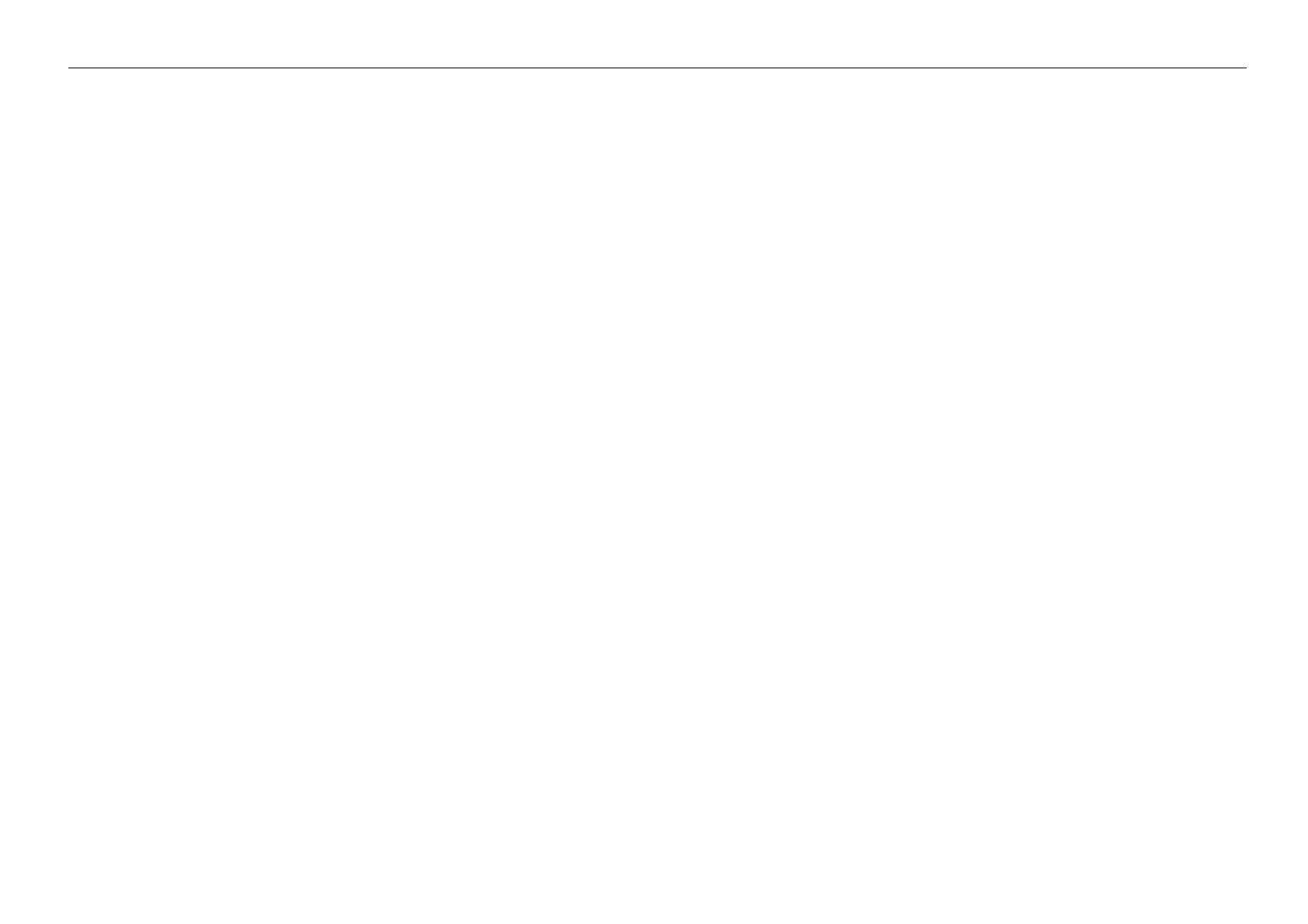05/2014
2-30
DC SC2020
CHAIN 16
Version 1.1
Troubleshooting
Cause/Action
Recover after the [OK] or [Close] button is pressed or message is displayed for specified time. Check if
network cable is disconnected or connected properly. When there is no problem with network cable, con-
tact server administrator. Take corrective actions at the host side.
016-799 Job Environment Violation
BSD-ON:-
Print condition conflicts with other condition.
Cause/Action
Recover after the [OK] or [Close] button is pressed or message is displayed for specified time. Ensure
that the printer configuration on the printer driver conforms to the printer you are using. Take corrective
actions at the host side.
016-985 Mail Size Error
BSD-ON:-
Exceed the max mail size specified on the menu.
Cause/Action
Recover after the [OK] or [Close] button is pressed or message is displayed for specified time. -Degrade
image quality. (Change scan resolution, etc.)Change file format. -Divide the document into blocks and
retry scanning block by block. If the error persists after the action above is taken, ensure that the error
replicates after the printer is powered off and then on, and then replace the ESS PWB. (PL 18.2).
016-986 File Size Error
BSD-ON:-
As a result of conversion to the specified format, exceed the max file size specified for each format.
Cause/Action
Recover after the [OK] or [Close] button is pressed or message is displayed for specified time. -Degrade
image quality. (Change scan resolution, etc.)Change file format. -Divide the document into blocks and
retry scanning block by block. If the error persists after the action above is taken, ensure that the error
replicates after the printer is powered off and then on, and then replace the ESS PWB. (PL 18.2).
