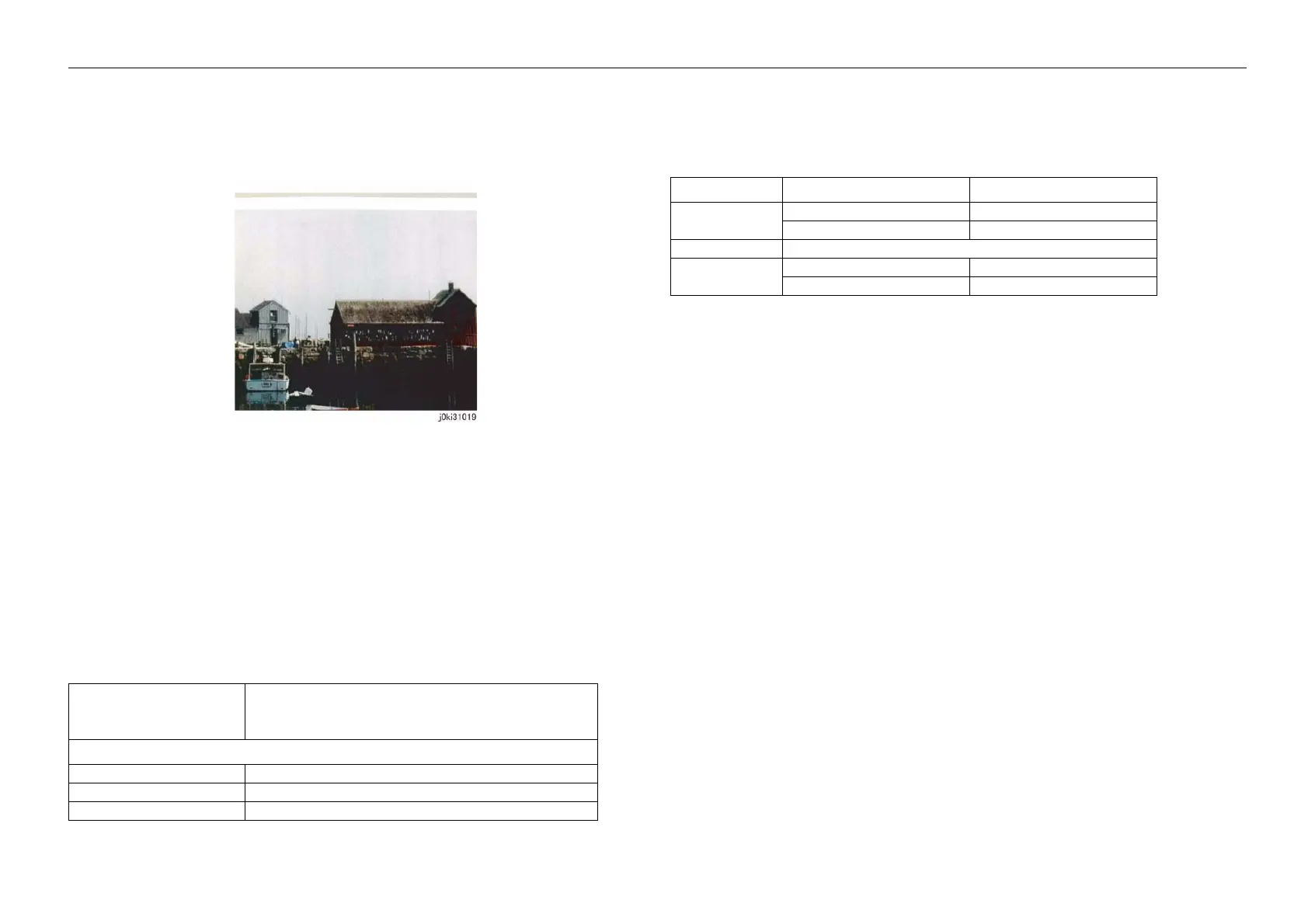05/2014
3-22
DC SC2020
3.2.2 How to use the image quality troubleshooting (IPS)
Version 1.1
Image Quality Troubleshooting
CQ-01 Ground color removal adjustment
[Symptoms]
A phenomenon like background (e.g. background color or document bleed) may occur depending on the
document.
Figure 1 j0ki31019
[Cause]
The default settings of Background Suppression are as shown in Table 1. Background Suppression
Level Adjustment may be required depending on the document.
[Procedure]
1. Set Background Suppression to "Enabled" and check whether background still occur on the cus-
tomer’s document.
[Corrective action]
1. Background Suppression Level Adjustment
*: The details of Table1 is an approximate. The suppression results may differ depending on the
document.
[Adjustment Method]
1. The adjustment methods are different between Services and Output Colors. (Table2)
(1) Adjustment by user
• Machine Status button -> Tools tab -> Default Settings ->
Copy or Scan -> Auto Background Suppression Level
Table 1 Rough Standards of Suppression Levels
Suppression Level
Rough Standards of Suppression Levels
(Document with white undercoat or the influence degree
towards the document)
(Full color/Black&White common)
Normal (Default) Old recycled paper
Higher Newspaper
Highest Gray recycled paper
Table 2 Background Suppression Level Adjustment Method by Mode
Service Output Color User authority that can be set
Copy Color User
Black (BW Mode) User
Fax - (Unable to adjust level with Fax)
Scan Color User
Black (BW Mode) User
