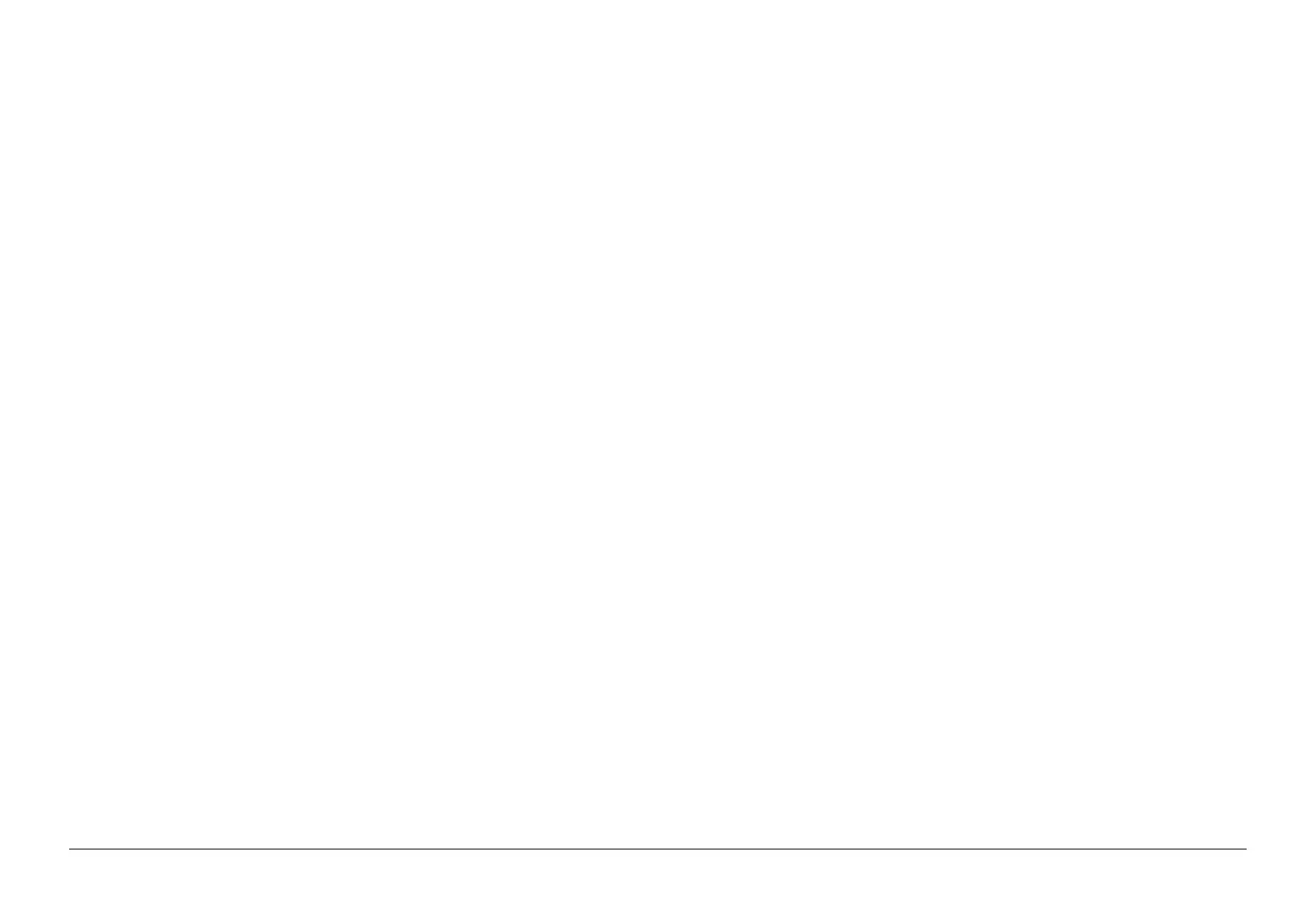05/2014
2-59
DC SC2020
Troubleshooting
CHAIN 34
Version 1.1
034-508 Command Refuse Signal Send
BSD-ON:-
Send command refuse signal to stop communication. The sender discontinued the communication.
Cause/Action
Recover after the [OK] or [Close] button is pressed or message is displayed for specified time. No action
is required.
034-515 DIS DCS Illegal Command Receive
BSD-ON:-
Receive illegal command such as DIS, DCS receive from calling terminal in spite of having no ability to
receive.
Cause/Action
Recover after the [OK] or [Close] button is pressed or message is displayed for specified time. -Checking
the telephone line connection. Reconnect the telephone line connector. -Checking the sending side fax.
Receive the fax data from known good fax machine. -Update to the latest F/W. If the error persists after
the action above is taken, ensure that the error replicates after the printer is powered off and then on, and
then replace the following parts in sequence.
• FAX PWB (PL 18.5)
• ESS PWB (PL 18.2)
034-791 Check Line Connection
BSD-ON:-
The Telephone Line Connection Error.
Cause/Action
Recover after the [OK] or [Close] button is pressed or message is displayed for specified time. Line con-
nection error (unconnected or mis connected) might have occurred. Check the line connection.
034-799 No Dial Data
BSD-ON:-
Auto dial is activated but no dial data exist.
Cause/Action
Recover after the [OK] or [Close] button is pressed or message is displayed for specified time. -Checking
the telephone line connection. Reconnect the telephone line connector. -Checking the sending side fax.
Receive the fax data from known good fax machine. -Update to the latest F/W. If the error persists after
the action above is taken, ensure that the error replicates after the printer is powered off and then on, and
then replace the following parts in sequence.
• FAX PWB (PL 18.5)
• ESS PWB (PL 18.2)
