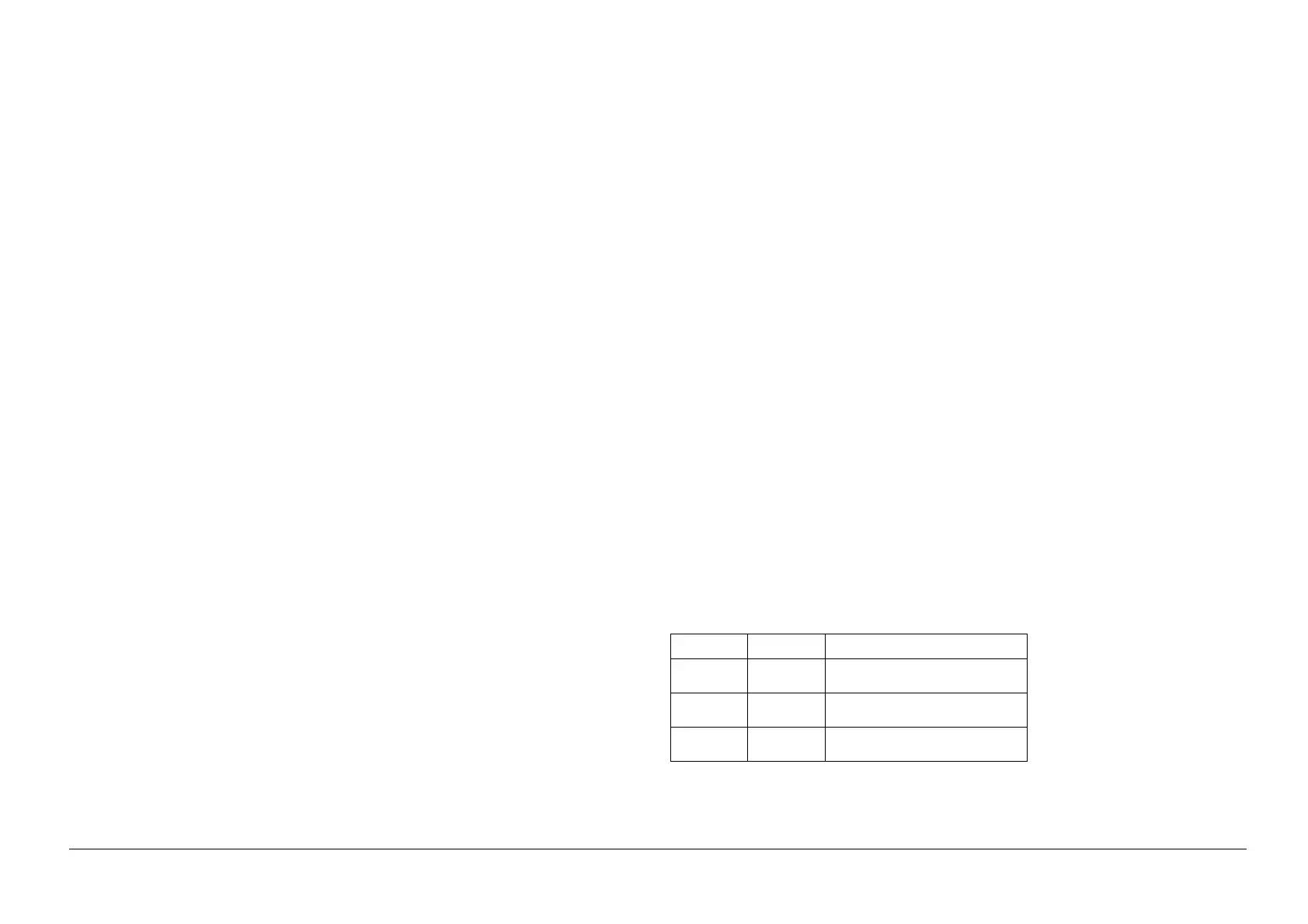05/2014
2-7
DC SC2020
Troubleshooting
2.1 Introduction
Version 1.1
2.1.1 How to Troubleshoot
Level 1 Troubleshooting:
• Level 1 Troubleshooting (Level 1 FIP) is the first step to diagnose a problem. Level 1 FIP asks you
whether any Fault Code and other problematic symptoms exist, guiding you to Level 2 Trouble-
shooting or BSD to resolve the problem.
Level 2 Troubleshooting:
• Level 2 Troubleshooting is a diagnostic procedure of separating a problem by Fault Code, docu-
ment/paper jam and other problematic symptoms. Performing a FIP or an appropriate procedure in
the Check Procedure enables you to discover causes of a problem in a short period of time.
How to proceed with troubleshooting and Cautions:
• First, perform Level 1 FIP to categorize a problem. Second, proceed to an appropriate Level 2 FIP
or BSD to resolve the problem. To find the causes of the problem using FIP or Check Procedure
etc., thoroughly read the instructions and follow the procedure properly. Sometimes, when two or
more causes exist, they cannot be identified at once, so the same FIP should be repeated. In this
case, pay attention to a different judgment made in the process of the same FIP.
• For source voltage related problems, such as being unable to power up the machine, refer to ’Other
Failure FIP’ to proceed with the troubleshooting.
• The Check Procedure for general electrical parts (Motor, Solenoid/Clutch, Switch, Sensor etc.) may
not be shown in each troubleshooting for some cases. In such cases, proceed to troubleshoot by
referring to ’Generic FIP’.
2.1.2 Glossary
The following terminology are used throughout the troubleshooting section. The meaning of these termi-
nology must be fully understood when performing problem analysis.
Common terms:
• Fault Code
This 6-digit code appears when the machine has found problems.
• Actuate (Deactuate)
To mechanically push (release) the Actuator of the switch or the connected mechanical linkage.
•Block
To place a sheet of document or paper on the photo sensor surface for detection.
• Check
To visually check for operation failure of parts such as relay or mechanical linkage, and the failure
status of the parts.
• Enter the CE Mode
To enter the CE Mode by following the procedure described in ’How to Enter/Exit the CE Mode’ of
Chapter 6.
• Check the connection for short circuit
Turn the power OFF. Measure the resistance between the wire and the frame using the ohm range
of a tester.
• Check the connection for open circuit
Turn the power OFF. Measure the resistance between both ends of the wire using the ohm range of
a tester.
• Input Check [xxx-xxx]/Output Check [xxx-xxx]
To enter the Component Check by following the procedure described in ’How to Use the CE Mode’
of Chapter 6.
• Analog Monitor [xxx-xxx]
To enter the Analog Monitor by following the procedure described in ’How to Use the CE Mode’ of
Chapter 6.
• Check the voltage level
• PL 4.2
Refer to PL 4.2 in Chapter 5 Parts List.
• CH 6.2 Zone J4
Table 1
Voltage Level Range
+3.3VDC (H)
(L)
+3.2 to +3.6VDC
0.0 to +1.0VDC
+5VDC (H)
(L)
+4.8 to +5.4VDC
0.0 to +1.0VDC
+24VDC (H)
(L)
+23.3 to +25.7VDC
0.0 to +3.0VDC
