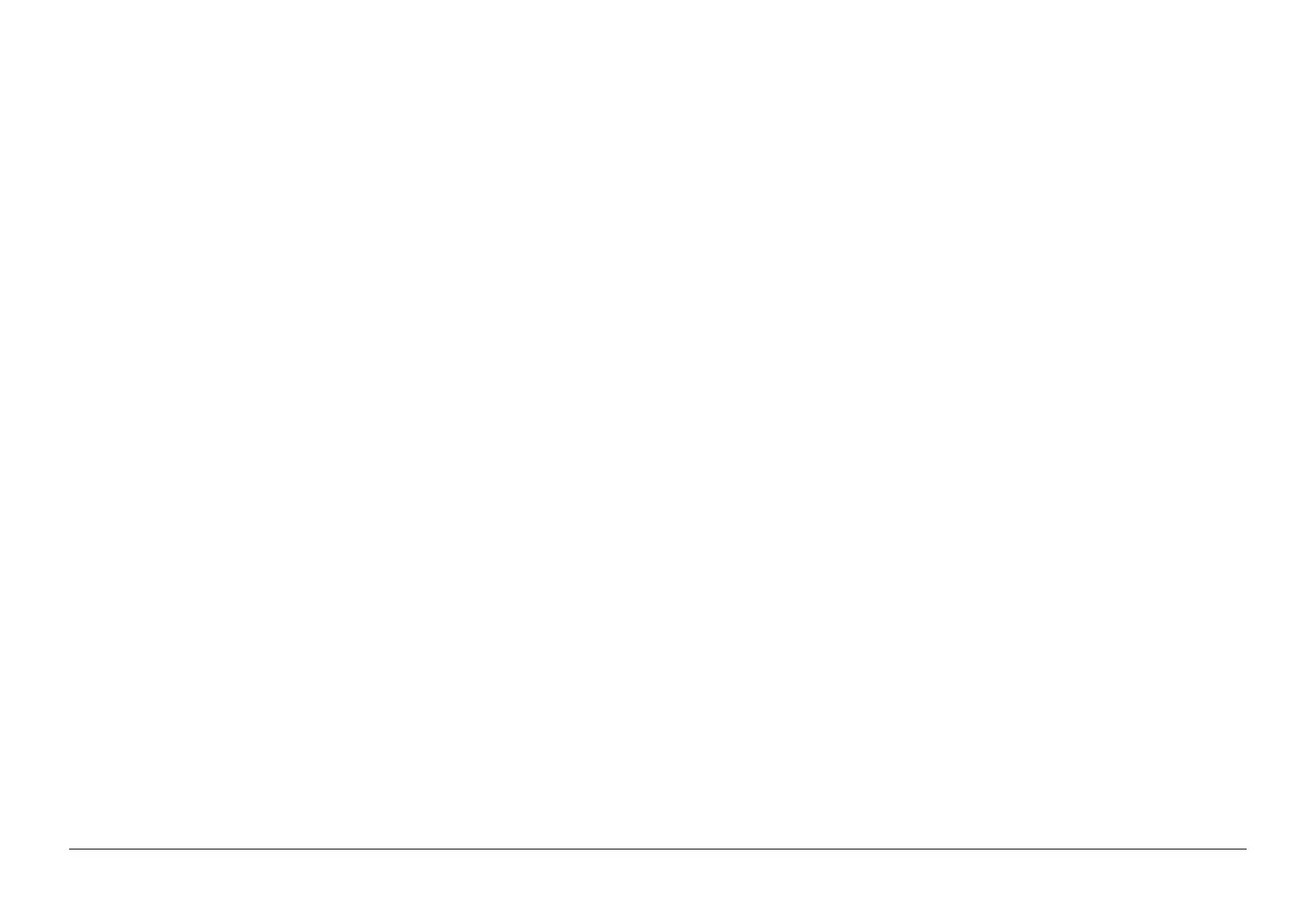05/2014
3-23
DC SC2020
Image Quality Troubleshooting
3.2.2 How to use the image quality troubleshooting (IPS)
Version 1.1
CQ-02 Density adjustment Darken the highlight
[Symptoms]
The highlight (light colors) is intended to be reproduced in darker shade.
[Cause]
1. The highlight reproducibility had been adjusted to prevent background from appearing.
[Procedure]
1. No special actions required.
[Corrective action]
1. Set the density adjustment to "Darken +1" ~ "Darken +3".
* When the highlight is not reproduced after performing the density adjustment in (1), adjust it by the
following method:
2. Set the background suppression to "Disabled".
* Although this may cause background to appear, it improves the reproducibility of highlights.
3. Adjust the density with [Color Balance Adjustment] for copy. (Full color only)
Adjustment by user
• Machine Status button -> Tools tab -> Default Settings ->
Copy or Scan -> Color Balance
In the case of Scan Service, increase the "Scan Resolution".
The Highlight reproductivity will improve with higher resolution.
CQ-03 Density adjustment Lighten
[Symptoms]
The density is intended to be reproduced in lighter shade.
[Cause]
No special actions required.
[Procedure]
1. No special actions required.
[Corrective action]
1. Set the density adjustment from "Lighten +1" to "Lighten +3".
2. When the desired image quality is still not obtained after performing the density adjustment in Step
1, the following adjustment method is available:
In the case of Copy Service, adjust the density by using "Color Balance Adjustment". (Full color
only)
