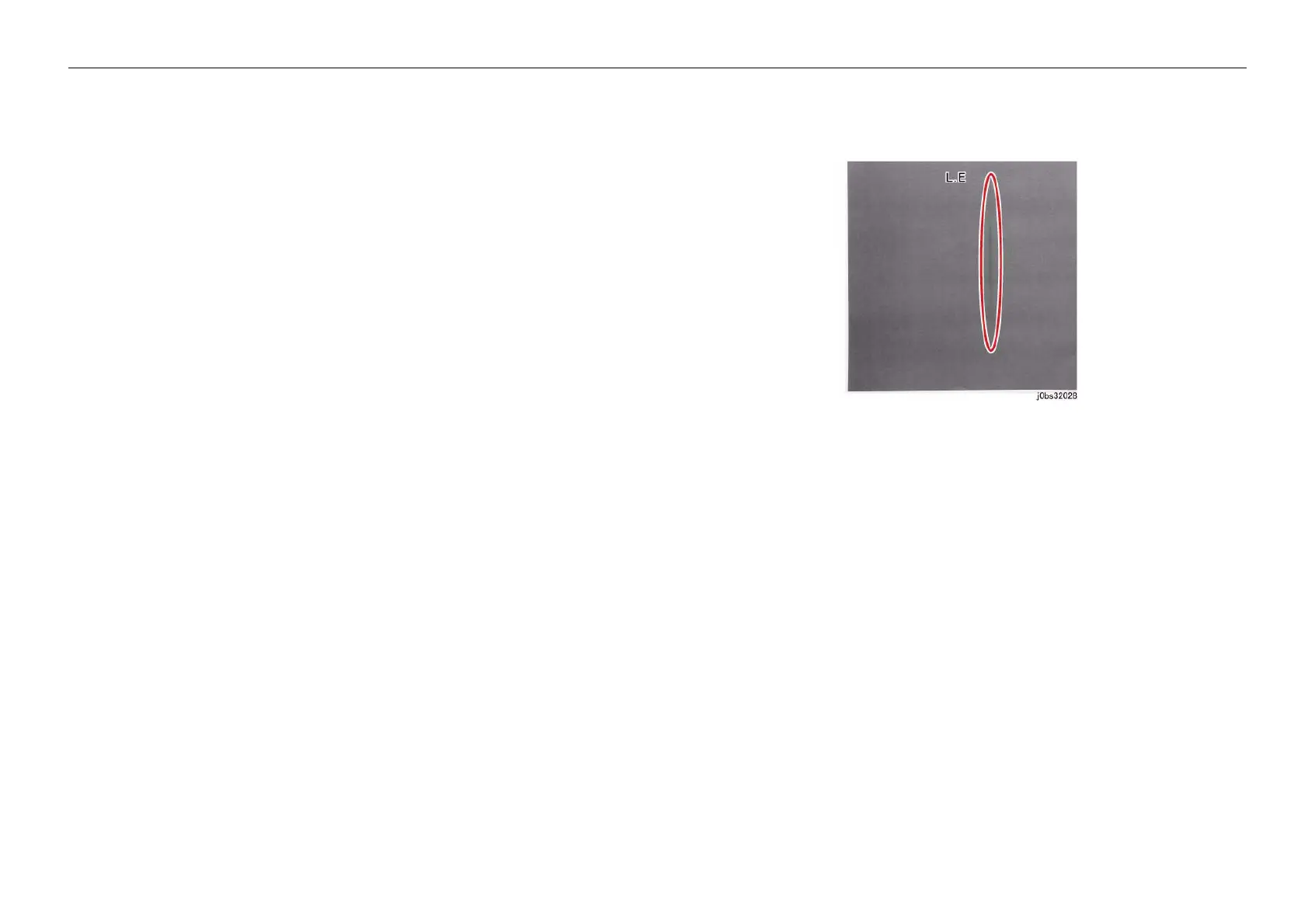05/2014
3-12
DC SC2020
3.2.1 How to use the image quality troubleshooting (IOT/IIT/DADF)
Version 1.1
Image Quality Troubleshooting
[Cause]
Fine electric discharge unevenness unique to DC charge of BCR.
(Mainly half tone image quality)
[Procedure]
Check to see that fine axial direction line is appearing randomly on half-tone images.
(Careful not to mistake with Banding)
[Corrective action]
• When exceeding the limit occurs during full speed, mainly the following 2 abnormality can be con-
sidered.
1. Abnormality in BCR, photo receptor
-> Check with Xero ERU replacement
2. Abnormality in photo receptor <-> M/C frame earth conduction
-> Check the Drive shaft, Shaft bearing
IQ-9 Toner color line
It’s a vertical long thin line and the length may differ from couple mm to 10cm or longer. This occurs in
solid or HT and does not generally occur in the background part.
Figure 1 j0bs32028
[Cause]
Phenomenon where lump of Supply Toner does not get loosen inside the developing machine and gets
transported on to the magnet roller then gets developed.When the Toner being supplied is forming soft
clock with high temperature storage, the loosening ability will not be able to catch up when the following
factors piles up, and unable to loosen in the transfer section.
• When supply toner amount is mass supplied at one with high image density
• When the toner density of developer is high and the amount of developer to deliver is large
It tends to occur on the upstream side on Deve Flow (Print left side) but not necessarily on the left side.
[Procedure]
1. Check to see if it has not occurred in the background.
2. Check to see that there is no axial direction, periodicity with uniform surface half-tone image.
[Corrective action]
1. This will be resolved after few copies.
If white paper image is printed in advance or printed between high density image, the stirring oppor-
tunity inside the processing machine will increase which makes it easier to control the occurrence.
