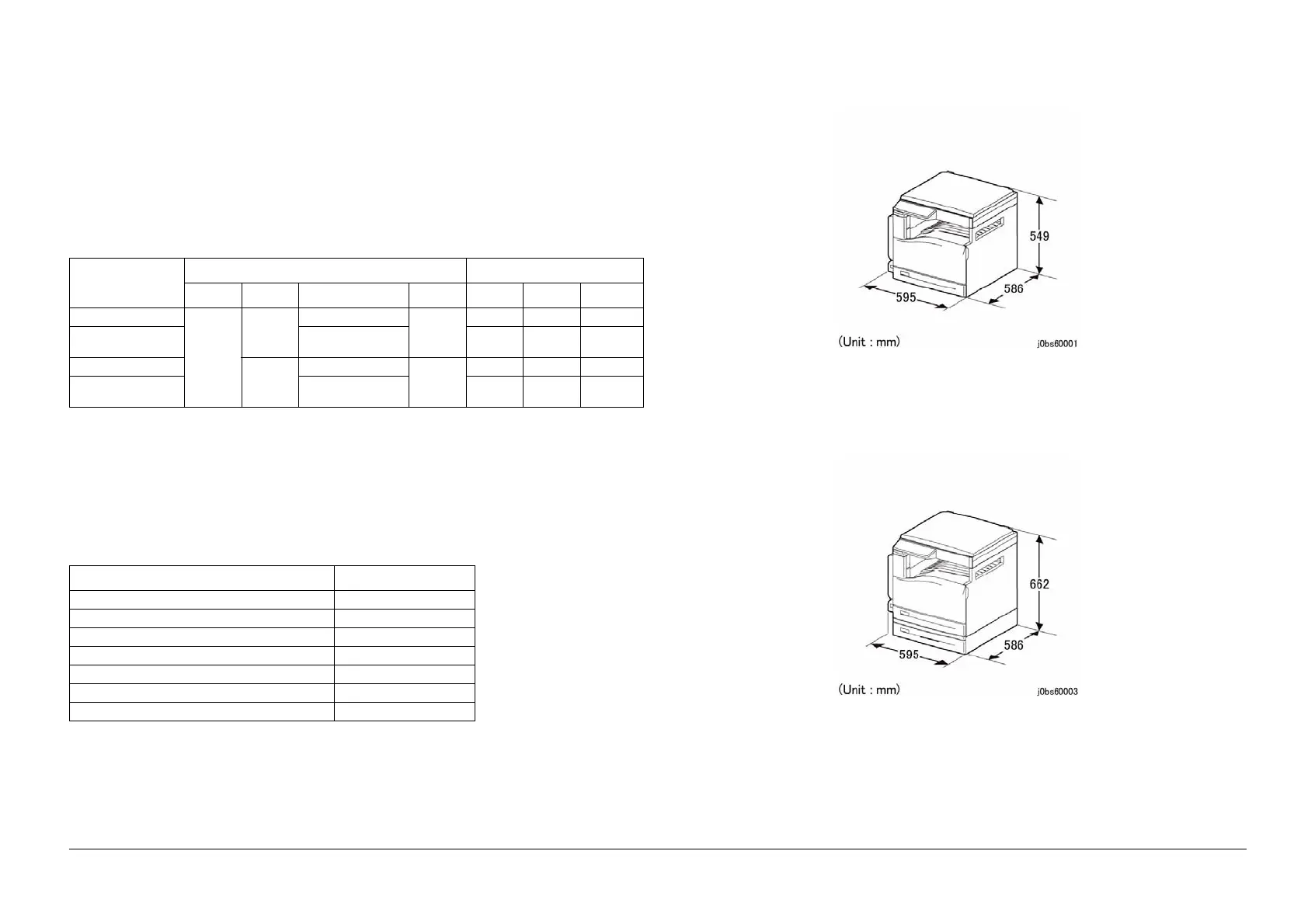05/2014
6-7
DC SC2020
General
6.1.4 Machine Sizes and Basis Weights
Version 1.1
6.1.4 Machine Sizes and Basis Weights
The following are the sizes and weights of the individual products:(excluding toner)
6.1.4.1 Machine Sizes
Projecting sections such as label recesses are not included. The sizes are for when the Bypass Tray is
minimized.
The tolerance is +/-5 mm.
Platen glass top height is 515 mm. Optional STM mounting 28 mm.
*1: For details on the machine sizes, refer to 6.1.4.3.
6.1.4.2 Machine Weights
Measurement Conditions:
Do not include Options, Paper, and New Toner Cartridges.
Include power cord.
Max Floor Weight Capacity (Reference value): 71kg
= Body + DADF + DUP + STM + FAX + Toner 4 + margin (Paper Tray full set)
6.1.4.3 Detailed Machine Sizes
1. Basic Model 1
• Platen unit body (DC SC2020 Model-CPS)
Machine Size (W x D x H): 595mm x 586mm x 549mm (Figure 1)
Figure 1 j0bs60001
2. Basic Model 2
• Platen unit body (DC SC2020 Model-CPS) + STM (Option)
Machine Size (W x D x H): 595mm x 586mm x 662mm (Figure 3)
Figure 2 j0bs60003
3. Basic Model 3
• DADF unit body (DC SC2020 Model-CPS DA)
Machine Size (W x D x H): 595mm x 586mm x 634mm (Figure 2)
Table 1
Product
Configuration
Configuration Machine Size (mm) *1
UI IN Tray Module OUT Width *2 Depth Height *3
Basic Model 1 "4.3"WQ
VGA
PLTN Tray1+MSI Output
Tray
body
595 586 579
Basic Model 2 Tray1+MSI+STM 595 586 662
Basic Model 3 DADF Tray1+MSI Output
Tray
body
595 586 634
Basic Model 4 Tray1+MSI+STM 595 586 747
Table 2
Configuration Main Unit Weight
IOT(PLATEN/IIT/Tray1) 43.0 kg or lighter
IOT(DADF/IIT/Tray1/Dup) 48.5 kg or lighter
DADF 6.5 kg or less
PLTN Cover 1.5 kg or less
STM 11 kg or less
Dup Unit 3.6 kg or less
FAX 0.3 kg or less
