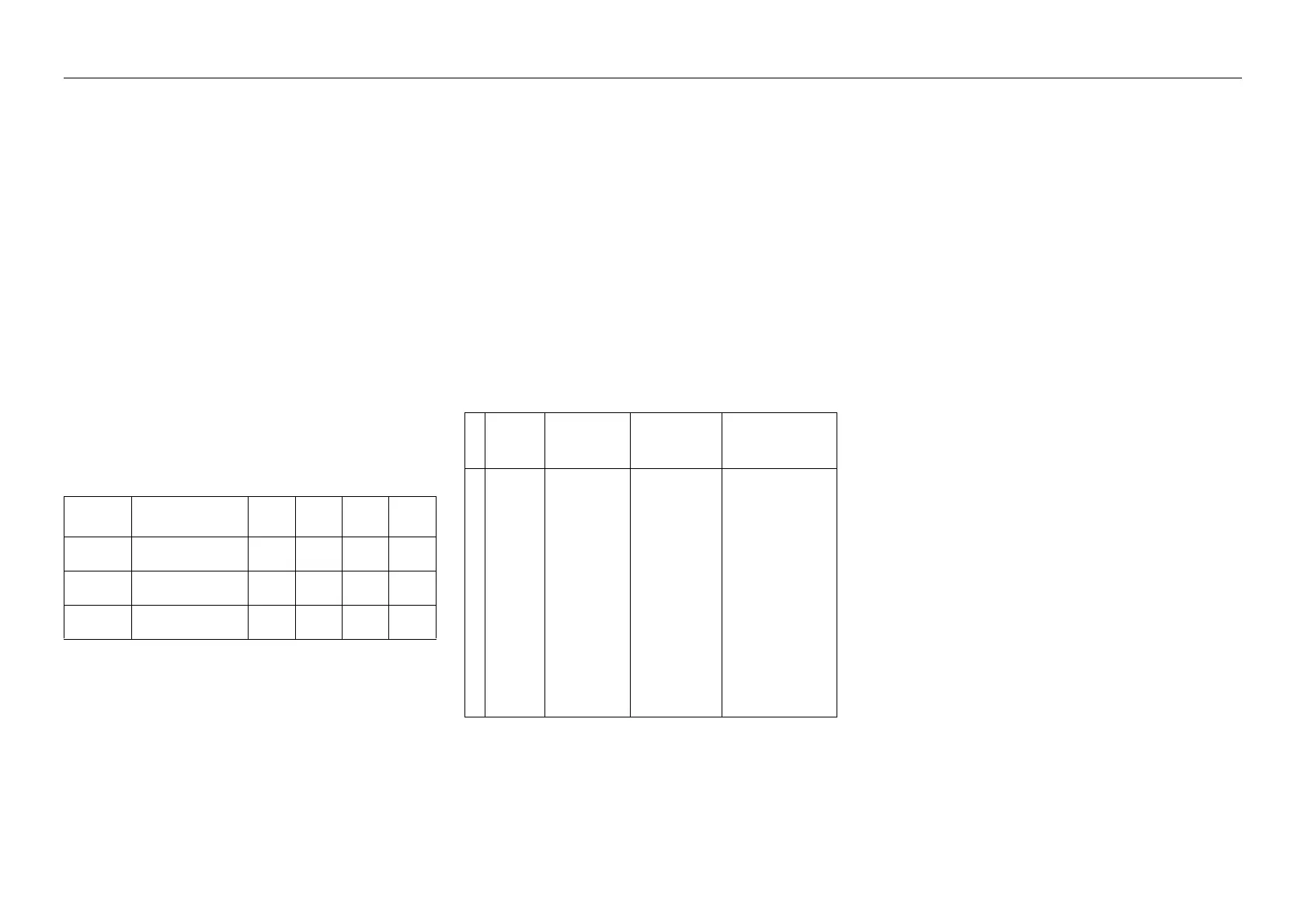05/2014
4-104
DC SC2020
18. Electrical
Version 1.1
Disassembly/Assembly and Adjustment
ADJ 18.1.2 Adjusting the Erase Amount
Purpose
To correct both (Rear/Front) sides, Lead Edge and Tail Edge erase
values of the image.
NOTE: The IOT Lead Edge/Side Edge Registration must be
adjusted.
Check
1. Specify a Tray loaded with paper. Make a black copy without
using any originals and leaving the Platen Cover open.
2. Check that the white sections of the Lead Edge, Tail Edge, and
both Side Edges are 4 mm.
Adjustment
1. Enter the CE Mode.
2. Adjust the NVM until the white sections of the Lead Edge, Tail
Edge, and both Side Edges are 4 mm.
Increasing the setting value increases the amount of edge
erase for the Lead Edge, Tail Edge, and both Sides.
This setting affect all 4 sides equally and it is not possible to
perform individual setting for the Lead Edge only, etc.
3. Printout Test Print after adjusting and check the "Erase
Amount".
• Enter the CE Mode, select [Printer Diag] -> [Test print]>
[HT CMYK ESS] and press the [Start] button.
4. Adjust until the white sections of the Lead Edge, Tail Edge, and
both Side Edges are 4 mm.
ADJ 18.2.1 Things to take note when
replacing Important Information Stored
Components (ISC)
Purpose
After installation, any data that the customer has registered is very
important. To lose or leak the data would be an unforgivable offense.
To gain the trust of customers, it is essential for CE to be knowl-
edgeable about the name of components that store these data. The
CE must also have full understanding on how to handle these com-
ponents when replacing them.
Procedure
This product stores important data in the following components. Per-
form the operation according to the following procedures.
NOTE: IBG) Collect/discard components according to the sepa-
rately pre-determined procedures.
ADJ 18.2.2 Firmware Version Upgrade
Purpose
Perform this procedure when updating the machine firmware (Con-
troller, DADF, UI Panel), or when reinstallation of the machine firm-
ware is required due to failure of some sort.
NOTE: For STM version upgrade, perform the PWB replacement
only.
<How to obtain the Firmware>
Download the Firmware Version Upgrade Tool (FWDLMgr.exe) and
the machine Firmware from the country-specific download sites
when upgrading the machine Firmware version.
NOTE: Downloading the machine Firmware from the web site may
take some time (depending on the environment) because of the file
size. Hence, download the machine Firmware into the PC (PSW) in
advance before visiting the customer.
NOTE: Connection Cables
• 499T7776: USB Cable (2 m)
NOTE: Precautions during installation
The downloaded data is a compressed file. Extract the data and per-
form the Firmware upgrade.
<How to check the machine Firmware version>
1. Print the report (System Settings Report) to check.
• Select Machine status -> Report/List -> [System Settings]
from the UI screen and press the [Print] button.
Procedure
There is DLD method (USB2.0) and PJL method (Port9100: Net-
work) for firmware version upgrade method. The USB method pro-
cedures will be explained here.
1. Check to see if the firmware version upgrade is set to [Permis-
sion Setting].
• Press the [Machine Status] button ->[Tool] button.
"Admin Settings" -> " Secure Settings" -> " Software
Download" -> " Enable" (*)
NOTE: (*)If this setting is [Disable], an error will occur
during the update.
2. Turn ON the PC (PSW).
Table 1 NVM List
Chain-
Link Name Min Initial Max Step
767-127 Lead Edge Erase
Amount
40 40 255 0.1mm
767-128 Side Edge Erase
Amount
20 20 255 0.1mm
767-129 Tail Edge Erase
Amount
20 20 255 0.1mm
Table 1
Compon
ent
Name
Stored
Information
Pre-
replacement
operation
Post-replacement
operation
1 EEP
ROM
(ESS
PWB)
• Product
Code
• Serial
Number
• Copy
Counter/
Print
Counter
•HFSI
Counter
(IIT/IOT)
• Machine
System
Parame-
ter
To restore the
settings later,
print the
reports.
When replac-
ing the PWB,
remove the
EEP ROM from
the old PWB,
and install it to
the new one.
Restore all settings
by using the
reports, etc..
When replacing the
PWB, remove the
EEP ROM from the
old PWB, and
install it to the new
one.
