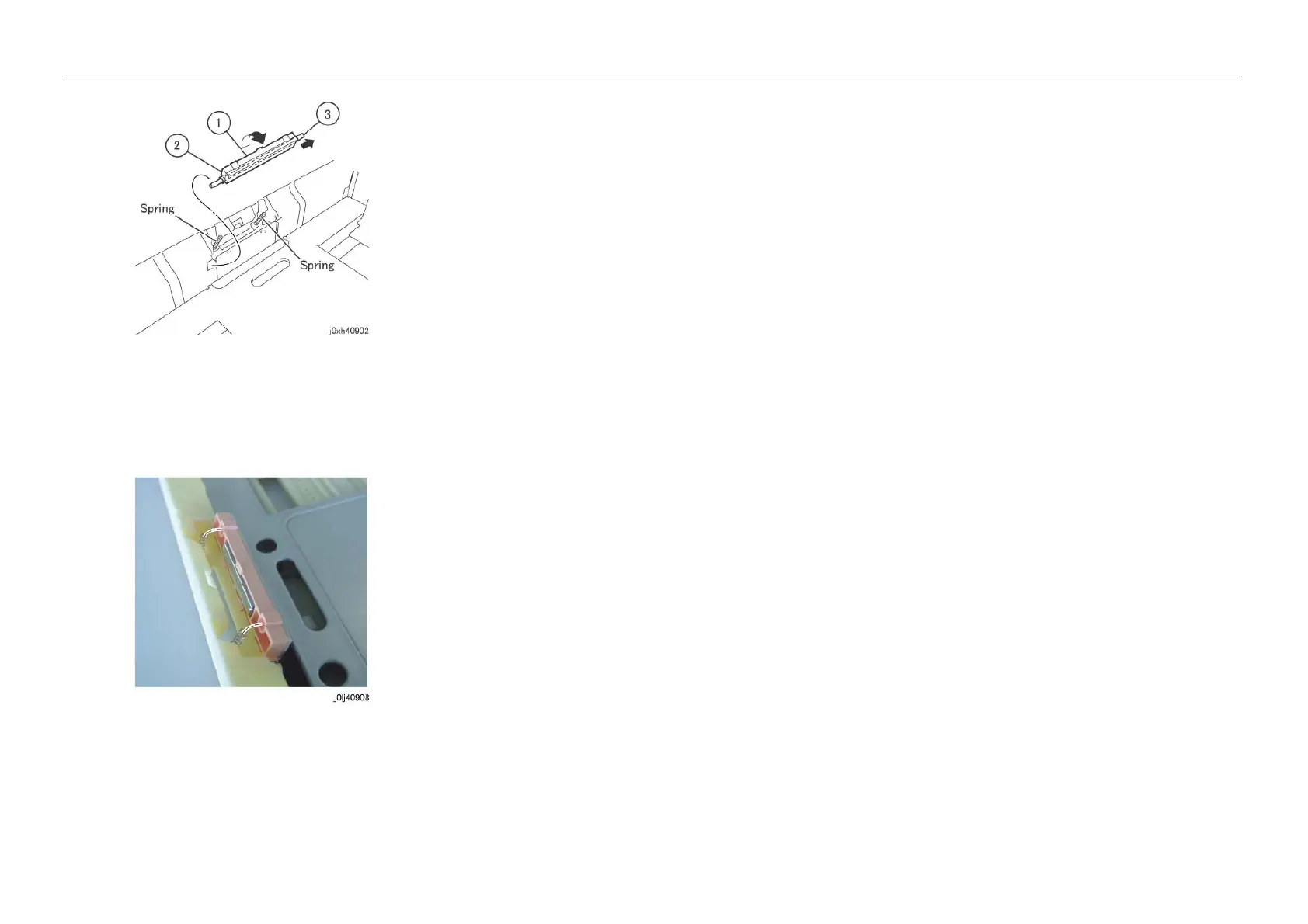05/2014
4-48
DC SC2020
9. Feeder,Tray (Tray 1)
Version 1.1
Disassembly/Assembly and Adjustment
Figure 4 j0xh40902
Replacement
1. To install, carry out the removal steps in reverse order.
2. When installing the Tray 1 Retard Pad, attach the spring (x2) to
the hole (x2) of the Tray 1 Retard Pad. (Figure 5)
Figure 5 j0lj40908
3. After a replacement, enter the CE mode, and then perform Ini-
tialize via Printer Diag > Parameter > Life > Tray 1 F/R/N Roll
to initialize the Life counter.
