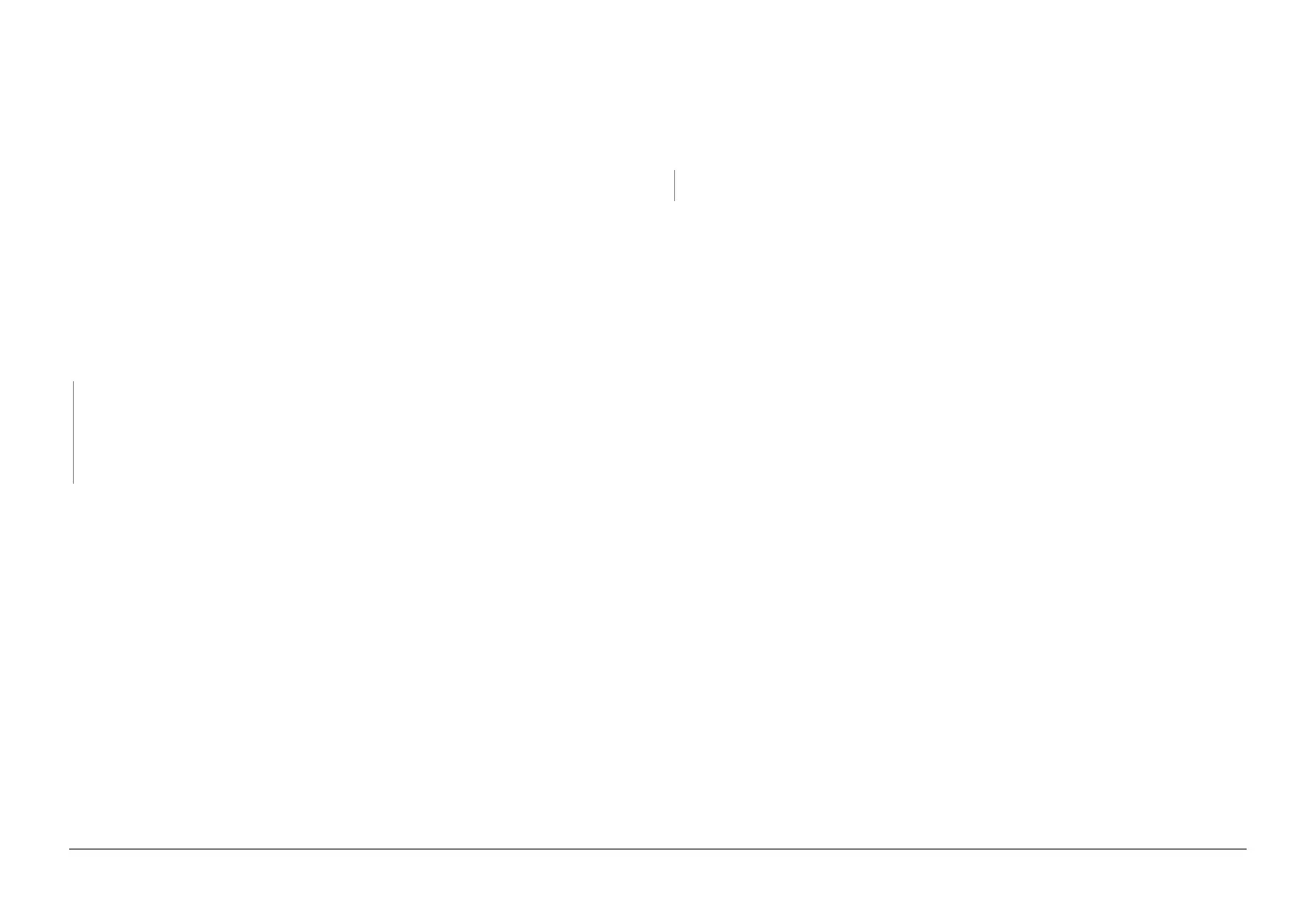05/2014
2-21
DC SC2020
Troubleshooting
CHAIN 10
Version 1.1
010-397 (01h) Heat Roll STS Disconnection Fail
BSD-ON:CH10.3
Detected AD value that was determined as broken wire of Fusing Unit Thermistor 3 consecutive times.
Check Items
• Turn the Power Off and check to see if the Fusing Unit is correctly set.
• Check the Drawer Connector between the Fusing Unit and the Main Unit (DP/DJ600) for broken/
bent pins, foreign substances, burns, and etc.
• Check to see if DRIVE PWB Connector J414 is connected correctly.
Procedure
Turn OFF the power and remove the Fusing Unit.
NOTE: Always turn the Poser Switch Off when installing, removing the Fusing Unit.
Measure the resistance between DJ600S-7 Pin and DJ600S-8 Pin of the Fusing Unit. Is the resis-
tance infinite?
YN
Check the following connections for open circuits, short circuits, and poor contacts.
• Between Fusing Unit DP600S-7 and DRIVE PWB J414-11.
• Between Fusing Unit DP600S-8 and DRIVE PWB J414-10.
Replace the DRIVE PWB if there is no problem after checking. (PL 18.2)
Replace the Fusing Unit. (PL 7.1)
After replacing the Fusing Unit, enter CE Mode, go to Printer Diag > Parameter > Life > Fusing Unit Print
Count / Fusing Unit Time Count and initialize the Life Counters.
010-397 (02h) Heat Roll STS Over Temperature Fail
BSD-ON:CH10.3,CH10.2
Fusing Unit Thermistor detected temperature monitor AD value that is the specified value or more for 10
consecutive times.
NOTE: . To release this Fail, clear NVM[759-122] (High Temperature Abnormality Detection History) [0]
after removing the cause and turn the Power Off/On. The relationship between the displayed value and
the sensor that detected the high temperature error is as follows:
•0: Normal
• 1: Abnormally high temperature of Fusing Unit NC Sensor
• 2: Abnormally high temperature of Fusing Unit Thermistor
• 3: Abnormal temperature increase of Fusing Unit NC Sensor, Fusing Unit Thermistor
Check Items
• Turn OFF the power and remove the Fusing Unit. Check whether foreign substances or paper is
wound around the Heat Roll.
• Check to see if DRIVE PWB Connector J414 is connected correctly.
Procedure
Turn the Power OFF and remove DRIVE PWB connector J511.
Calculate the resistance between P2-1 Pin and P2-3 of DRIVE PWB side.. Is the resistance infinite?
YN
Replace DRIVE PWB. (PL 18.2)
Replace the following parts in sequence:
• Fusing Unit (PL 7.1)
• LVPS (PL 18.3)
• DRIVE PWB (PL 18.2)
• ESS PWB (PL 18.2)
After replacing the Fusing Unit, enter CE Mode, go to Printer Diag > Parameter > Life > Fusing Unit Print
Count / Fusing Unit Time Count and initialize the Life Counters.
010-397 (03h) Heat Roll NC Sensor Disconnection Fail
BSD-ON:CH10.3
Fusing Unit NC Sensor compensation AD value was 1020 or more for 10 consecutive times when the
Fusing Unit temperature monitor value was 20 degrees C or more, or the Fusing Unit Thermistor AD
value was 900 or more. (Use the obtained compensation/detection AD value instead of the temperature
monitor value (average of 4 times))
Cause/Action
1. Turn the power OFF and ON.
2. Turn OFF the power and check the following:
• The Fusing Unit for improper installation
• The Drawer Connector between the Fusing Unit and the Main Unit (DP/DJ600S) for broken/
bent pins, foreign substances, burns, and etc.
• Disconnection, shortage or contact failure of wire between Fusing Unit DJ600S and DRIVE
PWB J414.
3. If no problem is found, replace the following parts in sequence:
• Fusing Unit (PL 7.1)
• DRIVE PWB (PL 18.2)
• ESS PWB (PL 18.2)
4. After replacing the Fusing Unit, enter CE Mode, go to Printer Diag > Parameter > Life > Fusing Unit
Print Count / Fusing Unit Time Count and initialize the Life Counters.
010-397 (04h) Heat Roll NC Sensor Over Temperature Fail
BSD-ON:CH10.3,CH10.2
