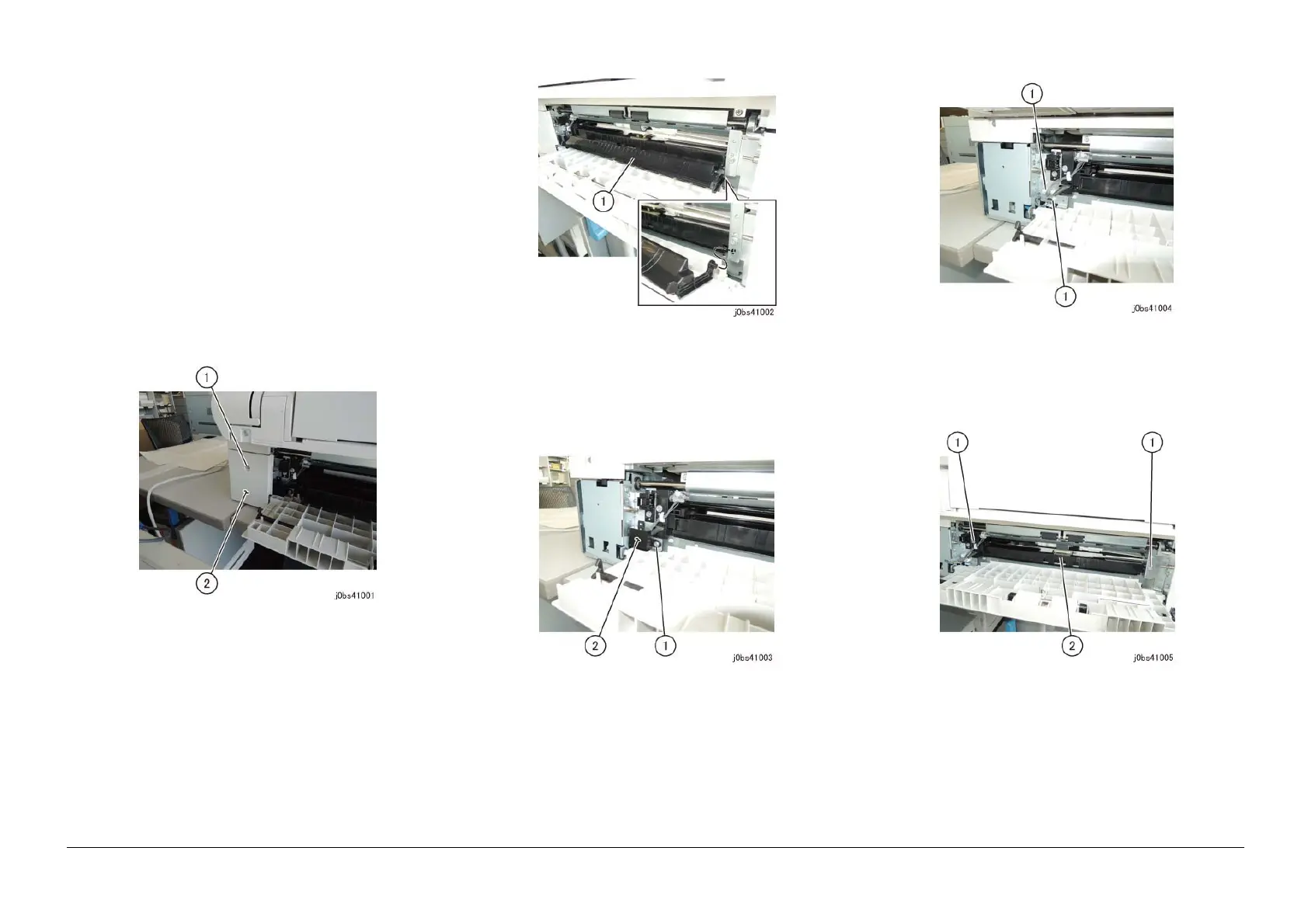05/2014
4-51
DC SC2020
Disassembly/Assembly and Adjustment
10. One Tray Module (Tray 2)
Version 1.1
REP 10.3.2 Retard Spring
Parts List on PL 10.3
Removal
WARNING
When turning OFF the power switch, check that the "Data"
lamp is OFF and that there is no Job in progress.Turn OFF the
Power Switch and make sure that the screen display or energy-
saving LED is turned off.Check that the power switch is OFF
and unplug the power plug.
1. Pull out and remove Tray 2.
2. Open the STM L/H Cover.
3. Remove the Left Rear Cover. (Figure 1)
(1) Remove the screw.
(2) Remove the Left Rear Cover.
Figure 1 j0bs41001
4. Remove the Feed Out Chute. (Figure 2)
(1) Remove the Feed Out Chute.
Figure 2 j0bs41002
5. Remove the Connector Cover. (Figure 3)
(1) Remove the screw.
(2) Remove the Connector Cover.
Figure 3 j0bs41003
6. Disconnect the Tray 2 Feeder Connector. (Figure 4)
(1) Disconnect the connector (x2).
Figure 4 j0bs41004
7. Remove the Tray 2 Feeder. (Figure 5)
(1) Remove the screw (x2).
(2) Remove the Tray 2 Feeder.
Figure 5 j0bs41005
8. Move the chute. (Figure 6)
(1) Move the chute.
