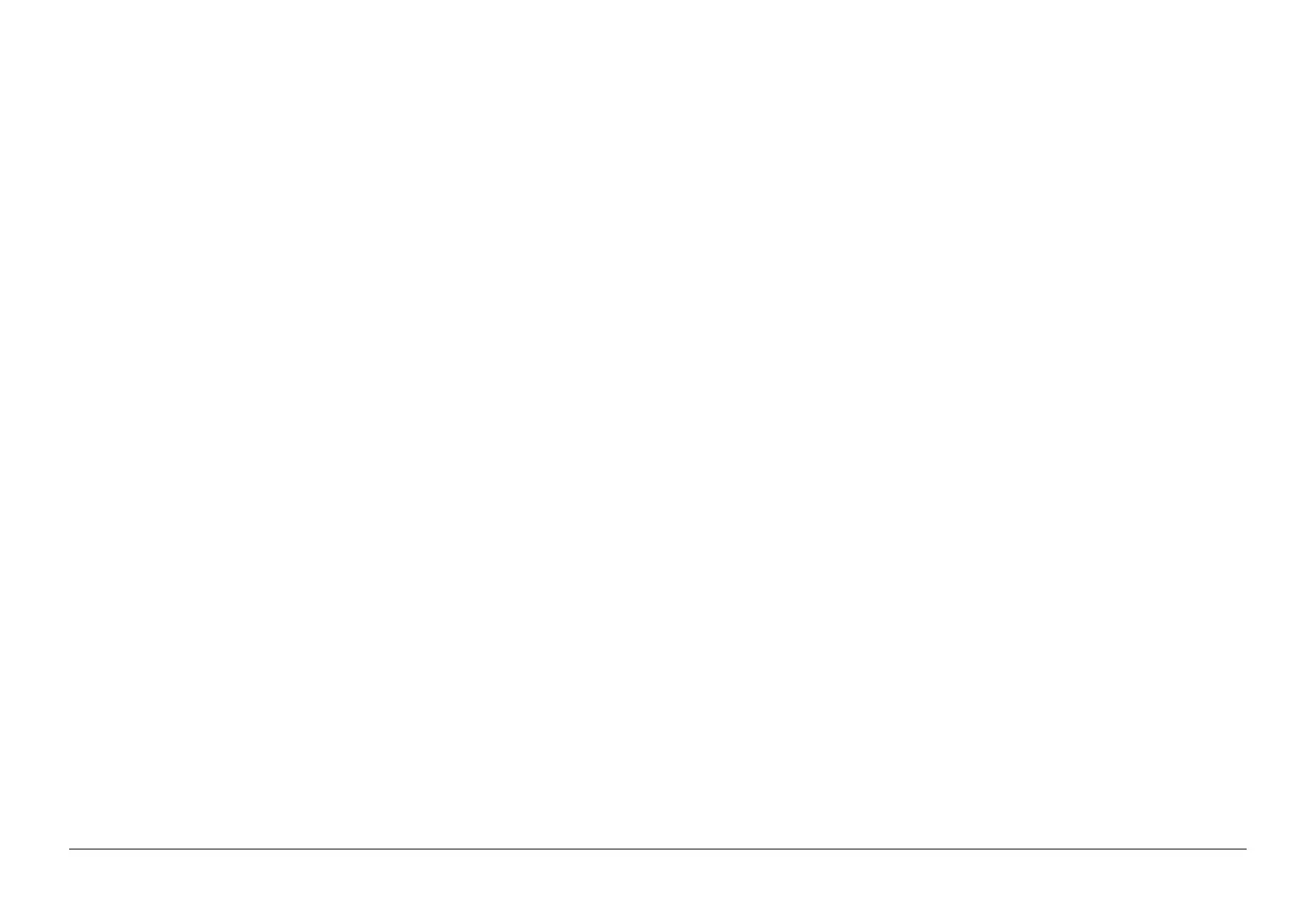05/2014
2-31
DC SC2020
Troubleshooting
CHAIN 17
Version 1.1
017-600 Address Info Sum Check Fail
BSD-ON:-
At POWON start-up, checking phone book and address book data and initializing incorrect data automat-
ically.
Cause/Action
Recover after message is displayed for 3 seconds. (When initialization is not completed, continue dis-
playing message.) If the error persists after the action above is taken, ensure that the error replicates
after the printer is powered off and then on, and then replace the following parts in sequence.
• FAX PWB (PL 18.5)
• ESS PWB (PL 18.2)
017-970 FAX Memory Full
BSD-ON:-
AIOC memory run out.
Cause/Action
Recover after the [OK] or [Close] button is pressed or message is displayed for specified time. -Wait until
the Pending FAX Jobs will be sent. Or delete the Pending FAX data. -Try dividing the FAX data into
smaller blocks or converting the data to a smaller format. -Update to the latest F/W. If the error persists
after the action above is taken, ensure that the error replicates after the printer is powered off and then
on, and then replace the following parts in sequence.
• FAX PWB (PL 18.5)
• ESS PWB (PL 18.2)
017-971 FAX Controller Error
BSD-ON:-
Write error of image data storage Flash ROM.
Cause/Action
Recover after the [OK] or [Close] button is pressed or message is displayed for specified time. Turn the
power off and on to check that the error recurs. Then,update to the latest F/W. If the problem cannot be
solved, replace the following parts in sequence.
• FAX PWB (PL 18.5)
• ESS PWB (PL 18.2)
017-972 FAX Controller Error
BSD-ON:-
Erase error of image data storage Flash ROM.
Cause/Action
Recover after the [OK] or [Close] button is pressed or message is displayed for specified time. Turn the
power off and on to check that the error recurs. Then,update to the latest F/W. If the problem cannot be
solved, replace the following parts in sequence.
• FAX PWB (PL 18.5)
• ESS PWB (PL 18.2)
017-973 FAX Controller Error
BSD-ON:-
Suspend error of image data storage Flash ROM.
Cause/Action
Recover after the [OK] or [Close] button is pressed or message is displayed for specified time. Turn the
power off and on to check that the error recurs. Then,update to the latest F/W. If the problem cannot be
solved, replace the following parts in sequence.
• FAX PWB (PL 18.5)
• ESS PWB (PL 18.2)
017-974 FAX Controller Error
BSD-ON:-
Resume error of image data storage Flash ROM.
Cause/Action
Recover after the [OK] or [Close] button is pressed or message is displayed for specified time. Turn the
power off and on to check that the error recurs. Then,update to the latest F/W. If the problem cannot be
solved, replace the following parts in sequence.
• FAX PWB (PL 18.5)
• ESS PWB (PL 18.2)
017-975 FAX Controller Error
BSD-ON:-
Exceed the maximum number of file handles.
