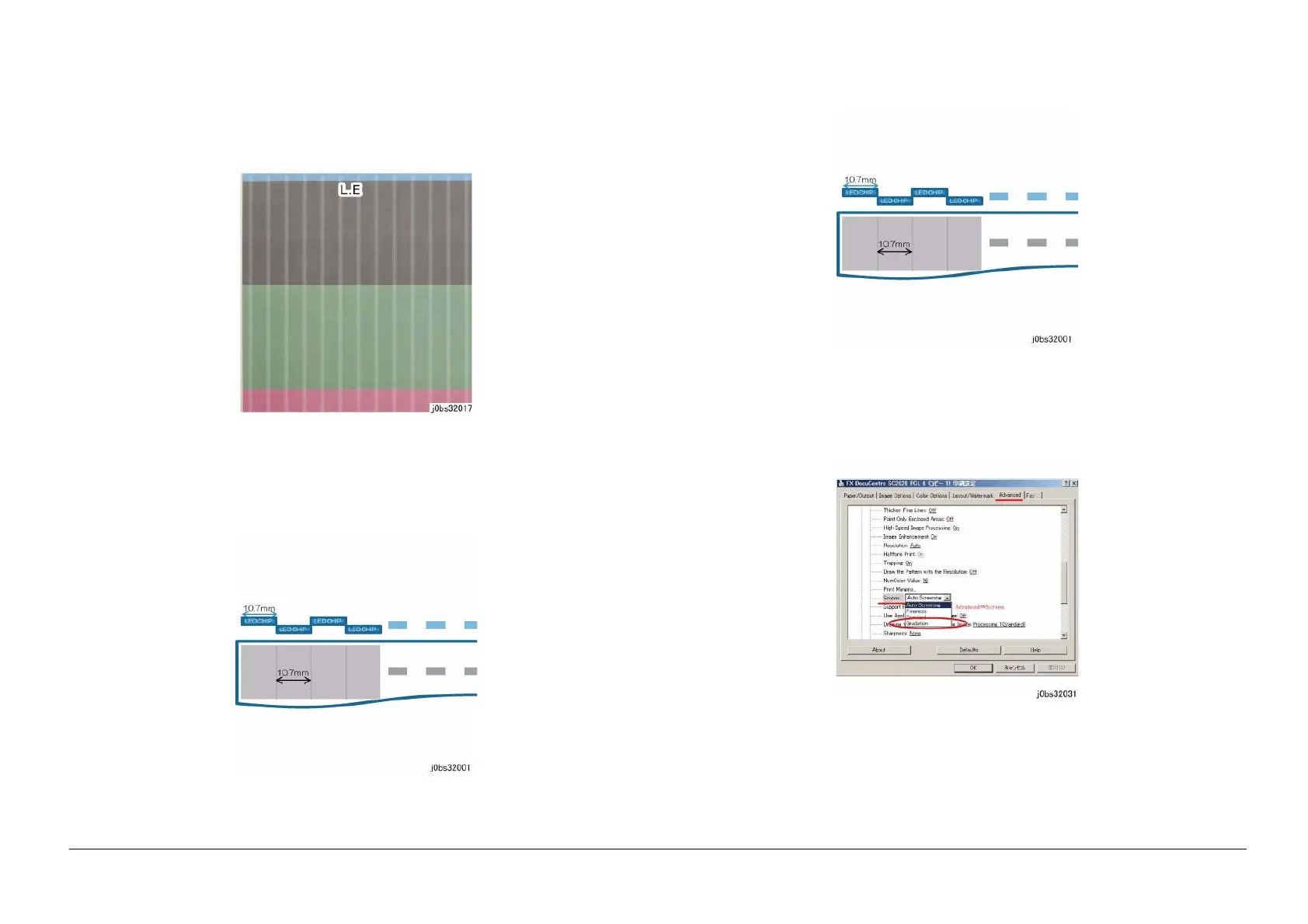05/2014
3-7
DC SC2020
Image Quality Troubleshooting
3.2.1 How to use the image quality troubleshooting (IOT/IIT/DADF)
Version 1.1
IQ-1 LPH Cycle Line
LPH positions the light emitter (size: 10.7mm) in a zigzag in the order of even numbers/odd numbers.
A line appears periodically as a result of the decrease in light quantity of the light emitter (chip) or from
unevenness continuously occurring in multiple chips.
Figure 1 j0bs32017
[Cause]
1. 10.7mm pitch vertical line
• Occurs from the continuous multiple chip of vertical line in SLED (light emitter) edge position.
Figure 2 j0bs32001
2. 21.4mm pitch vertical line
• Occurs from the continuous multiple chip of shade of SLED (light emitter) mounted in a zigzag.
Figure 3 j0bs32002
[Corrective action]
1. Change the [Screen] setting in the driver print setting [Advanced].
• Select [Advanced] > [Screen] and change to [Auto Screening] -> [Gradation].
Figure 4 j0bs32031
2. Replace the LPH of the appropriate color.
