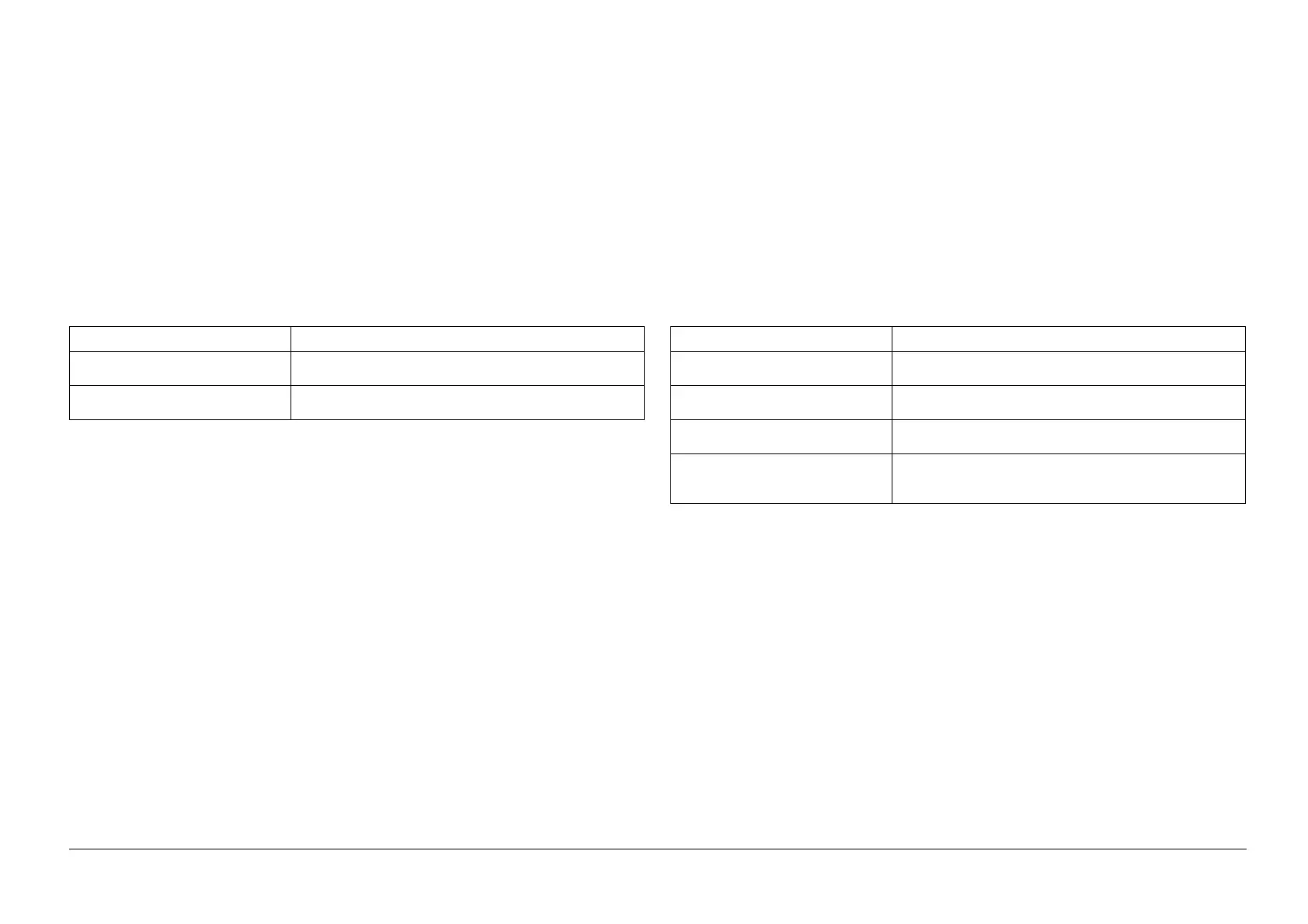05/2014
3-25
DC SC2020
Image Quality Troubleshooting
3.2.2 How to use the image quality troubleshooting (IPS)
Version 1.1
CQ-06 Duplex document off-set
[Symptoms]
Off-set occurs in Copy black&white letter mode.
[Cause]
Because the gradation feature is designed to improve the reproducibility of Low Contrast, when bleed
density of the document is high, the background suppression function might not be able to remove it
completely.
[Procedure]
1. No special actions required.
[Corrective action]
CQ-07 Fogging platen back
[Symptoms]
The platen back density comes out to the area other than the paper when white A4 paper such as J
paper/Premier 80 is scanned with A3 in Copy letter mode with AE ON.
[Cause]
Because paper such as J paper/Premier 80 has a low background detection level, the density of the
Platen Back might not be fully removed depending on the S/N level status of the IIT.
[Procedure]
1. No special actions required.
[Corrective action]
Table 1
Countermeasures Secondary Defect
Switch the ground color removal level
setting.
Reproducibility of highlights is degraded.
Set the density adjustment to "Lighten
+1".
The density on the whole area becomes lighter and the repro-
ducibility of highlights is degraded.
Table 1
Countermeasures Secondary Defect
Switch the AE suppression level set-
tings.
Reproducibility of highlights is degraded.
Set the density adjustment to "Lighten
+1".
The density on the whole area becomes lighter and the repro-
ducibility of highlights is degraded.
Set the Sharpness adjustment to weak
(soften).
The text becomes blurred.
Set the Color balance adjustment level
(low density) to the Light side.
(Full color only)
The low density becomes lighter and the reproducibility of high-
lights is degraded.
