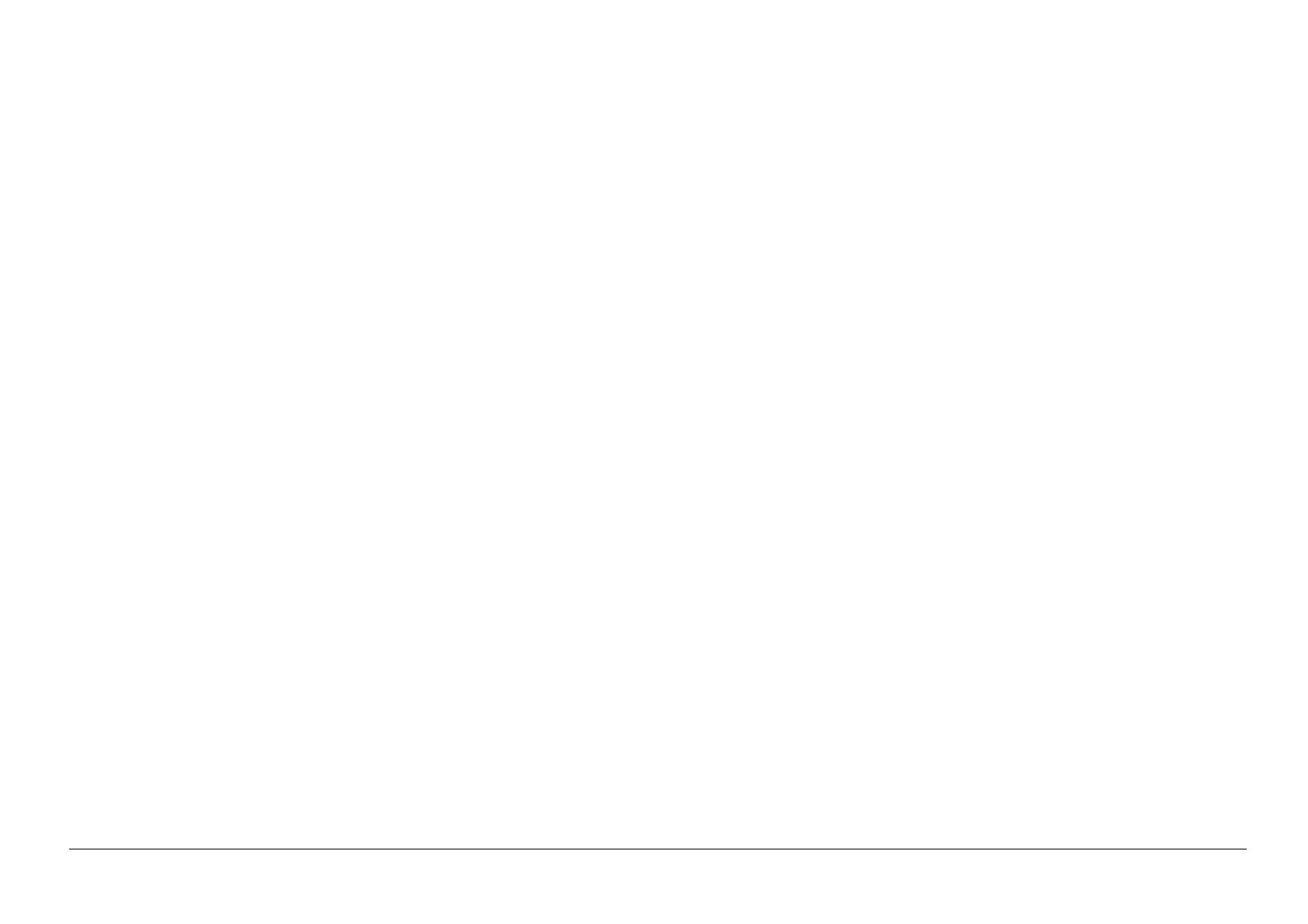05/2014
2-11
DC SC2020
Troubleshooting
2.2.2 Level 2 FIP
Version 1.1
003-500 Pages per Side Error
BSD-ON:-
The magnification requested from the document size and paper size exceeded the system limit.
Cause/Action
1. Delete the Job in suspended state. Press the [Close] button or recover after the time course which
was set in Fault Timeout.
2. Check the document and rerun the Job.
003-963 Auto Paper Error
BSD-ON:-
There is no support paper size that matches the APS calculation result.
Cause/Action
1. Delete the Job in suspended state. Press the [Close] button or recover after the time course which
was set in Fault Timeout.
2. Check the document and rerun the Job.
003-973 Auto Rotation Error
BSD-ON:-
Unable to rotate because the image horizontal scanning exceeded the image pass limit.
Cause/Action
1. Delete the Job in suspended state. Press the [Close] button or recover after the time course which
was set in Fault Timeout.
2. Check the document and rerun the Job.
