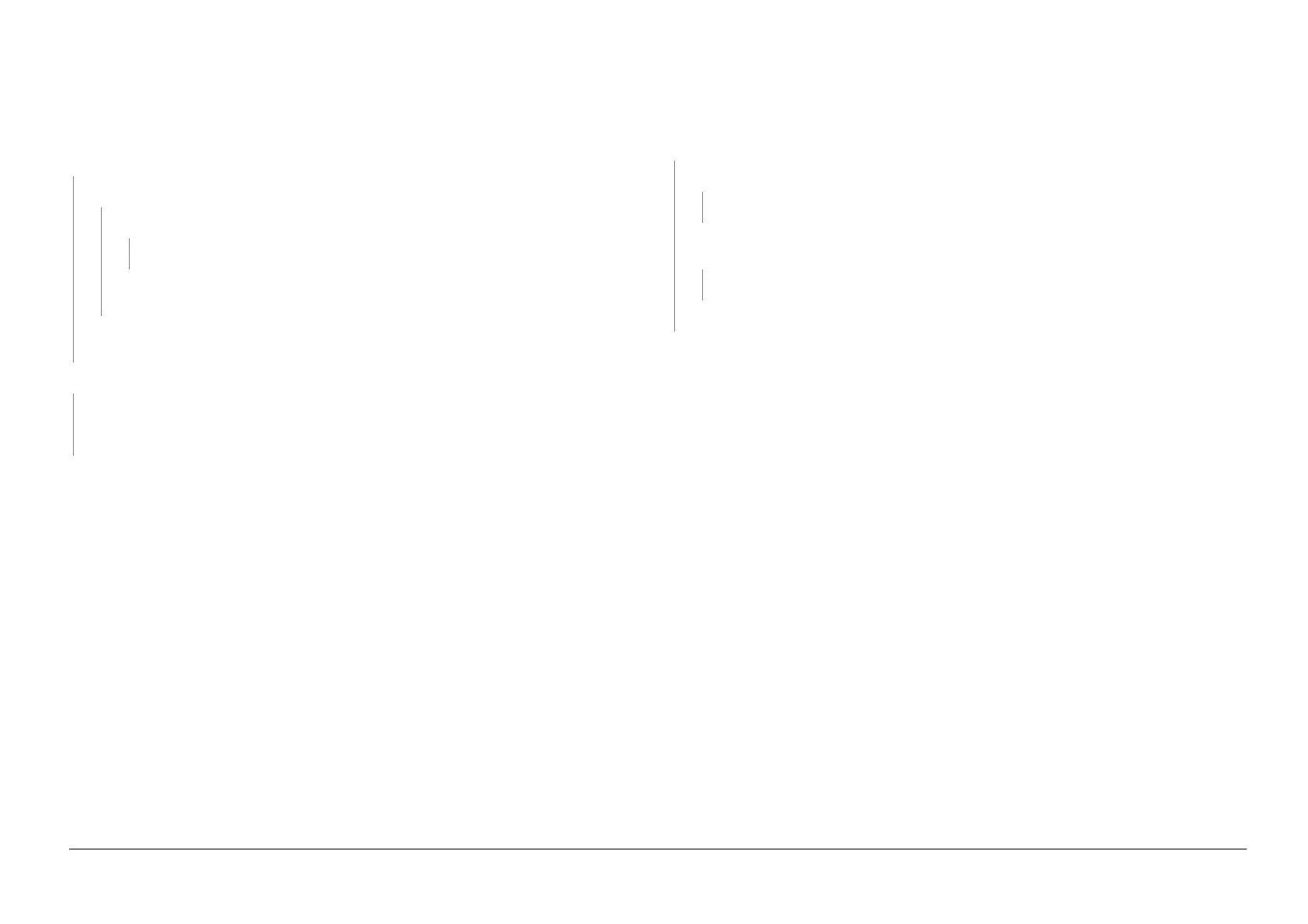05/2014
2-127
DC SC2020
Troubleshooting
2.2.3 Other Failure FIP
Version 1.1
2.2.3.1 AC Power FIP
BSD-ON:CH1.1
Procedure
Turn OFF the Main Power Switch. Is the voltage between the Main Power Switch J3 and J4, 220-
240VA?
YN
Is the voltage between AC Inlet J1 and J2, 220-240VAC?
YN
Unplug the Power Cord from the outlet. Is 220-240VAC measured at the outlet?
YN
Check the customer’s Breaker, etc.
Check the Power Cord for open circuit and poor contact. If no problems are found, replace the
AC Inlet. (PL 18.3)
Check for disconnection or contact failure of the wire between AC Inlet J1, J2 and Main Power
Switch J3, J4.
Turn ON the Main Power Switch. Is the voltage between LVPS J510-1 and J510-3, 220-240VAC?
YN
Turn OFF the power and unplug the Power Cord from the outlet. Check for disconnection or contact
failure of the wire between Main Power Switch J5, J6 and LVPS J510-1, 3.
If no problems are found, replace the Main Power Switch. (PL 18.3)
Check the AC circuit to each component by referring to Chapter 7 Wiring Data.
2.2.3.2 +5VDC Power FIP
BSD-ON:CH1.2,CH1.1
Procedure
Turn ON the power. Is the voltage between LVPS J501-4(+) and GND(-), +5VDC?
YN
Is the voltage between LVPS J510-1 and J510-3, 220-240VAC?
YN
Proceed to 2.2.3.1 AC Power FIP.
Turn the Power OFF and remove LVPS J501. After 15 s or longer has passed, turn ON the
machine. Is the voltage between LVPS J501-1(+) and GND(-), +5VDC?
YN
Replace the LVPS. (PL 18.3)
Check the +5VDC circuit for a short circuit in the frame by referring to Chapter 7 Wiring Data.
Check the circuit to the applicable component for an open circuit or poor contact by referring to Chapter 7
Wiring Data.
