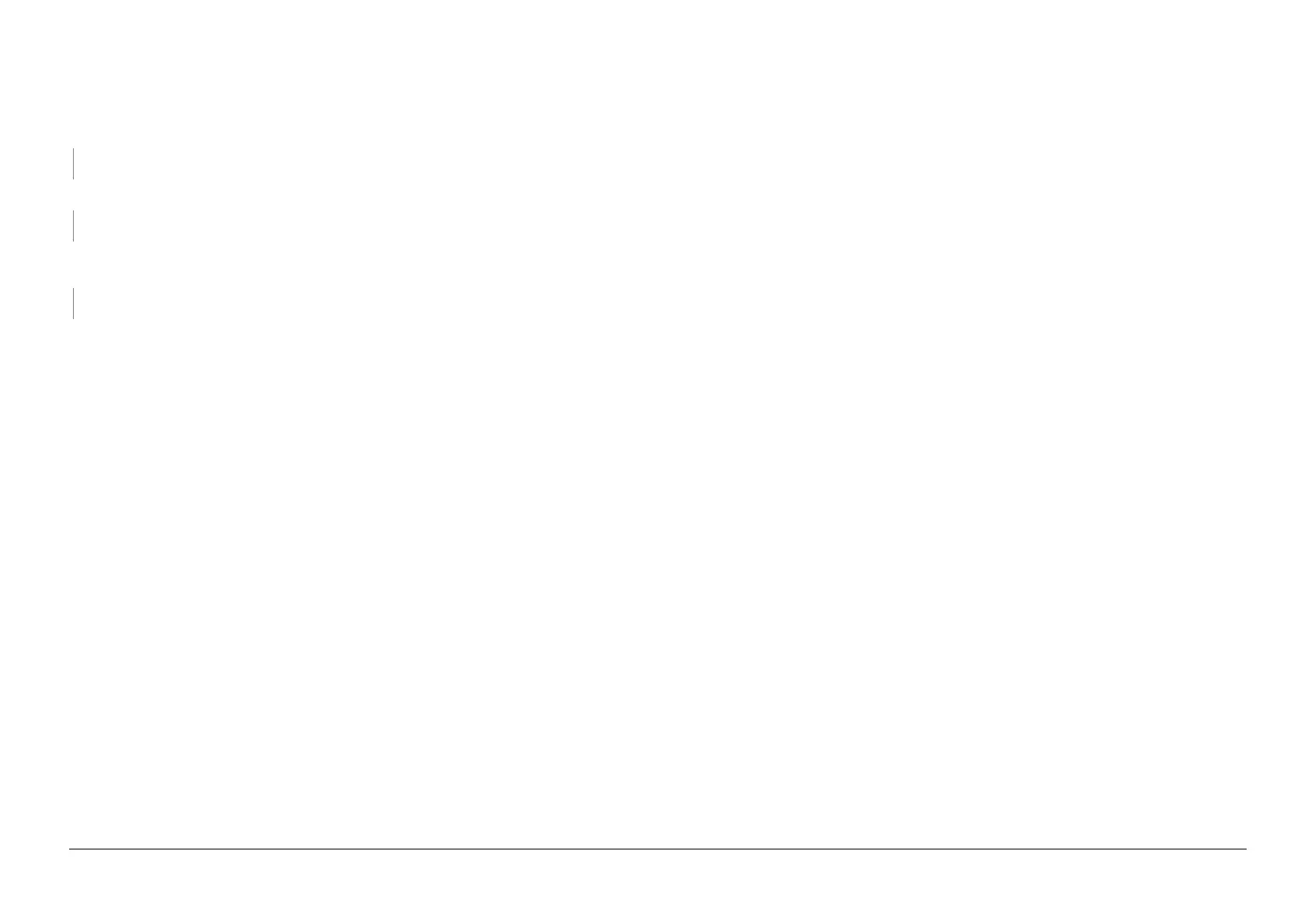05/2014
2-9
DC SC2020
Troubleshooting
2.2 Product FIP
Version 1.1
2.2.1.1 Level 1 FIP
Procedure
Ask the operator about the problem. Did the operator operate the machine correctly?
YN
Explain the correct way to operate the machine to the operator.
Output all jobs that are stored in the memory. Turn the power OFF and ON. Is the UI display normal?
YN
Refer to [BSD (CH2.1)] and [2.2.3 Other Failure FIP] for repairing the malfunction in UI display.
Check the Error History. Enter Administrator Mode and output Error History. Is the Fault Code (Chain-
Link) displayed?
YN
Refer to [Problem Solving] in the User guide and repair the malfunction.
Proceed to Level 2 Troubleshooting and perform the applicable FIP.
