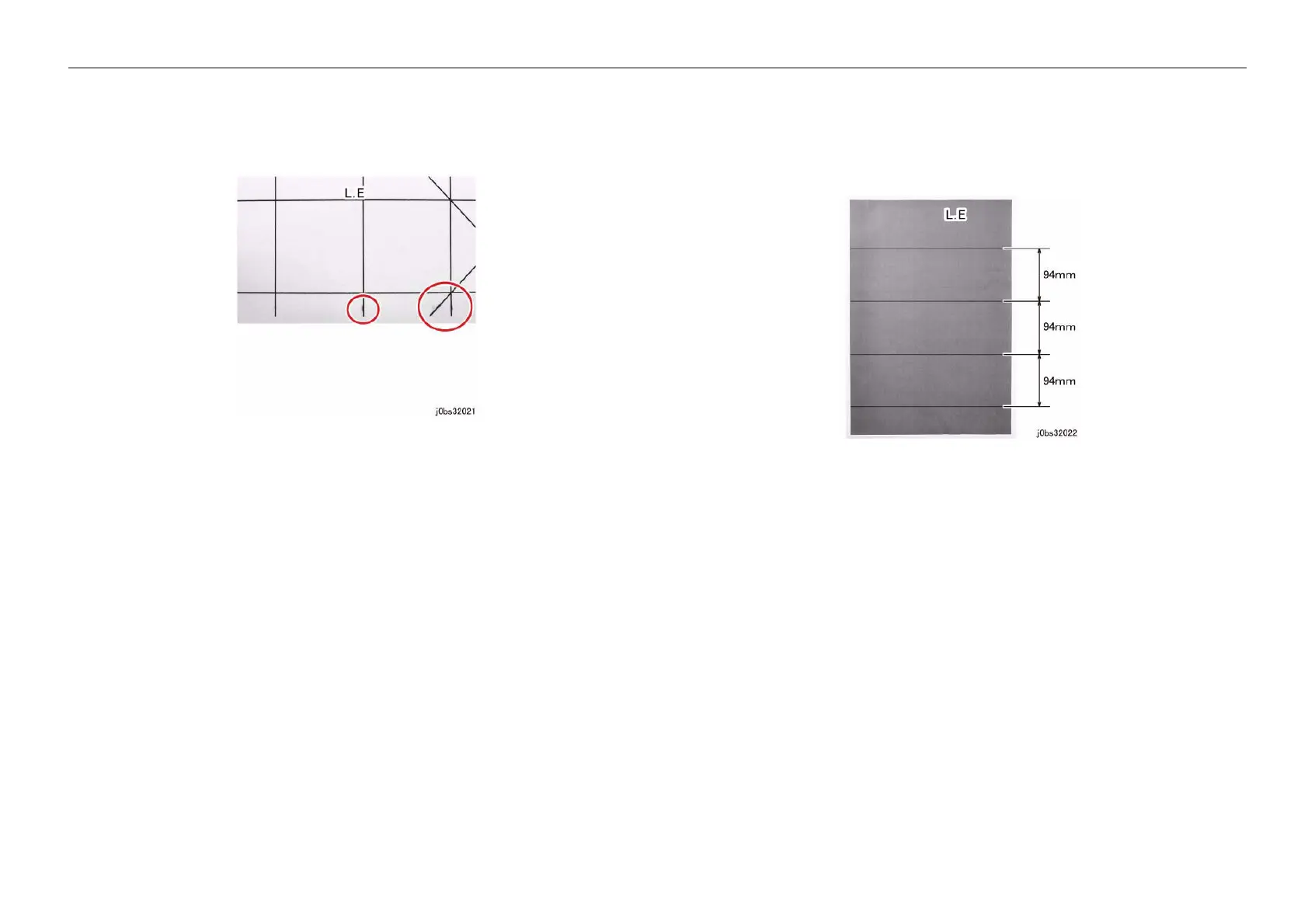05/2014
3-10
DC SC2020
3.2.1 How to use the image quality troubleshooting (IOT/IIT/DADF)
Version 1.1
Image Quality Troubleshooting
IQ-5 Heavyweight paper image bleeding
The rear edge of the paper gets flipped-up and moves closer to the center transfer belt after going though
the Reg Shoot, and part of the axial direction (around 25mm from the rear edge of the heavyweight
paper) may get blurred from the electrical discharge that occurs in the secondary transfer pre nip part.
Figure 1 j0bs32021
[Cause]
Occurs with paper with strong resilience such as heavyweight paper.
Stress Conditions:
• Basis weight is heavy.
• The paper resilience is strong
• The paper feeding direction and the direction of the paper weave is parallel
• K color (Mono Mode) can easily occur
• Tends to occur when the paper rear edge is curled up.
[Procedure]
1. Check to see if image bleeding such as smear or Toner scattering like blur appear around 25mm
position from the rear edge of the paper.
Reference:
(1) When checking, uniform surface half-tone image or line image in SS direction is easy to detect.
[Corrective action]
1. Forcefully down curl (about 10mm) the rear edge of paper.
IQ-6 Color Line (Electrostatic Memory) of Photo Receptor Pitch
(94mm)
From the vibration during Xero ERU Assy or moving Unit, a frictional charge is created by the position of
BCR, CLN Blade that touches the photo receptor and creates a dark line of photo receptor pitch (approx.
94mm).
Figure 1 j0bs32022
[Cause]
This problem may occur right after the replacement of Drum CRU. (Occurs at Halftone image quality)
[Procedure]
1. On a halftone image, check that lines with 94mm pitch appear in the FS direction.
2. Obtain 10 ~ 30 copies of print.
*Print full color image if the occurring Drum is YMC, and full color/BW image if K.
[Corrective action]
1. No need to take measures since it will resolve/recover by left alone.
2. If this occurs in the market, correspond by leaving it alone overnight or replacing Xero ERU.
