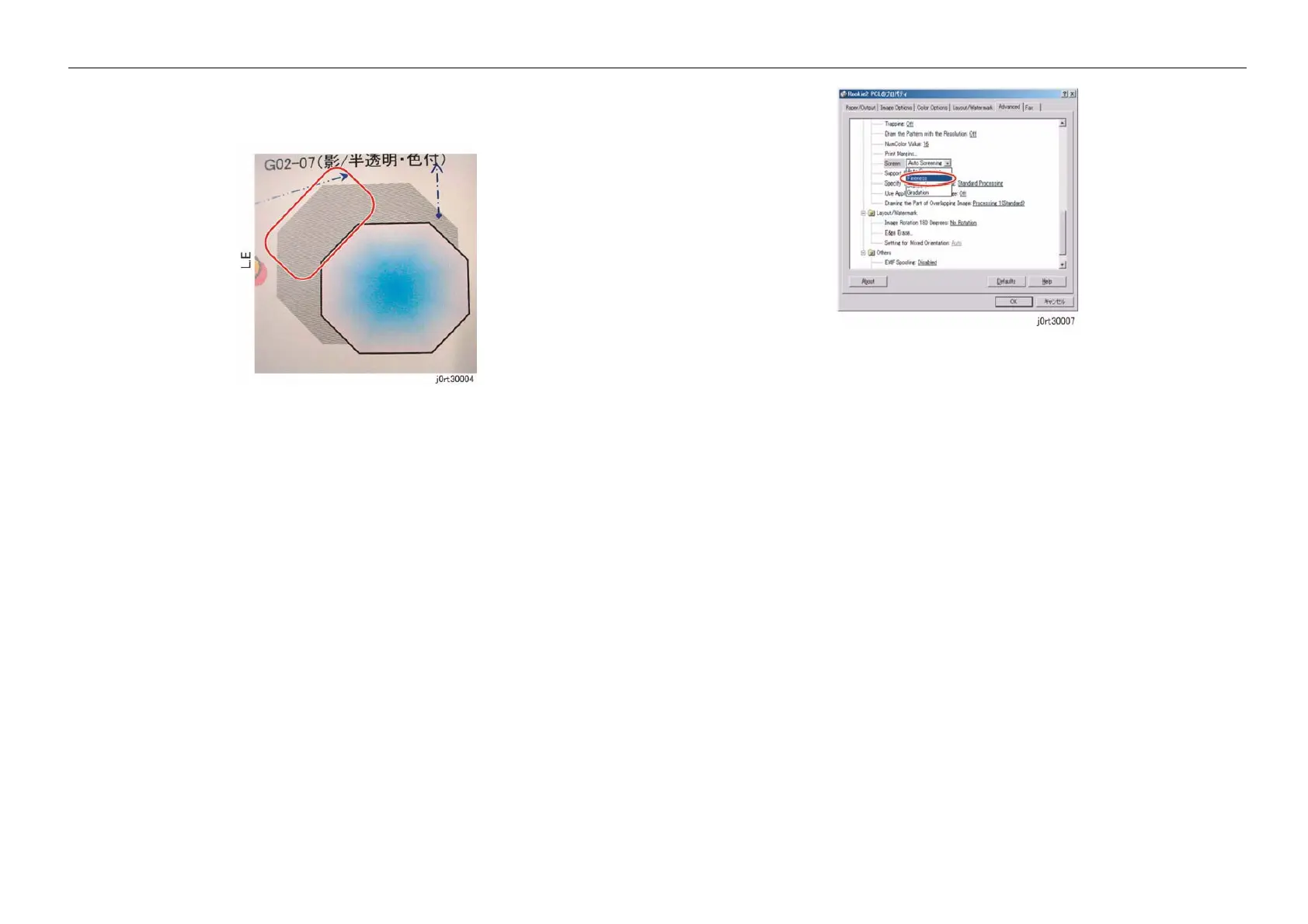05/2014
3-14
DC SC2020
3.2.1 How to use the image quality troubleshooting (IOT/IIT/DADF)
Version 1.1
Image Quality Troubleshooting
IQ-11 Moire
Moire
Figure 1 j0rt30004
[Cause]
Depending on the document drawing pattern structure, Moire may stand out by interfering with the
screen.
[Procedure]
1. Check with the customer whether the [Moire] is outside the permissible range or not.
2. Check to see if there is no problem with the Banding/Starvation level.
[Corrective action]
1. Switch the Driver UI Screen to [Definition Priority].
[Moire] will not occur easily as the number of lines go high.
• Select [Advanced Setting] > [Screen], and change to [Tone Priority] -> [Fineness Priority].
Figure 2 j0rt30007
NOTE: Check the image and use since Banding Starvation will slightly worsen as secondary
failure.
